I've been using a modified client for about 2 and a half years now without being banned.
Blxter
Rockstar replied to someone's support request
We certainly understand that you are unable to login to GTA online through Steam Deck after the update.
We would like to inform you that the primary goal of incorporating BattlEye into GTA Online is to enhance the overall gaming experience by actively scanning for cheats and exploits, and preventing players with cheats and mods from entering online. The Steam Deck players will not be able to join GTA Online but should be able to launch single-player without any issues. We appreciate your understanding in this matter.
If you have any further questions or concerns, please feel free to let us know. We are here to assist you.
I can definitely see Microsoft releasing a "gaming os" that will lock down your PC and basically make it a console in all but name. I would be surprised if it's not in the works already for a handheld device.
I use Plex (Plexamp) and I can not complain. I don't really access via the web browser however, I use the app for dedicated music playback.
https://twitter.com/Palworld_EN/status/1834947171944485224
We are not changing our game's business model, it will remain buy-to-play and not f2p or GaaS.
I just found this thread as well could not be a good thing for us Linux users.
If it's anything like legion... Rip
Didn't remedy just partner or start with them for the next control/alan wake game... Rip
I know for me I had to give Plex the local IPs to force local streaming because it would try to stream remote even on local network.
Never heard of ladybird looks interesting thanks
My car insurance does not work on Firefox. Bungie website does not work half the time. Maybe some others I can't think of. It really sucks. I just have chrome installed for when something breaks really sucks.
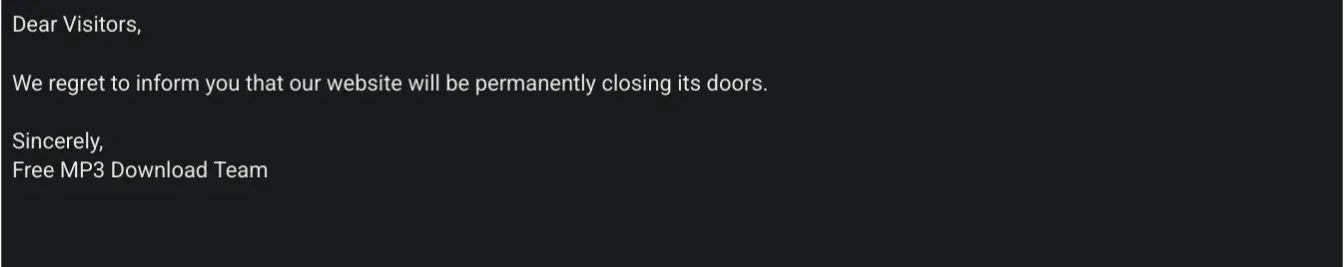
+1 for vesktop works great for me