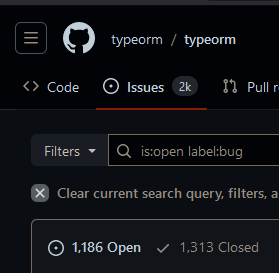Web Development
0 readers
1 users here now
Icon base by Delapouite under CC BY 3.0 with modifications to add a gradient
founded 2 years ago
MODERATORS
76
77
78
79
80
81
82
83
84
85
86
87
88
89
90
91
92
93
94
95
96
97
98
100