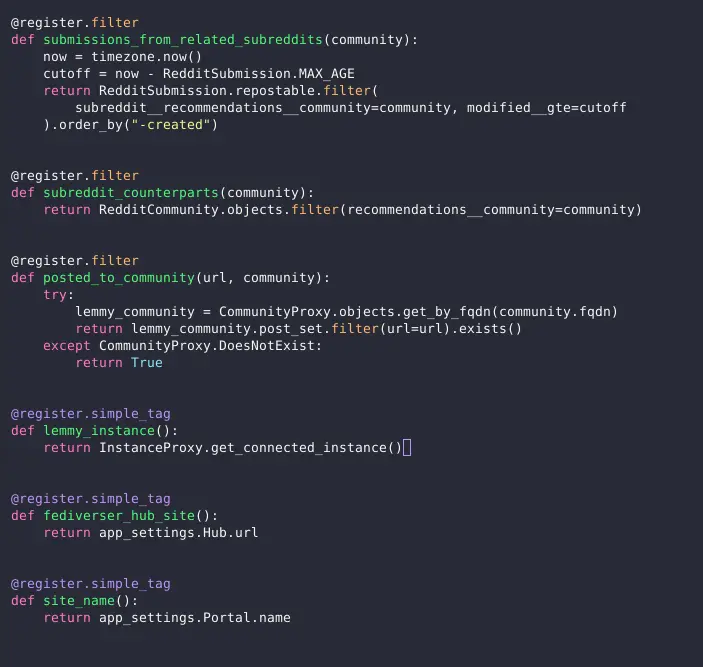Emacs
368 readers
1 users here now
A community for the timeless and infinitely powerful editor. Want to see what Emacs is capable of?!
Get Emacs
Rules
- Posts should be emacs related
- Be kind please
- Yes, we already know: Google results for "emacs" and "vi" link to each other. We good.
Emacs Resources
Emacs Tutorials
- Beginner’s Guide to Emacs
- Absolute Beginner's Guide to Emacs
- How to Learn Emacs: A Hand-drawn One-pager for Beginners
Useful Emacs configuration files and distributions
Quick pain-saver tip
founded 2 years ago
MODERATORS
1
2
3
4
5
6
7
8
9
10
11
12
13
14
15
16
17
18
19
20
21
22
23
24
25
view more: next ›