this post was submitted on 07 Mar 2024
1413 points (92.9% liked)
linuxmemes
21304 readers
1343 users here now
Hint: :q!
Sister communities:
- LemmyMemes: Memes
- LemmyShitpost: Anything and everything goes.
- RISA: Star Trek memes and shitposts
Community rules (click to expand)
1. Follow the site-wide rules
- Instance-wide TOS: https://legal.lemmy.world/tos/
- Lemmy code of conduct: https://join-lemmy.org/docs/code_of_conduct.html
2. Be civil
- Understand the difference between a joke and an insult.
- Do not harrass or attack members of the community for any reason.
- Leave remarks of "peasantry" to the PCMR community. If you dislike an OS/service/application, attack the thing you dislike, not the individuals who use it. Some people may not have a choice.
- Bigotry will not be tolerated.
- These rules are somewhat loosened when the subject is a public figure. Still, do not attack their person or incite harrassment.
3. Post Linux-related content
- Including Unix and BSD.
- Non-Linux content is acceptable as long as it makes a reference to Linux. For example, the poorly made mockery of
sudoin Windows. - No porn. Even if you watch it on a Linux machine.
4. No recent reposts
- Everybody uses Arch btw, can't quit Vim, and wants to interject for a moment. You can stop now.
Please report posts and comments that break these rules!
Important: never execute code or follow advice that you don't understand or can't verify, especially here. The word of the day is credibility. This is a meme community -- even the most helpful comments might just be shitposts that can damage your system. Be aware, be smart, don't fork-bomb your computer.
founded 1 year ago
MODERATORS
you are viewing a single comment's thread
view the rest of the comments
view the rest of the comments
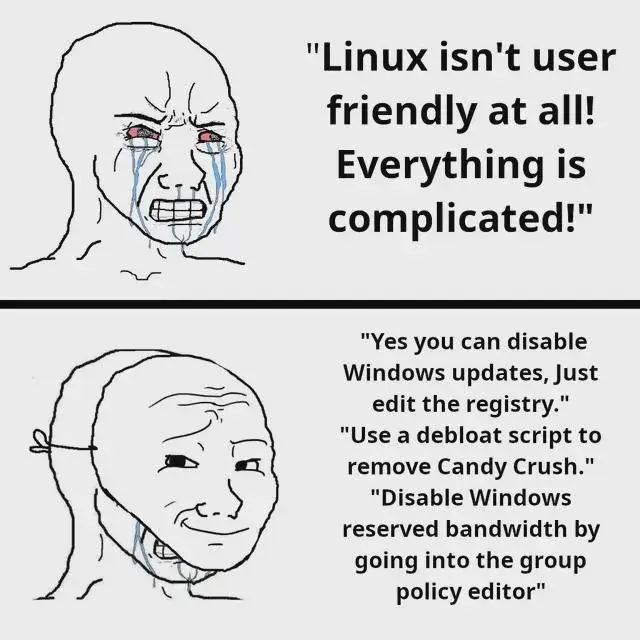
I am currently dual booting and trying to get feature parity in my Linux install as a reletave newbie.
So far the largest hurdle I've been able to solve was getting my RAID array recognized. That sent me down a rabbit hole.
To get it working in Linux I needed to:
To get it working in Windows I needed to:
Are you using hardware RAID? yeah, that doesn't go too well with Linux... works perfectly in Windows though, cuz their softraid solutions are shit.
Server-level hardware RAID is fine on Linux. It has to, because manufacturers would cut out a huge chunk of their market if they didn't. Servers are moving away from that, though, and using filesystems with their own software RAID, like zfs.
Cheapo built-in consumer motherboard RAID doesn't work great on Linux, but it's also hot garbage that's software RAID with worse performance than the OS implementation could give you. I guess if you're dual booting, you'd have to do it that way since I don't think you can share software RAID between Windows and Linux. It's still not great.
That is what I actually meant.
That's why you don't do RAID at all on a daily driver. You make/buy a NAS for that kind of thing. Maybe just RAID1 in hardware, cuz that's easy to set up and generally just works, even with low end hardware solutions.
It's called FakeRAID for a reason.