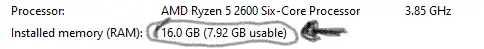If a big chunk of ram isn't available this is usually because your system is using at as video memory, typically in the absence of a full GPU card. If you don't do a ton of gaming or video editing you can probably go into the BIOS and reduce your video memory to 1-2GB, or if you have a separate GPU then set it to as low as possible.
Technology
A nice place to discuss rumors, happenings, innovations, and challenges in the technology sphere. We also welcome discussions on the intersections of technology and society. If it’s technological news or discussion of technology, it probably belongs here.
Remember the overriding ethos on Beehaw: Be(e) Nice. Each user you encounter here is a person, and should be treated with kindness (even if they’re wrong, or use a Linux distro you don’t like). Personal attacks will not be tolerated.
Subcommunities on Beehaw:
This community's icon was made by Aaron Schneider, under the CC-BY-NC-SA 4.0 license.
Hit ctrl-shift-esc to quick open tasks/performance. Are apps using a total of 8 gb? What are you running?
If you reseated the CPU and tried different RAM already it could be you have a defective motherboard. I read some other threads where that was the case.
Unlikely, but your motherboard might have an extremely low max RAM capacity.
Search for your boards specifications and check how much RAM/Memory it can suppport. If you don't know your motherboards name, open CMD and type: "wmic baseboard get product"
The amount of RAM your system can support is determined by your processor, not your motherboard, and it's been this way ever since the memory controller was moved from the motherboard's northbridge to the processor over a decade ago.
What other hardware do you have installed in your system?
Can you take a screenshot of the Memory tab of Resource Manager?
It looks like the BIOS is reserving the memory for something. Reserving memory is pretty normal, but 8 GB isn't. Have you tried resetting your bios to default settings.