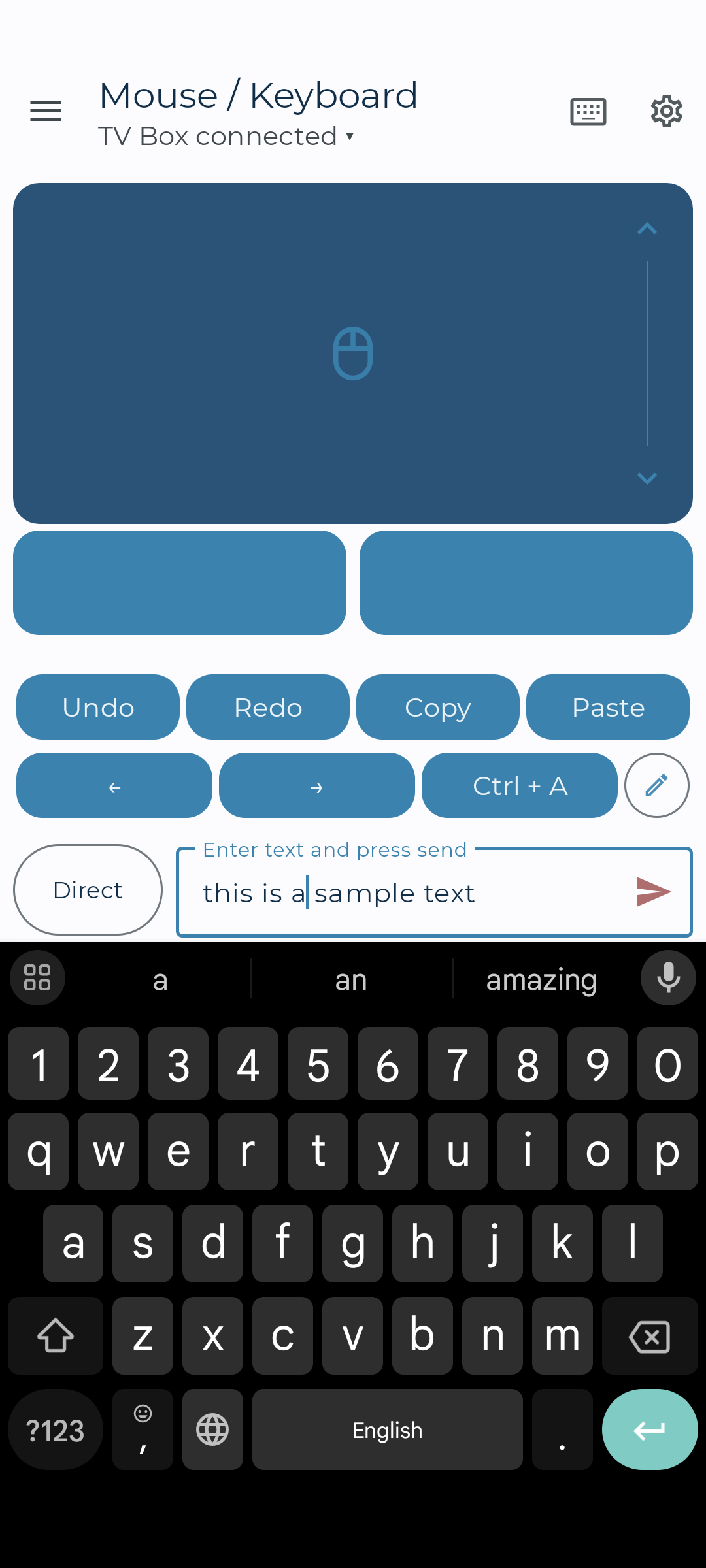This looks neat except for the keylogging potential. I'd want something like this to be open source before I can use it seriously.
Android
The new home of /r/Android on Lemmy and the Fediverse!
Android news, reviews, tips, and discussions about rooting, tutorials, and apps.
🔗Universal Link: !android@lemdro.id
💡Content Philosophy:
Content which benefits the community (news, rumours, and discussions) is generally allowed and is valued over content which benefits only the individual (technical questions, help buying/selling, rants, self-promotion, etc.) which will be removed if it's in violation of the rules.
Support, technical, or app related questions belong in: !askandroid@lemdro.id
For fresh communities, lemmy apps, and instance updates: !lemdroid@lemdro.id
📰Our communities below
Rules
-
Stay on topic: All posts should be related to the Android OS or ecosystem.
-
No support questions, recommendation requests, rants, or bug reports: Posts must benefit the community rather than the individual. Please post to !askandroid@lemdro.id.
-
Describe images/videos, no memes: Please include a text description when sharing images or videos. Post memes to !androidmemes@lemdro.id.
-
No self-promotion spam: Active community members can post their apps if they answer any questions in the comments. Please do not post links to your own website, YouTube, blog content, or communities.
-
No reposts or rehosted content: Share only the original source of an article, unless it's not available in English or requires logging in (like Twitter). Avoid reposting the same topic from other sources.
-
No editorializing titles: You can add the author or website's name if helpful, but keep article titles unchanged.
-
No piracy or unverified APKs: Do not share links or direct people to pirated content or unverified APKs, which may contain malicious code.
-
No unauthorized polls, bots, or giveaways: Do not create polls, use bots, or organize giveaways without first contacting mods for approval.
-
No offensive or low-effort content: Don't post offensive or unhelpful content. Keep it civil and friendly!
-
No affiliate links: Posting affiliate links is not allowed.
Quick Links
Our Communities
- !askandroid@lemdro.id
- !androidmemes@lemdro.id
- !techkit@lemdro.id
- !google@lemdro.id
- !nothing@lemdro.id
- !googlepixel@lemdro.id
- !xiaomi@lemdro.id
- !sony@lemdro.id
- !samsung@lemdro.id
- !galaxywatch@lemdro.id
- !oneplus@lemdro.id
- !motorola@lemdro.id
- !meta@lemdro.id
- !apple@lemdro.id
- !microsoft@lemdro.id
- !chatgpt@lemdro.id
- !bing@lemdro.id
- !reddit@lemdro.id
Lemmy App List
Chat and More
Sauce code?
Paid app :(
My tv is my second monitor. I have used this app almost daily for an entire year. It's pretty good. The custom layout needs some work. Either that or I'm too dumb (it's probably that).
There are a slew of Android TV remote apps that do all this and more, like including home/back buttons, integrated search etc. They also pair easier. The first party Google TV app covers this smoother than a BT keyboard/mouse app.
Most of them need a server app to be installed on the other machine. This app needs no server or companion apps.
The official one doesn't. I've used a couple others that didn't.
I guess that requires your phone and Google TV to be connected to the same wifi network. This only needs bluetooth. It also has advanced features such as a pc keyboard, customized shortcuts and a lot more!
The first party one has been merged right into the Google TV app.
Ahh, that's where that went.... I couldn't find it in my apps and figured I'd removed it.
I've used it before, it doesn't work at all even on multiple devices. But hey, that's just me. Maybe the app has improved now.
Despite all my attempts, I can't seem to get it to connect to my Windows laptop as a virtual mouse and keyboard.
I had to remove a previous saved connection from the pc-side.
Already tried re-pairing from scratch, no bueno.
Instant buy! Thanks a lot for it
I used for years Unified Remote, but this app stopped in time. So I switched to KDE Connect, but this was very redundant with Join (my other app to connect my device).
This one... It's perfect! And no server required opens up more and more use cases :)
Yeah I think this is a must-have app. Glad you found it useful!
Wow it actually works with Chromecast Ultra. It works with my Linux desktop too, previously I use kdeconnect for that.