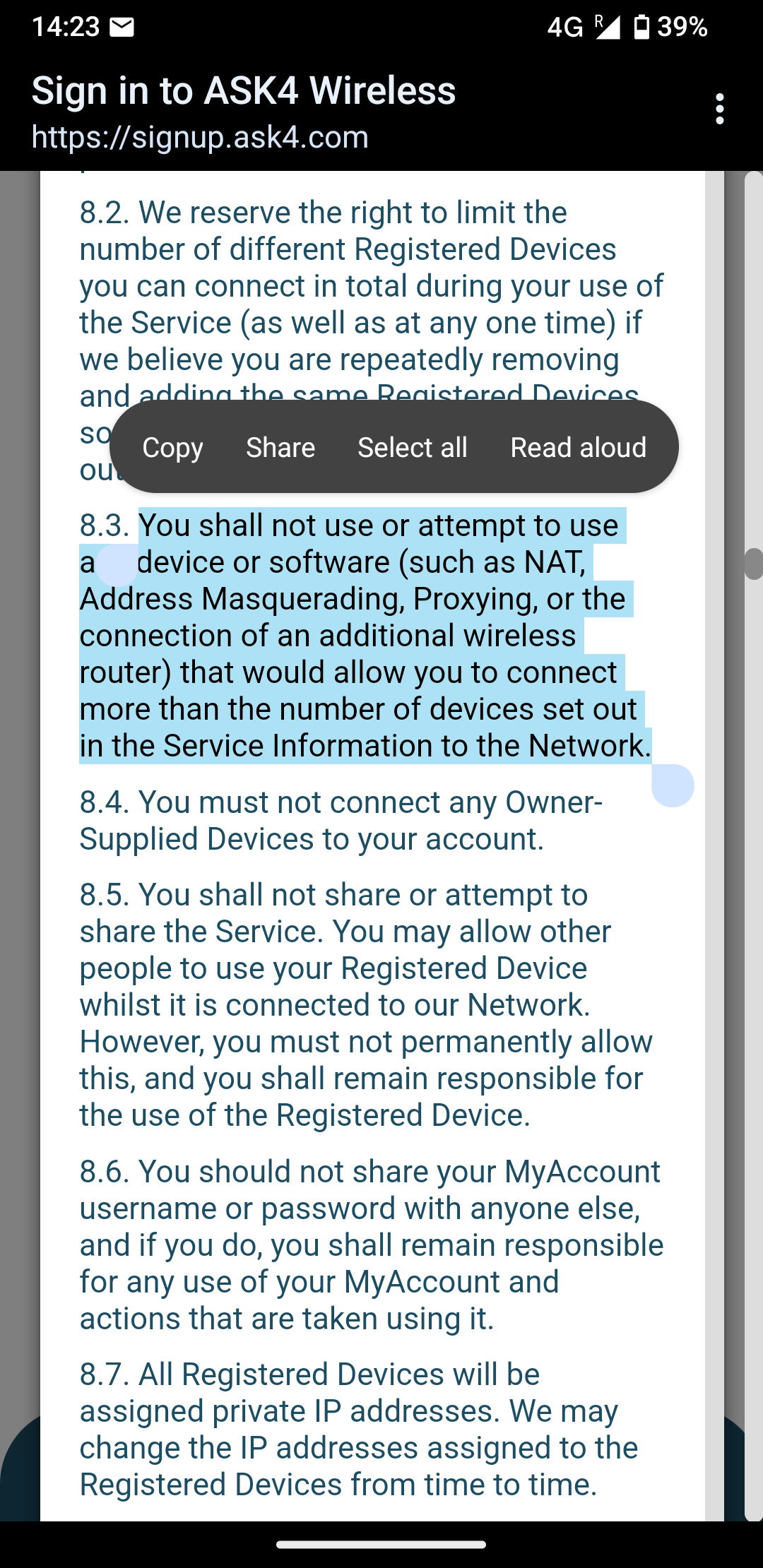probably protecting against the 5g. people might be allergic to it.
Technology
This is a most excellent place for technology news and articles.
Our Rules
- Follow the lemmy.world rules.
- Only tech related news or articles.
- Be excellent to each other!
- Mod approved content bots can post up to 10 articles per day.
- Threads asking for personal tech support may be deleted.
- Politics threads may be removed.
- No memes allowed as posts, OK to post as comments.
- Only approved bots from the list below, this includes using AI responses and summaries. To ask if your bot can be added please contact a mod.
- Check for duplicates before posting, duplicates may be removed
- Accounts 7 days and younger will have their posts automatically removed.
Approved Bots
This is pretty typical for universities. They don’t want the airwaves clogged, doubling up NAT can lead to networking wonkiness, and they don’t want you giving university network access to unauthorized folks with an open AP.
When you say VR streaming, you just mean wireless from your PC to the headset, right? There’s a chance you could do that with an offline wireless router if the VR experiences you’re looking to play are single player.
I'm not advocating for breaking any rules, but many people dont know that you can hide your wifi routers SSID. even fewer people know how to track these networks.
One option could be to get one of those 5G modems. It would require you to pay for your own Internet service, but many will then provide an Ethernet connection as an option, meaning you would never have to accept the legal terms presented to you. You could even use Wi-Fi because technically you never agreed to the terms, and practically speaking so many devices generate Wi-Fi networks I think it would be hard to enforce that you don’t produce any networks. Printers, smart watches, IP cameras… Are they really going to wardrive and triangulate the position of wireless devices on a regular basis? A sneaky network named after a printer or hidden SSID combined with ignorance for a TOS you never agreed to would probably slip through the cracks.
They don’t own the spectrum. I’m not sure it’s even legal to mandate that you can’t use Wi-Fi devices as long as you’re not using their network. When I was in university, there were still tons of such devices emitting signals that weren’t connected to the university network despite policy.
Is the VR streaming in the Local net (PC to Headset)? Just run the WiFi router without plugging it into the wall. Connect only the pc and the headset.
Also, appart from that, to use more wired devices, maybe use an unmanaged switch. Don't think that does anything forbidden here.
Robust but complex solution:
-
Set up an encrypted VPN at the router level. Any encryption will work, even weak dumb encryption is fine. Any attempts to decrypt it would be mad illegal.
-
Turn off your SSID.
It is now functionally impossible to detect anything about the traffic or the Wi-Fi router without some serious or illegal methods.
I would go wired.. get a switch, run an Ethernet cable from the dorm wall to the switch then out from your switch to your PC.
That said the university is probably handling DHCP and dns.. You could use a USB WiFi plug to generate a hotspot off your PC. if you wanted to run your own wifi...
But honestly the dorms WiFi with you using a VPN to a major service is probably easier everyday use wise.
Let me just say this.. my college lost WiFi connectivity for about 2 months once when I was there.
The only people who had WiFi were the folks connected to the pirate wireless. Because folks were doing the wired device --> hotspot deal with their desktops.
So might not hurt to be prepared.
Also... The dns settings for your device.. you should set those. If you use DNS from your university... It lets them control what you can and cannot see on the net.