this post was submitted on 27 Nov 2023
493 points (88.6% liked)
DeGoogle Yourself
13925 readers
16 users here now
A community for those that would like to get away from Google.
Here you may post anything related to DeGoogling, why we should do it or good software alternatives!
Rules
-
Be respectful even in disagreement
-
No advertising unless it is very relevent and justified. Do not do this excessively.
-
No low value posts / memes. We or you need to learn, or discuss something.
Related communities
!privacyguides@lemmy.one !privacy@lemmy.ml !privatelife@lemmy.ml !linuxphones@lemmy.ml !fossdroid@social.fossware.space !fdroid@lemmy.ml
founded 5 years ago
MODERATORS
you are viewing a single comment's thread
view the rest of the comments
view the rest of the comments
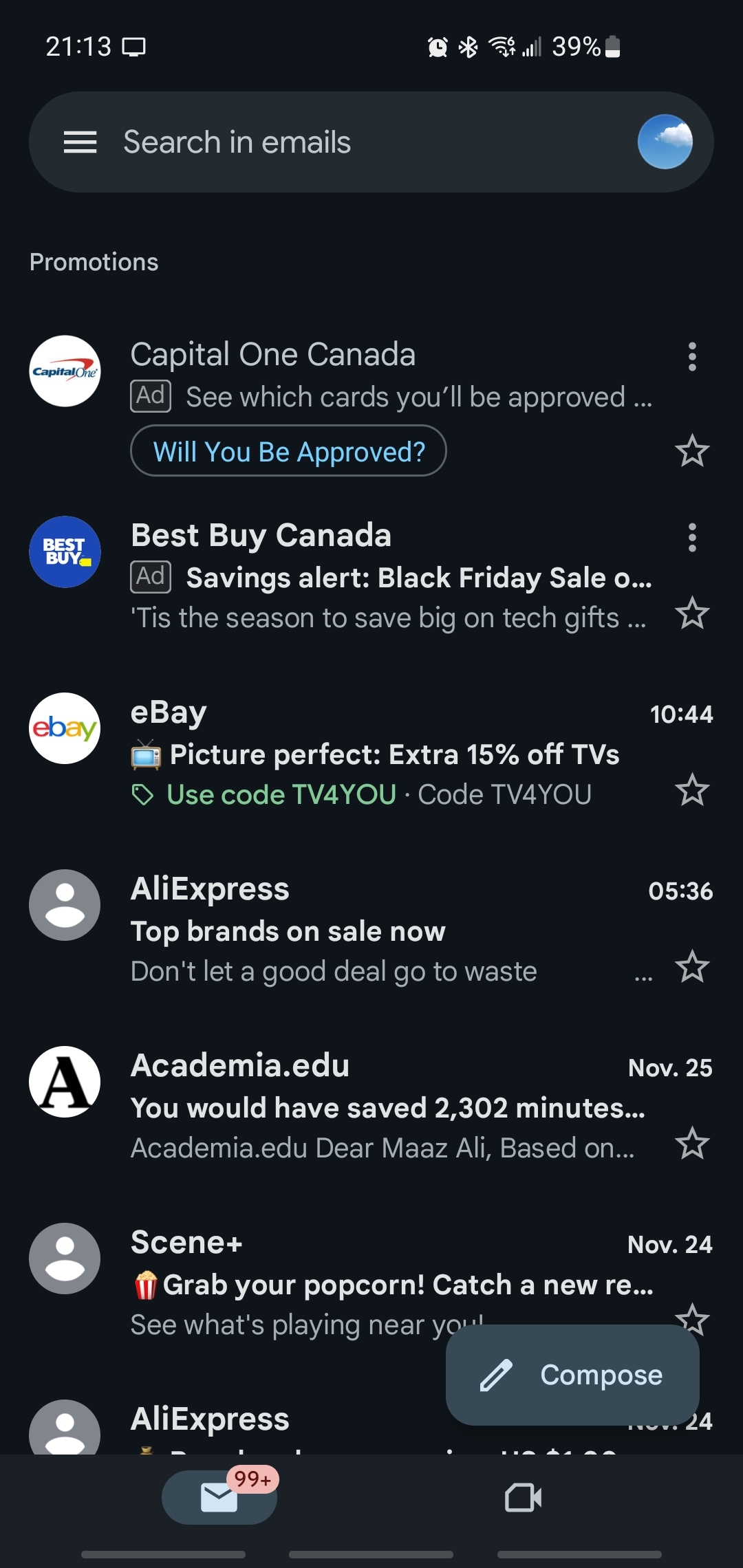
Spark and some more sensible form of 2fa will do. I’ve found Spark superior in every way, what do you prefer about the gmail app? You can use your hardware keys or totp apps with gmail, and it’s much more portable.
It’s mainly due to the lack of knowledge, I don’t know what hardware keys are, nor do I know what a totp app is, so it’s more of a convenience thing for me and not pretending to know what something is or how it works
“If it ain’t broke don’t fix it”
If it works for you, awesome :)
If you ever feel like looking into totp (time-based one time passwords) some common ones are authy or google authenticator. In case you ever feel the need to start investigating, or some account tells you to use an authenticator like that.
Oh? You can set an Authenticator like Microsoft Authenticator for Gmail accounts? I know about those apps I just didn’t know what totp meant
I think I tried that but it defaulted to Gmail, I keep forgetting how to actually change that, or at least make google keep that setting. It took forever for it to click in how to change login settings from pixel to iPhone (you know the google app popping up with the “press yes to authenticate”
The whole process just really confuses me.
Yep! Sorry for unsolicited acronym, I realize that’s a really annoying thing to get in reply comments.
Any time an app tells you to “use Google authenticator” you can use any authenticator. That QR code they give you to scan for setup can be read by lots of apps. I personally like authy, and it is a very easy cross platform switch when you bounce from android to iPhone or whatever. Keep copies of your backup passwords tho! No matter which app you choose, either print them out or put them in a password manager or whatever Very Secure Method you like.
That being said if you’re happy with your setup that’s awesome and no need to fix what ain’t bugging ya.