this post was submitted on 01 Apr 2024
409 points (94.7% liked)
Technology
75758 readers
5538 users here now
This is a most excellent place for technology news and articles.
Our Rules
- Follow the lemmy.world rules.
- Only tech related news or articles.
- Be excellent to each other!
- Mod approved content bots can post up to 10 articles per day.
- Threads asking for personal tech support may be deleted.
- Politics threads may be removed.
- No memes allowed as posts, OK to post as comments.
- Only approved bots from the list below, this includes using AI responses and summaries. To ask if your bot can be added please contact a mod.
- Check for duplicates before posting, duplicates may be removed
- Accounts 7 days and younger will have their posts automatically removed.
Approved Bots
founded 2 years ago
MODERATORS
you are viewing a single comment's thread
view the rest of the comments
view the rest of the comments
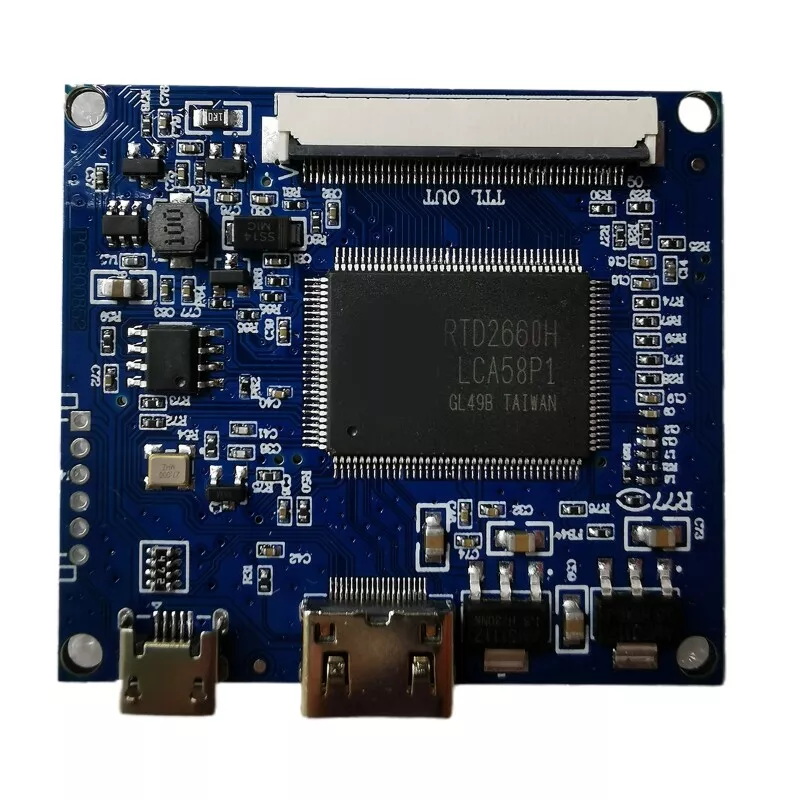
I’ve got a crappy Samsung knockoff with its own shit version of android that constantly switches inputs on its own and tries to load the home screen all the time. When the Xbox or PS5 is plugged in it will do that, when it’s HDMI into the laptop it doesn’t so YMMV but you should be ok.
Apropos of your first sentence, I have an odd question for anyone. The tv updated itself and now will try to turn off every hour or so due to some android power save, while I’m playing a game. I have to use the actual tv remote instead of the receiver which runs the inputs and volume. Can’t figure out how to turn that off, help!
Also, fuckin fantastic name Mr President. You and my cousin should hang out
I'm assuming you've checked but I'll still ask, there's no setting to turn off the battery saver mode.
The 2 hour screen saver is the longest option, there is no never. That is the extent of the power options on this Skyworth
Damn wtf, that's truly unfortunate bud. Thanks for letting us know though, it'll help us steer clear of that brand. I'm also looking for a new dumb TV to use as a monitor for streaming in my living room. I'm just gonna hook up a mini pc to it and call it a day. Wireless mouse and mini keyboard is all I'll need.