this post was submitted on 29 Jun 2024
-99 points (24.4% liked)
Linux
59357 readers
672 users here now
From Wikipedia, the free encyclopedia
Linux is a family of open source Unix-like operating systems based on the Linux kernel, an operating system kernel first released on September 17, 1991 by Linus Torvalds. Linux is typically packaged in a Linux distribution (or distro for short).
Distributions include the Linux kernel and supporting system software and libraries, many of which are provided by the GNU Project. Many Linux distributions use the word "Linux" in their name, but the Free Software Foundation uses the name GNU/Linux to emphasize the importance of GNU software, causing some controversy.
Rules
- Posts must be relevant to operating systems running the Linux kernel. GNU/Linux or otherwise.
- No misinformation
- No NSFW content
- No hate speech, bigotry, etc
Related Communities
Community icon by Alpár-Etele Méder, licensed under CC BY 3.0
founded 6 years ago
MODERATORS
you are viewing a single comment's thread
view the rest of the comments
view the rest of the comments
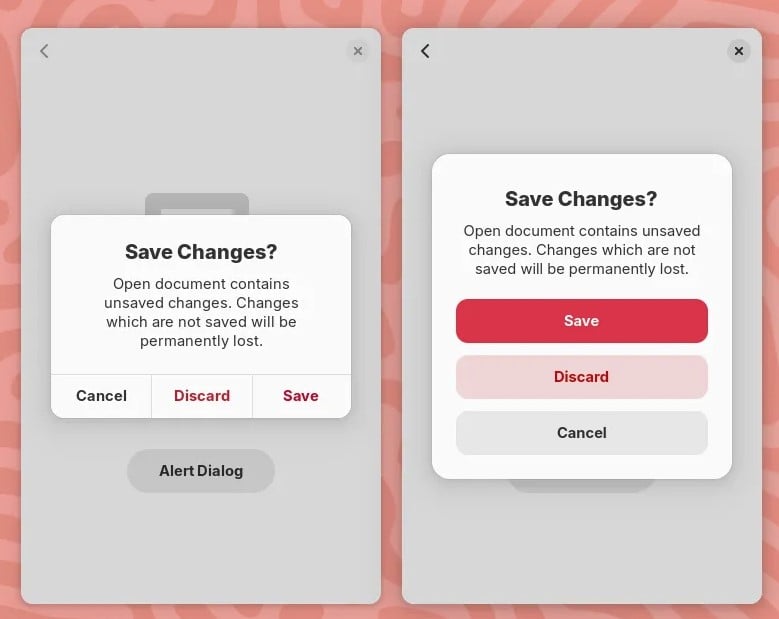
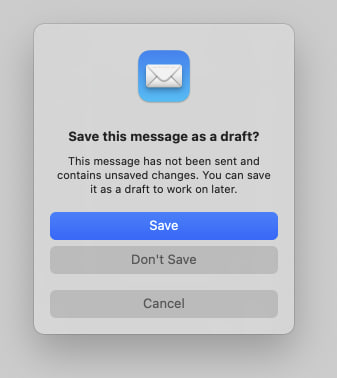
I wish the thing about tags was ironic
Concerning the rest of your points: Icons are one of the few things I never had an issue with in Gnome. ;-)
Concerning automated setups, the only system I care fore is Linux and am forced to use macOS. For my use cases, I don't care about the tooling/possibilities for companies to install crap on my machine (my company does that). Using Ansible to automate my setup for macOS is theoretically possible, but such a crappy experience compared to Linux, that I don't bother. Not to mention no unified installation/update system on macOS and the shitty default apps like Finder, Window management etc. The solution which sucks the least for me is using macOS as dump VPN driver for my virtual Linux box, so I can get shit done.
... no need to argue about bad Gnome defaults, it is trivial to disable all animations and the shell is fast enough even on my netbook. :-)
Yeah you can go into settings and toggle of a switch, however they don't disable everything. ~
Whenever you go into Settings > Accessibility > Enable Animations and disable it one would expect that ALL animations would be disabled while in fact they aren't. It should behave like Xfce that is, click on something and get the instant result, no delay, no very small animation / fade like GNOME still does.
Bottom line: that option in GNOME is misleading and doesn't do what it advertises.