this post was submitted on 25 Jun 2023
138 points (100.0% liked)
Technology
37608 readers
179 users here now
A nice place to discuss rumors, happenings, innovations, and challenges in the technology sphere. We also welcome discussions on the intersections of technology and society. If it’s technological news or discussion of technology, it probably belongs here.
Remember the overriding ethos on Beehaw: Be(e) Nice. Each user you encounter here is a person, and should be treated with kindness (even if they’re wrong, or use a Linux distro you don’t like). Personal attacks will not be tolerated.
Subcommunities on Beehaw:
This community's icon was made by Aaron Schneider, under the CC-BY-NC-SA 4.0 license.
founded 2 years ago
MODERATORS
you are viewing a single comment's thread
view the rest of the comments
view the rest of the comments
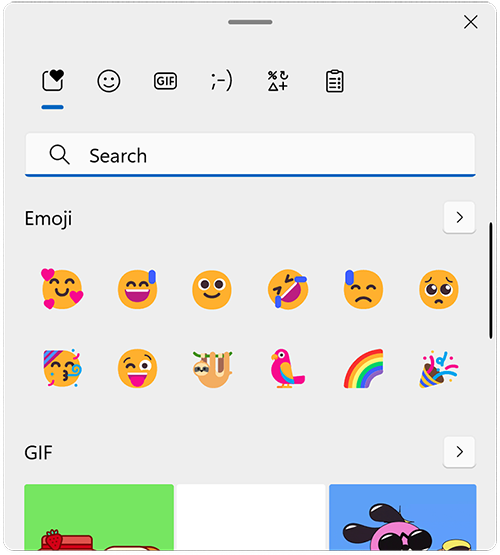
Win + Shift + Left / Right Arrow will shift a window from one monitor to the other. Should have known that keyboard shortcut a lot longer than I have.
I actually learned this one working at an IT help desk. It's the main way to fix the "I can't find this window" problem when people throw an application screen entirely off monitor or it's just poking out by 1 pixel and they can't find it.
Hit that shortcut and it snaps to one of the screens and you can go from there!
Yeah it's quickly become one of my most frequently used keyboard shortcuts, and I've used it for exactly that purpose as well.