Solution
This is a bug in KDE Plasma [1.1][2]. It appears that it might be fixed in KDE Plasma v6.2 [1.2][3].
Original Post
I have noticed this behavior with Element and Signal while playing Deadlock. The game will have a pretty severe stutter, ie the frame-rate will substantially dip, for half a second or so at the exact moment that a message is received. It seems to happen with every message. Do note that these are only messages that would result in a system notification. All other messages that are silent, ie they have no pop-up notification, do not result in any stutter.
- OS: Arch Linux, Kernel: v6.6.49-1-lts
- DE: KDE Plasma v6.1.4
- WM: Wayland
- CPU: Intel Core i5-4690k
- GPU: AMD Radeon RX 6600
Updates
- I have tried disabling this setting in Deadlock:
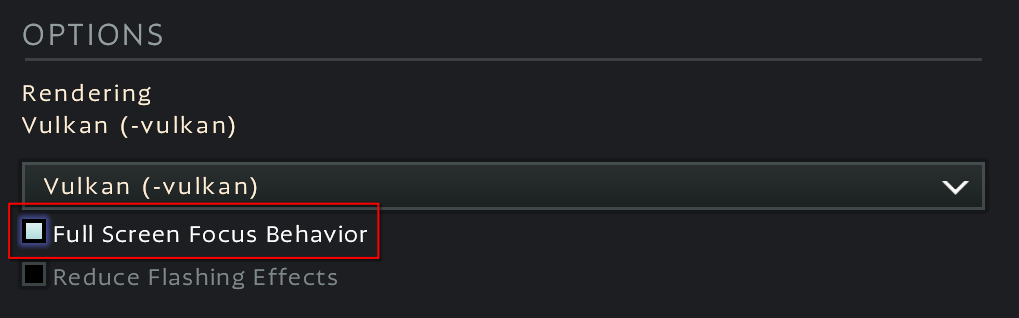
- I have tried windowed-borderless
- I have noticed that the moment that the stutter occurs, my CPU spikes maybe 20% and my GPU drops to 0%.
References
- @narc0tic_bird@lemm.ee. "Have you ever experienced stuttering in a game if you receive a message in a desktop messaging app during gameplay?". sh.itjust.works. Lemmy. Published: 2024-09-09T23:12:24Z. Accessed: 2024-09-10T00:03Z. https://sh.itjust.works/comment/13818926. https://lemm.ee/comment/14674507.
-
it’s a bug in KDE Plasma
-
[the bug] might be fixed [in KDE Plasma] 6.2
-
- "Bug 487780: Fullscreen game stutter when Plasma receives notifications.". Robert. bugs.kde.org. Published: 2024-05-30T03:58Z. Accessed: 2024-09-10T00:06Z. https://bugs.kde.org/show_bug.cgi?id=487780.
- Zamundaaa. "Bug 487780: Fullscreen game stutter when Plasma receives notifications.". bugs.kde.org. Published: 2024-08-19T12:01:08Z. Accessed: 2024-09-10T00:13Z. https://bugs.kde.org/show_bug.cgi?id=487780#c13.
There are some remaining code paths that can block direct scanout - namely effects that haven't been fixed, or that may need to block direct scanout in some situations. There's a new API in 6.2 that effects can use though, https://invent.kde.org/plasma/kwin/-/merge_requests/6203, which blocks direct scanout only when really necessary. It's implemented for all built in effects, and external javascript effects automatically make use of this API too.
Look into turning off desktop effects while playing there is a key combo for that with f12 of I remember correctly.
Both not possible and unnecessary on Wayland.