this post was submitted on 29 Sep 2024
536 points (97.3% liked)
Games
32545 readers
1415 users here now

Welcome to the largest gaming community on Lemmy! Discussion for all kinds of games. Video games, tabletop games, card games etc.
Weekly Threads:
Rules:
-
Submissions have to be related to games
-
No bigotry or harassment, be civil
-
No excessive self-promotion
-
Stay on-topic; no memes, funny videos, giveaways, reposts, or low-effort posts
-
Mark Spoilers and NSFW
-
No linking to piracy
More information about the community rules can be found here.
founded 1 year ago
MODERATORS
you are viewing a single comment's thread
view the rest of the comments
view the rest of the comments
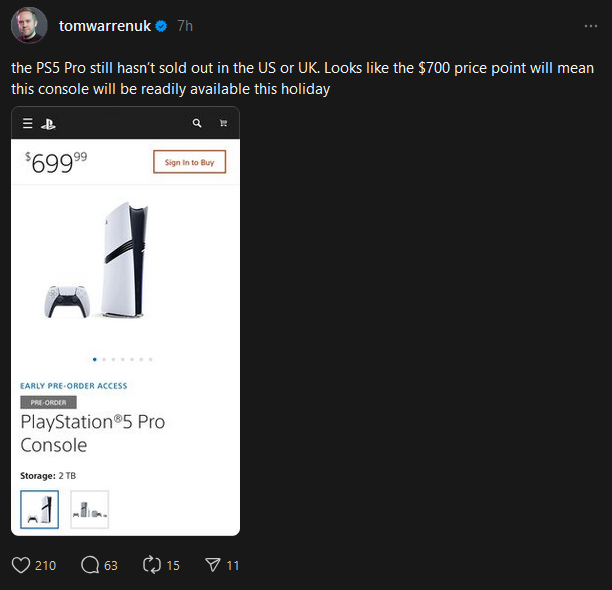
And I have no idea what that means.
How do you reboot? You click start>power>reboot.
I know what that means.
Ask me to compile a script? Uhhhhh.......
The code is your ingredients, you put the ingredients together, then bake it (compile). When it's done you have a pie (a program you can execute and run).
A lot of people would rather just go to a store and buy a pie.
Open terminal > cd (command to change directory) into the directory where the code is that you want to compile > then run the compiler
In rust I would CD into the directory that I have written my code in. Let's say user/rust/projects/example1 with the command:
Now every command I type will be executed on that directory. The tool I use is called "cargo" the command to compile is "build".
So with that information I type:
While being in user/rust/projects/example1 and when I did everything right my Programm will compile and the result of that can be found in a folder in that project. Something like:
Hope that helps to give a overview of how the process is supposed to go when everything works without a problem.