this post was submitted on 20 Sep 2024
55 points (100.0% liked)
unixporn
4312 readers
42 users here now
unixporn
Submit screenshots of all your *NIX desktops, themes, and nifty configurations, or submit anything else that will make ricers happy. Maybe a server running on an Amiga, or a Thinkpad signed by Bjarne Stroustrup? Show the world how pretty your computer can be!
Rules
- Post On-Topic
- No
- Busy
- Use High-Quality Images
- Include a Details Comment
- No NSFW
founded 1 year ago
MODERATORS
you are viewing a single comment's thread
view the rest of the comments
view the rest of the comments
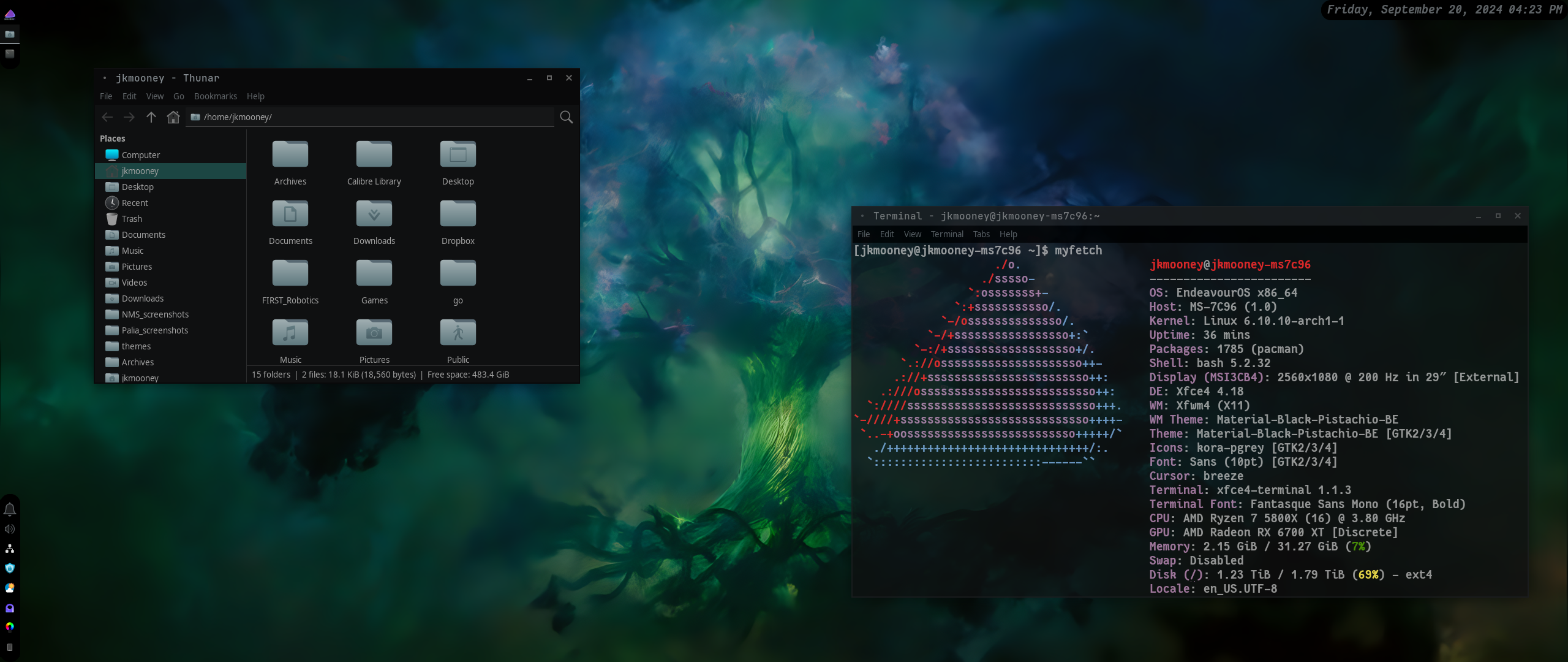
I added a little .css file " .config/gtk-3.0/gtk.css" copied below. (there's actually a couple approaches I took, the one I'm using here is not commented out).
For some reason, the formatting is not being preserved here in my cut-and-pasted script. If you can't untangle it, let me know.
Did you make sure to
Thanks ,
Fixed now :)