Several games don't run (itch.io games) or run unbearably slowly (SIFU, HighFleet, Teardown) on Wine with my new PC (7600X + 6700XT), even though for example Highfleet worked flawlessly on my laptop. (4800H + 1650ti)
For SIFU I have tried 8.11, ProtonGE 8.8, Lutris 7.2.2 with the same results. (Picture is from ProtonGE 8.8).
I wasn't able to try Proton Experimental since this is a pirated version. (Sorry I fully know that pirating indie games isn't ethical, I have my reasons)
EDIT: Previously I have tried switching back to X11 but didn't solve the issue in Highfleet's case.
I'm using EndevaourOS with 6.3.9-arch1-1 kernel version with Vulkan running (tested with vkcube).
SOLUTION: It seems DXVK wasn't installed, so by following this guide (How to Use) https://github.com/doitsujin/dxvk fixed Dave the Diver and SIFU for me, but Teardown and Highfleet is still problematic. It's interesting since DXVK is enabled for all of the 4 games in Lutris.
export WINEPREFIX=/path/to/wineprefix cp x64/*.dll $WINEPREFIX/drive_c/windows/system32' cp x32/*.dll $WINEPREFIX/drive_c/windows/syswow64' winecfg
- 3: In the winecfg (the opened app) go to Libraries and in the "new override..." listbox, add those dlls which you copied over. Add those dlls which are present in dxvk-/x64 if you ls them.
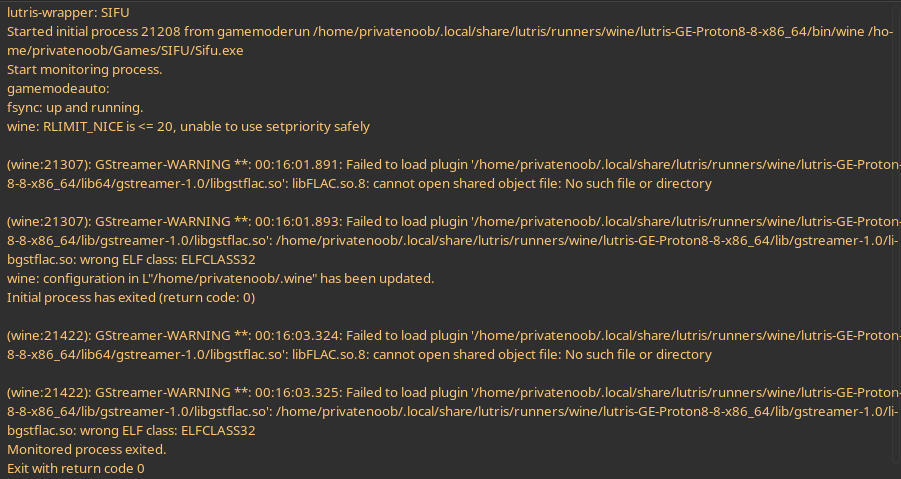
Ok! How did you install lutris?
I've used the extra repo: https://archlinux.org/packages/extra/any/lutris/