Android
The new home of /r/Android on Lemmy and the Fediverse!
Android news, reviews, tips, and discussions about rooting, tutorials, and apps.
🔗Universal Link: !android@lemdro.id
💡Content Philosophy:
Content which benefits the community (news, rumours, and discussions) is generally allowed and is valued over content which benefits only the individual (technical questions, help buying/selling, rants, self-promotion, etc.) which will be removed if it's in violation of the rules.
Support, technical, or app related questions belong in: !askandroid@lemdro.id
For fresh communities, lemmy apps, and instance updates: !lemdroid@lemdro.id
📰Our communities below
Rules
-
Stay on topic: All posts should be related to the Android OS or ecosystem.
-
No support questions, recommendation requests, rants, or bug reports: Posts must benefit the community rather than the individual. Please post to !askandroid@lemdro.id.
-
Describe images/videos, no memes: Please include a text description when sharing images or videos. Post memes to !androidmemes@lemdro.id.
-
No self-promotion spam: Active community members can post their apps if they answer any questions in the comments. Please do not post links to your own website, YouTube, blog content, or communities.
-
No reposts or rehosted content: Share only the original source of an article, unless it's not available in English or requires logging in (like Twitter). Avoid reposting the same topic from other sources.
-
No editorializing titles: You can add the author or website's name if helpful, but keep article titles unchanged.
-
No piracy or unverified APKs: Do not share links or direct people to pirated content or unverified APKs, which may contain malicious code.
-
No unauthorized polls, bots, or giveaways: Do not create polls, use bots, or organize giveaways without first contacting mods for approval.
-
No offensive or low-effort content: Don't post offensive or unhelpful content. Keep it civil and friendly!
-
No affiliate links: Posting affiliate links is not allowed.
Quick Links
Our Communities
- !askandroid@lemdro.id
- !androidmemes@lemdro.id
- !techkit@lemdro.id
- !google@lemdro.id
- !nothing@lemdro.id
- !googlepixel@lemdro.id
- !xiaomi@lemdro.id
- !sony@lemdro.id
- !samsung@lemdro.id
- !galaxywatch@lemdro.id
- !oneplus@lemdro.id
- !motorola@lemdro.id
- !meta@lemdro.id
- !apple@lemdro.id
- !microsoft@lemdro.id
- !chatgpt@lemdro.id
- !bing@lemdro.id
- !reddit@lemdro.id
Lemmy App List
Chat and More
view the rest of the comments
This is pretty niche, but damn do I use my phone a lot to manage my Homelab server. In fact, I don't actually currently have access to a computer, so I can ONLY manage my server via my phone.
I use JuiceSSH to SSH into my server.
I use OpenVPN Connect to connect to my server via VPN.
There's also plenty of apps that I use to connect to the *arr suite of software that I have running for media.
Yeah same here. Been using nzb360. Absolutely wicked app!
I'm using it too! I currently have LunaSea for direct management of radarr, sonarr, and even tautulli!
I actually prefer it because IMO it has a nicer UI. I do have NZB360 as a backup in case for whatever reason LunaSea fails, but also NZB360 supports adding qBittorrent, so I did!
But I actually found that the app qBittorrent Remote works well, so I use it in conjunction with LunaSea.
So good.
This si currently what I have on my phone, and then I use Google Chrome/Firefox to manage everything else that doesn't have an app/PWA.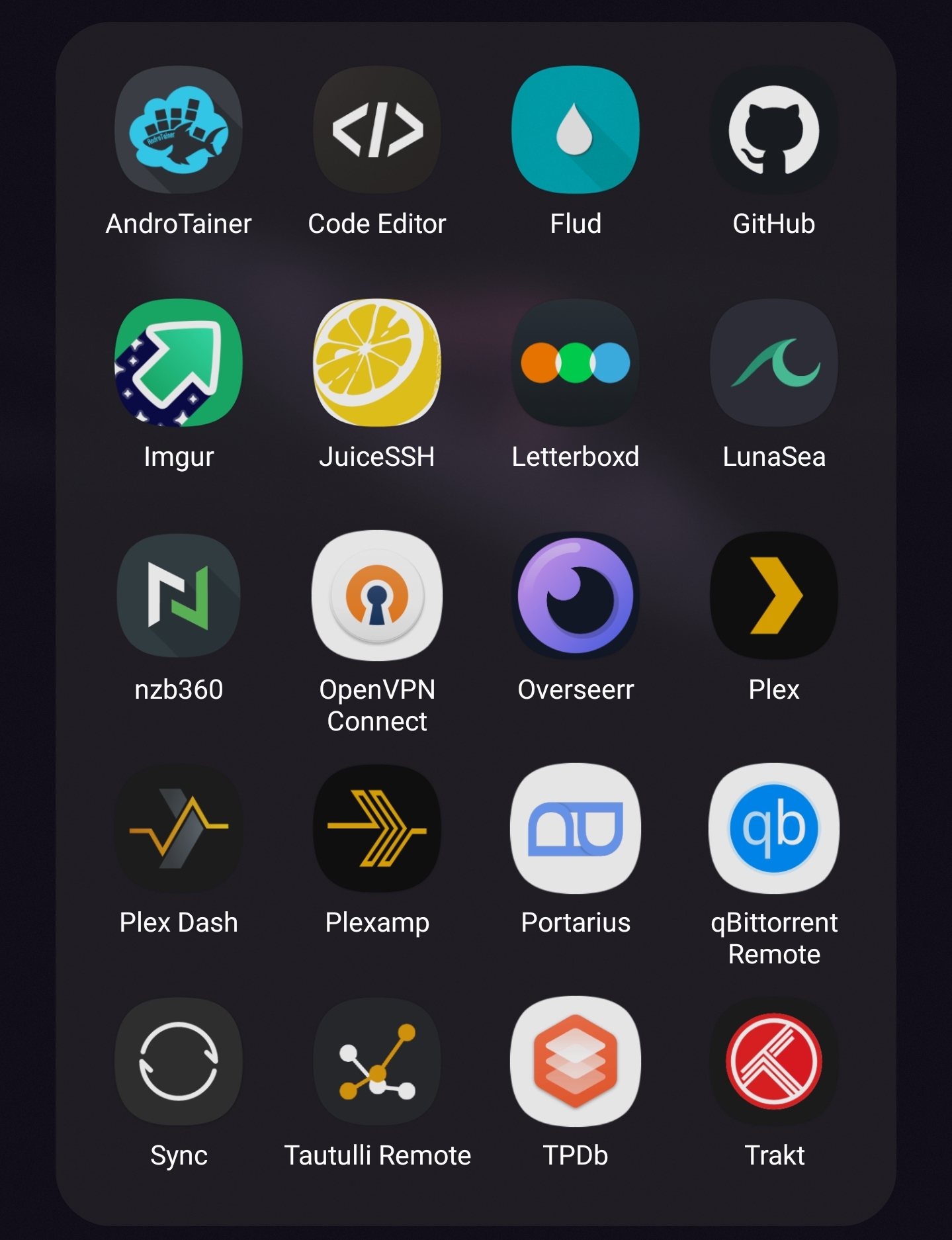
Very interesting. I need to check some of these out. Lunasea you say?
Highly recommend! But be careful, it doesn't support torrents/torrent management. IIRC, the dev wanted the app on both iOS and LunaSea, so he chose to commit torrents from the android version. Fair trade IMO.
Yeah that's fair. I haven't used torrents in years. Usenet!
I got it all setup and think atm I prefer the UI from NZB360 but lunasea is opensource and does seem to display the data better. Will keep both setup for now (Y)
I dropped the lunasea dev a few ££ either way from my google play balance!
How do you find trakt vs other options?
Similar, I have a raspberry pi running nextcloud for storage and jellyfin as a mediaserver and I do a lot via phone too. Actually a lot of times I use an app called Raspi check which can send command line inputs that you can save and just tap to send them immediately. Like rebooting for example.
Oh wow, that Raspi check sounds super handy!
With JuiceSSH, I still have to first log into and establish SSH connection before I can use the saved "snippets".
Well, its maybe not very safe since the app saves your login details. In my case I don't care since my server is not accessible online, just in our home intranet. But it is super useful if you have some commands you repeatedly run. I've been wanting to setup a script to run my backup process fully automated so I could just start it via the app, haven't had time to do that yet.
I haven't had a chance to play with it, but apparently Ansible is supposed to be able to automate your server commands?
Might be worth a look.
For SSH I usually just use pure OpenSSH over Terminal Emulator.