this post was submitted on 15 Jul 2023
29 points (100.0% liked)
Technology
42360 readers
410 users here now
A nice place to discuss rumors, happenings, innovations, and challenges in the technology sphere. We also welcome discussions on the intersections of technology and society. If it’s technological news or discussion of technology, it probably belongs here.
Remember the overriding ethos on Beehaw: Be(e) Nice. Each user you encounter here is a person, and should be treated with kindness (even if they’re wrong, or use a Linux distro you don’t like). Personal attacks will not be tolerated.
Subcommunities on Beehaw:
This community's icon was made by Aaron Schneider, under the CC-BY-NC-SA 4.0 license.
founded 4 years ago
MODERATORS
you are viewing a single comment's thread
view the rest of the comments
view the rest of the comments
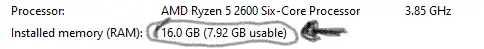
It is detecting your ram with what I can tell from the screenshot. What program is that anyways? But it a large portion is being used. I believe windows itself uses aroung 4gigs and you might just have programs in the background using the rest, even a web browser could use a decent chunk
What does task manager show?
That looks like a snippet the system properties menu in Windows. It's detecting all of the RAM but it isn't that only 7.92GB is free -- rather only 7.92GB is capable of being addressed, due to something going wrong.