this post was submitted on 15 Jul 2023
29 points (100.0% liked)
Technology
41069 readers
46 users here now
A nice place to discuss rumors, happenings, innovations, and challenges in the technology sphere. We also welcome discussions on the intersections of technology and society. If it’s technological news or discussion of technology, it probably belongs here.
Remember the overriding ethos on Beehaw: Be(e) Nice. Each user you encounter here is a person, and should be treated with kindness (even if they’re wrong, or use a Linux distro you don’t like). Personal attacks will not be tolerated.
Subcommunities on Beehaw:
This community's icon was made by Aaron Schneider, under the CC-BY-NC-SA 4.0 license.
founded 3 years ago
MODERATORS
you are viewing a single comment's thread
view the rest of the comments
view the rest of the comments
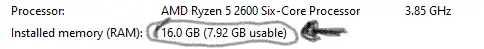
I had this exact issue a couple of years ago. Exactly the same problem: 16gb installed (and recognised by the BIOS), but Windows wouldn't use more than 8gb, even though it could detect its presence. And right now, I'm really annoyed with myself for not being able to remember what the fix was. It was... definitely something hardware-related, not software/configuration. I'm off to bed now, so if it comes to me overnight, I'll pop back in tomorrow.
Same - had exactly this problem. I’m not exactly sure if I found a real fix in the end, it just eventually inexplicably started working. Think I tried changing ram slots and having to change some options in the bios - might be worth trying there as a start!