You can block an instance via any post on it:
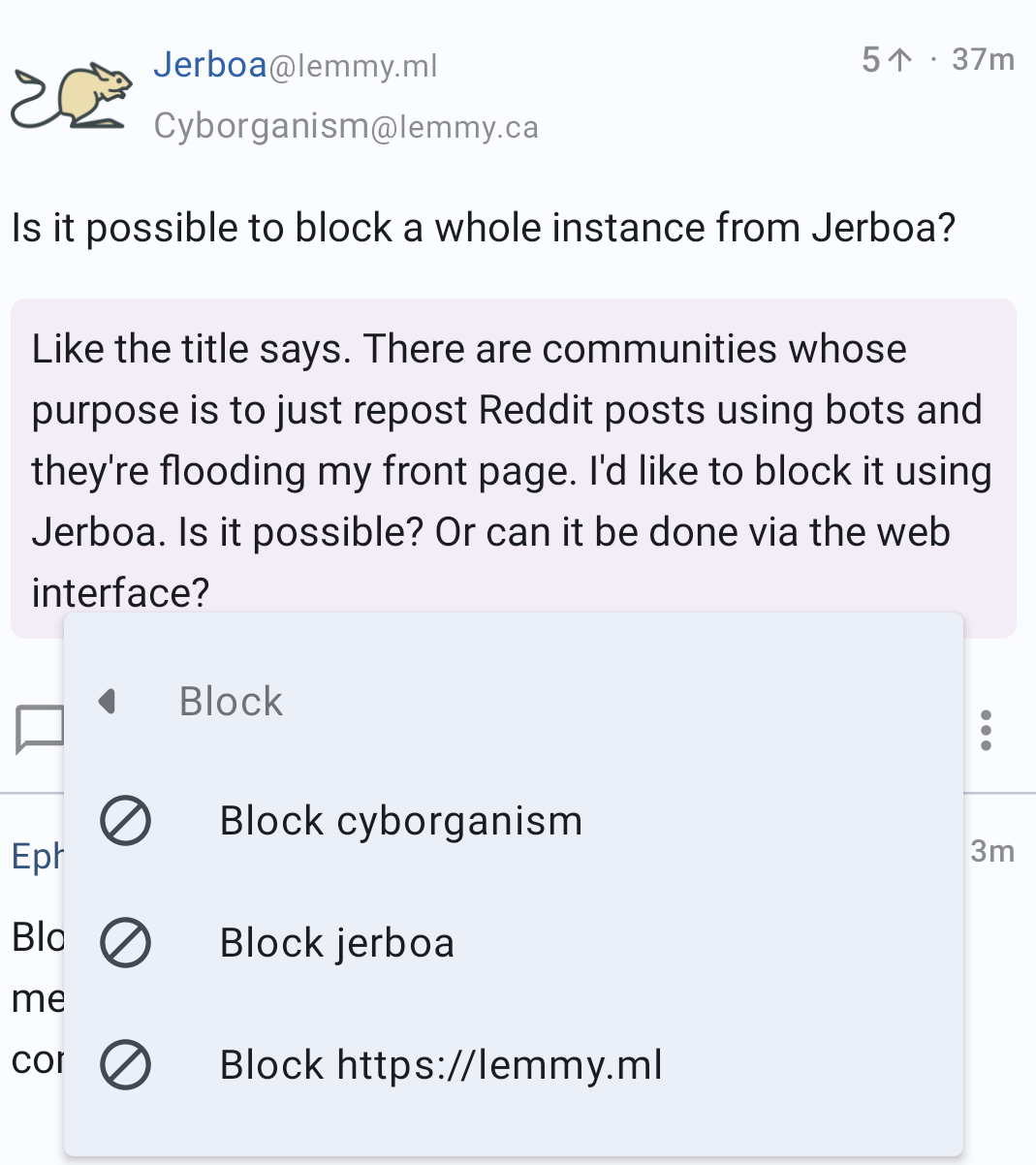
first blocks the user who posted
second blocks the community it was posted in
third blocks the instance the community resides in
Jerboa is a native-android client for Lemmy, built using the native android framework, Jetpack Compose.
Warning: You can submit issues, but between Lemmy and lemmy-ui, I probably won't have too much time to work on them. Learn jetpack compose like I did if you want to help make this app better.
Jerboa is made by Lemmy's developers, and is free, open-source software, meaning no advertising, monetizing, or venture capital, ever. Your donations directly support full-time development of the project.
1Hefs7miXS5ff5Ck5xvmjKjXf5242KzRtK0x400c96c96acbC6E7B3B43B1dc1BB446540a88A0141taVyY6e1xApqKyMVDRVxJ76sPkfZhALLTjRvVKpaAh2pBd4wv9RgYj1tSPrx8wc6iE1uWUfjtQdTmTy2FGMeChGVKPQuVaddr1q858t89l2ym6xmrugjs0af9cslfwvnvsh2xxp6x4dcez7pf5tushkp4wl7zxfhm2djp6gq60dk4cmc7seaza5p3slx0sakjutmYou can block an instance via any post on it:
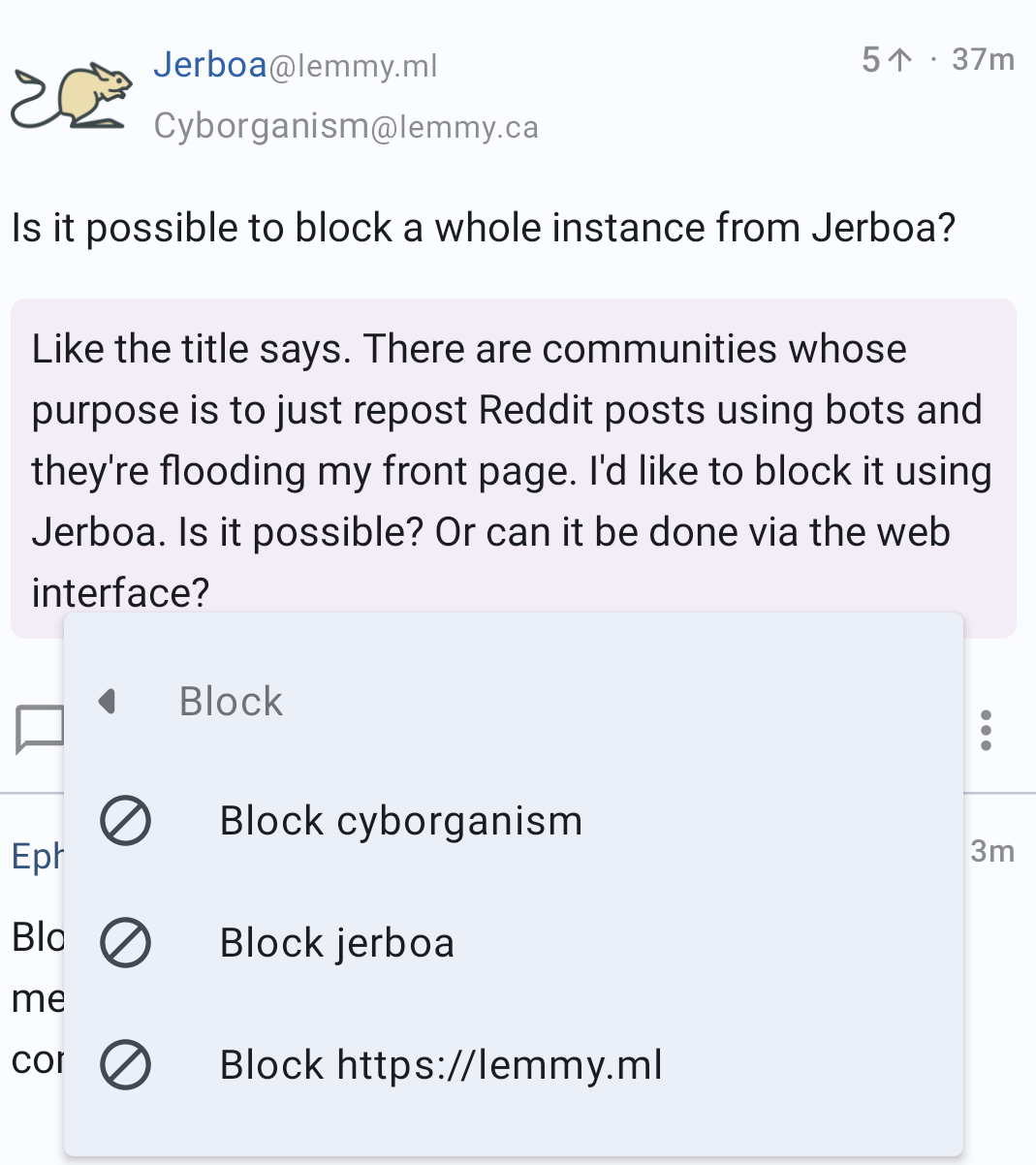
first blocks the user who posted
second blocks the community it was posted in
third blocks the instance the community resides in
Awesome!! Thanks! 😃
I don't get how people use social media without filters.
All I see is the communities I follow... Isn't that what most people do around here?
Not really. I sort by hottest in all communities of all instances to scroll through whatever.
Then I sort by subscribed newest to look at the stuff that interest me particularly.
That's crazy.
I'm just a wild and crazy guy!!!
I see that by default but occasionally check the All tab for new stuff.
Blocking a community is possible from the context menu in the community overview page (tap on the community name):

Blocking an instance (which is a whole server with multiple communities) is possible via the web interface, ~~but I don't think, it's possible in Jerboa yet.~~