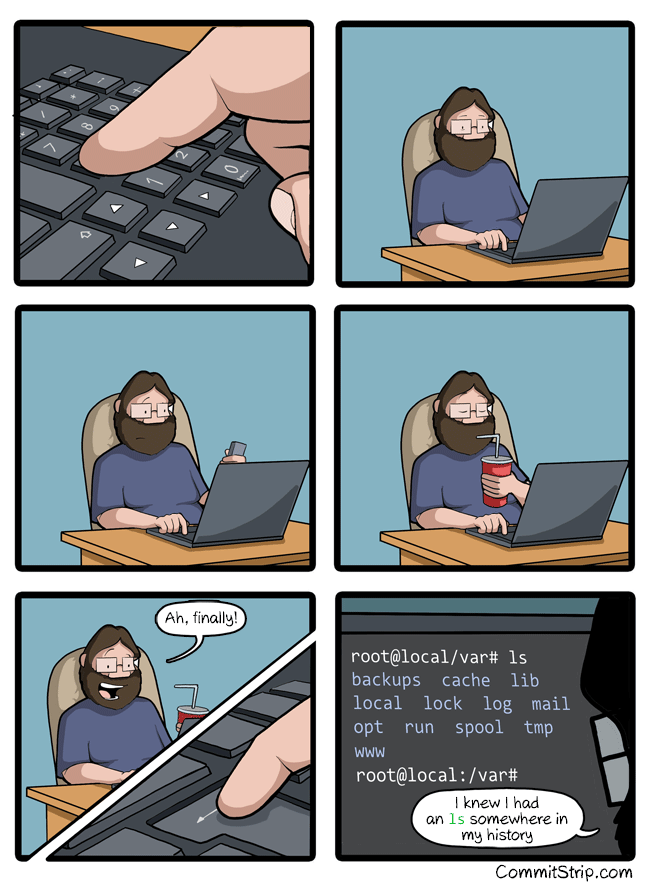Ctrl + R is bash history search
linuxmemes
Hint: :q!
Sister communities:
- LemmyMemes: Memes
- LemmyShitpost: Anything and everything goes.
- RISA: Star Trek memes and shitposts
Community rules (click to expand)
1. Follow the site-wide rules
- Instance-wide TOS: https://legal.lemmy.world/tos/
- Lemmy code of conduct: https://join-lemmy.org/docs/code_of_conduct.html
2. Be civil
- Understand the difference between a joke and an insult.
- Do not harrass or attack members of the community for any reason.
- Leave remarks of "peasantry" to the PCMR community. If you dislike an OS/service/application, attack the thing you dislike, not the individuals who use it. Some people may not have a choice.
- Bigotry will not be tolerated.
- These rules are somewhat loosened when the subject is a public figure. Still, do not attack their person or incite harrassment.
3. Post Linux-related content
- Including Unix and BSD.
- Non-Linux content is acceptable as long as it makes a reference to Linux. For example, the poorly made mockery of
sudoin Windows. - No porn. Even if you watch it on a Linux machine.
4. No recent reposts
- Everybody uses Arch btw, can't quit Vim, and wants to interject for a moment. You can stop now.
Please report posts and comments that break these rules!
That sounds an aweful lot like typing to me
Keep hitting CTRL+R until you find it and you can hit CTRL+S to scroll forward if you went past it 👌
I've used ctrl R for 20 years.
Now I learn of ctrl S. This is a blessed day!
You know you're allowed to read the docs, right?
One day of figuring it out avoids 30mim of reading a doc!
read the docs
NNNNEEEERRRRDDDDD
zsh if you can survive configuring it
Ctrl-r
That said... I didn't discover it so early as I should....
id type out more ~/.bash_history | grep ls and copy, paste before id type out ls tbh
at least you avoided a "useless cat" by using "more" instead. Respect Bro!
Me last Thursday:
user@work5:~$ [CTRL-R] ls
user@work5:~$ ls
me: "That will do..."