None of what's visible helps identifying the error. Try journalctl -xb as suggested it might show more relevant information
Edit: oops should've been joirnalctl instead of journal
From Wikipedia, the free encyclopedia
Linux is a family of open source Unix-like operating systems based on the Linux kernel, an operating system kernel first released on September 17, 1991 by Linus Torvalds. Linux is typically packaged in a Linux distribution (or distro for short).
Distributions include the Linux kernel and supporting system software and libraries, many of which are provided by the GNU Project. Many Linux distributions use the word "Linux" in their name, but the Free Software Foundation uses the name GNU/Linux to emphasize the importance of GNU software, causing some controversy.
Community icon by Alpár-Etele Méder, licensed under CC BY 3.0
None of what's visible helps identifying the error. Try journalctl -xb as suggested it might show more relevant information
Edit: oops should've been joirnalctl instead of journal
I tried to do that, and it couldn't find the journal package. So I tried to install it, but apt, flatpak, nor snap could find the package to install.
Read the error again. It's journalctl.
Shit's broke yo.
Sleep/wake issues with AMD gpu and platform drivers are super, super, super common. Fish back through your kernel journal after a reboot (journalctl -kb -1 should do it) and look for the driver errors immediately after the wake event. If this has been fixed in a later kernel release then update your kernel, if not go report it to either the Ubuntu folks or on the amdgpu gitlab.
Can you remove the GPU and use onboard?
It is mentioning gpu in the errors, so it would be the first thing I would try, to see if the errors change, because I have no idea what's going on here
The computer is running a Ryzen 9 3900X, which does not have onboard graphics unfortunately.
Can you please post the output of journalctl -xb
Before doing anything, if your screen allows it, swap DP to HDMI or HDMI to DP as output, that may fix this to the point of being able to actually boot and further fix the issue.
I've had this before with drivers where suddenly it would fail on either port but would still run on one of the others.
Have you tried booting in with a live usb? You might be able to do some sort of recovery from there.
Having said, I’m still very much a Linux noob.
Try updating your DM / your entire system from the emergency mode.
How do I get into emergency mode?
The Shell where you typed "systemctl reboot" and "exit".
If you are running KDE neon, try "apt update" and "apt upgrade". If It doesn't work do "sudo apt update" and "sudo apt upgrade"
I ran apt update and some index files failed to download. It was just a warning though.
But systemctl reboot and exit still fail the same way.
Before the "systemctl" command: try removing the GPU and booting it up without the GPU If it works, you can skip the "systemctl" commands
Run "journalctl --lines 200" and send photos of output.
NOTE: This is all of the logging of the computer, and it's long (that command select the last 200 entries), so you might have to scroll down using the PageDown key (or arrow down) in order make the photos of everything
Note: The computer has an SSD where the OS lives and two HDDs, sda and sdb, set up in RAID 1 because the computer is 3.5 years old.
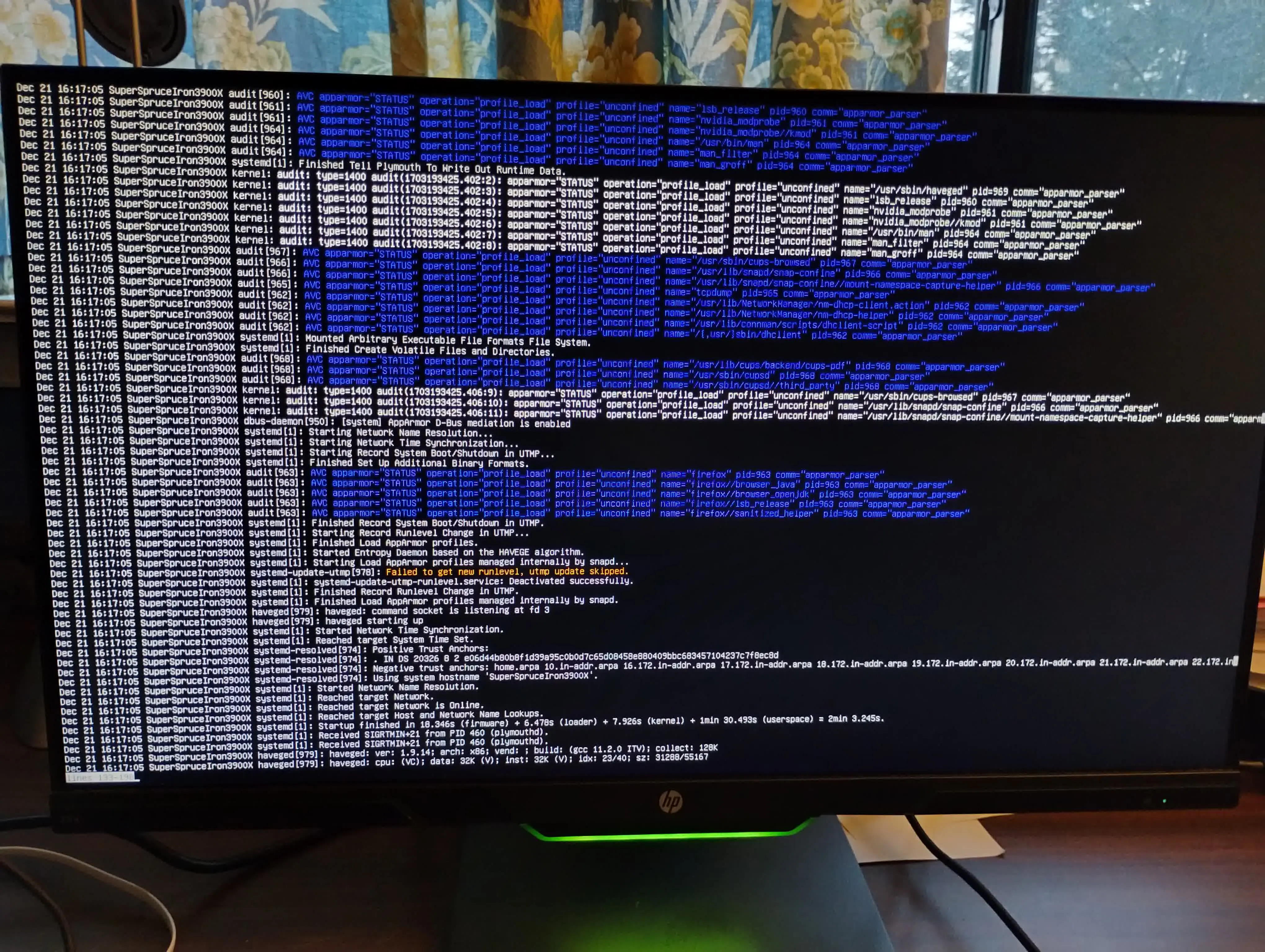
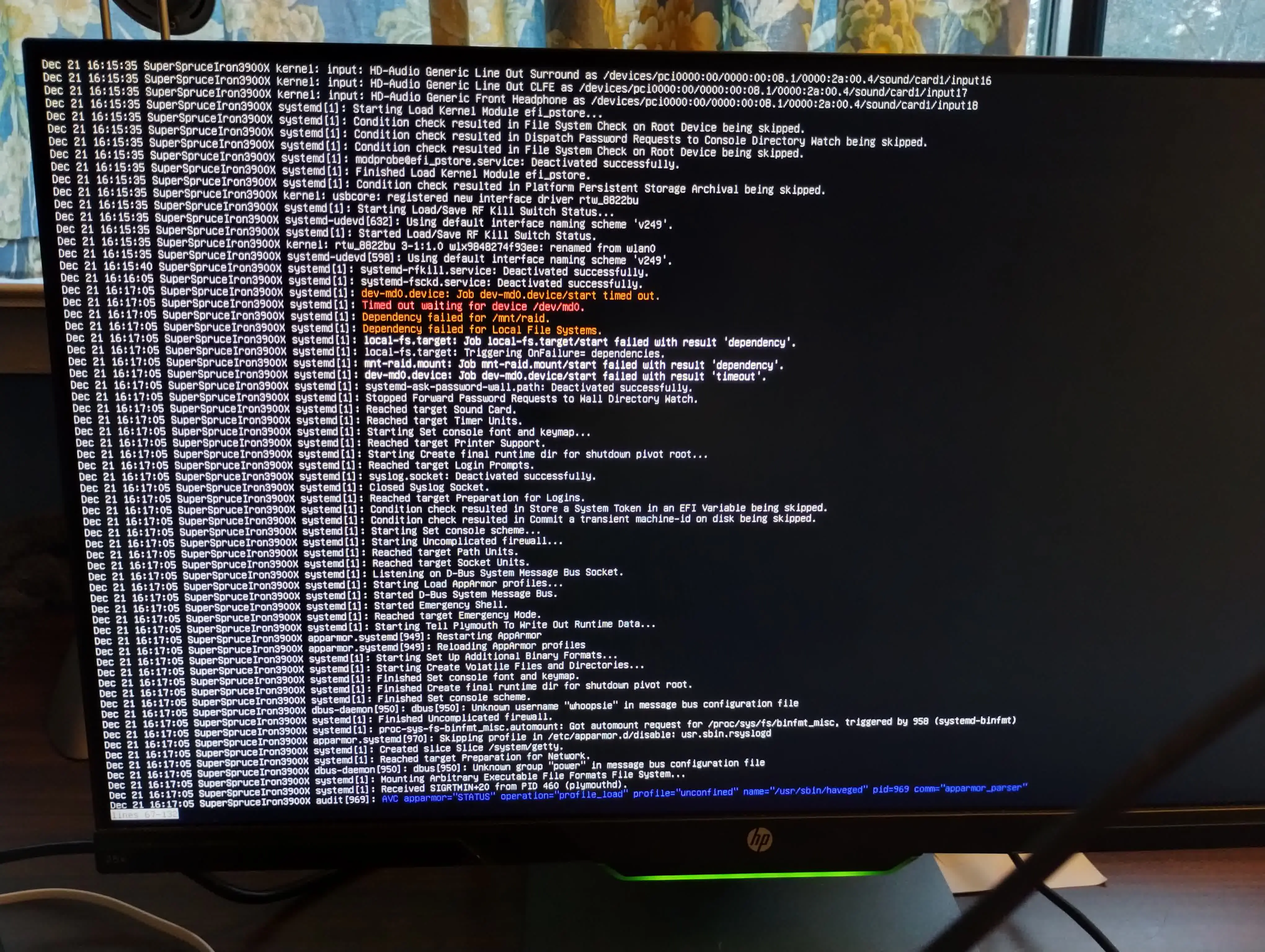
The RAID1 seems to be failing according to that screenshot. That breaks the "Local File Systems" task and since quite a lot of things tend to depend on that, many things usually end up failing in an annoying cascade failure. It's also failing with a timeout instead of a strict error, which is odd.
Either way, I'd try commenting that line for /mnt/raid in /etc/fstab for now and seeing if that makes the system boot. It's possible that journalctl -u dev-md0.service or systemctl status dev-md0.service might tell you more, but it's 50/50 if it'll be anything useful.
How do I edit /etc/fstab if I'm not even able to boot the system? Or am I already booted in the system, just in a CLI environment?
You're most likely booted, otherwise you might need a live USB. Hopefully, the system isn't in read-only mode. What I'd recommend doing is:
cp /etc/fstab /etc/fstab.backup
To make a copy once. Then, nano /etc/fstab to run nano, a basic CLI editor. You can use the arrow keys to navigate and type freely in it. The hints like ^O shown on the bottom mean ctrl+o.
You'd use the arrow keys to go down to the line that probably says /dev/md0 /mnt/raid morecrap, put a # in front of it, press ctrl+w then enter to save. If that worked, ctrl+x to exit and try a reboot again.
Obviously can't promise this is "the" error preventing the system from booting, but it's generally a good idea to disable broken stuff like this to get the system working again, then fix it from there. Hopefully, this does the trick. Your RAID setup will not be activated on reboot after you do this but it's not going to permanently delete data or anything.
I used nano to edit /etc/fstab and commented out the last line and the system booted into GUI mode!
This leaves me with some questions:
Looks like you need to look for messages about /dev/md0 and why it may be timing out. Also maybe add nofail to the raid entry in fstab so you can still boot if the root fs is not on it and it fails ( is root on NTFS possible or good?)
I don't think the edid message is a problem, just an artifact of your monitor not talking to your video card?
Maybe NTFS is the problem, I think it needs special options to automatically remove the dirty bit and replay the journal
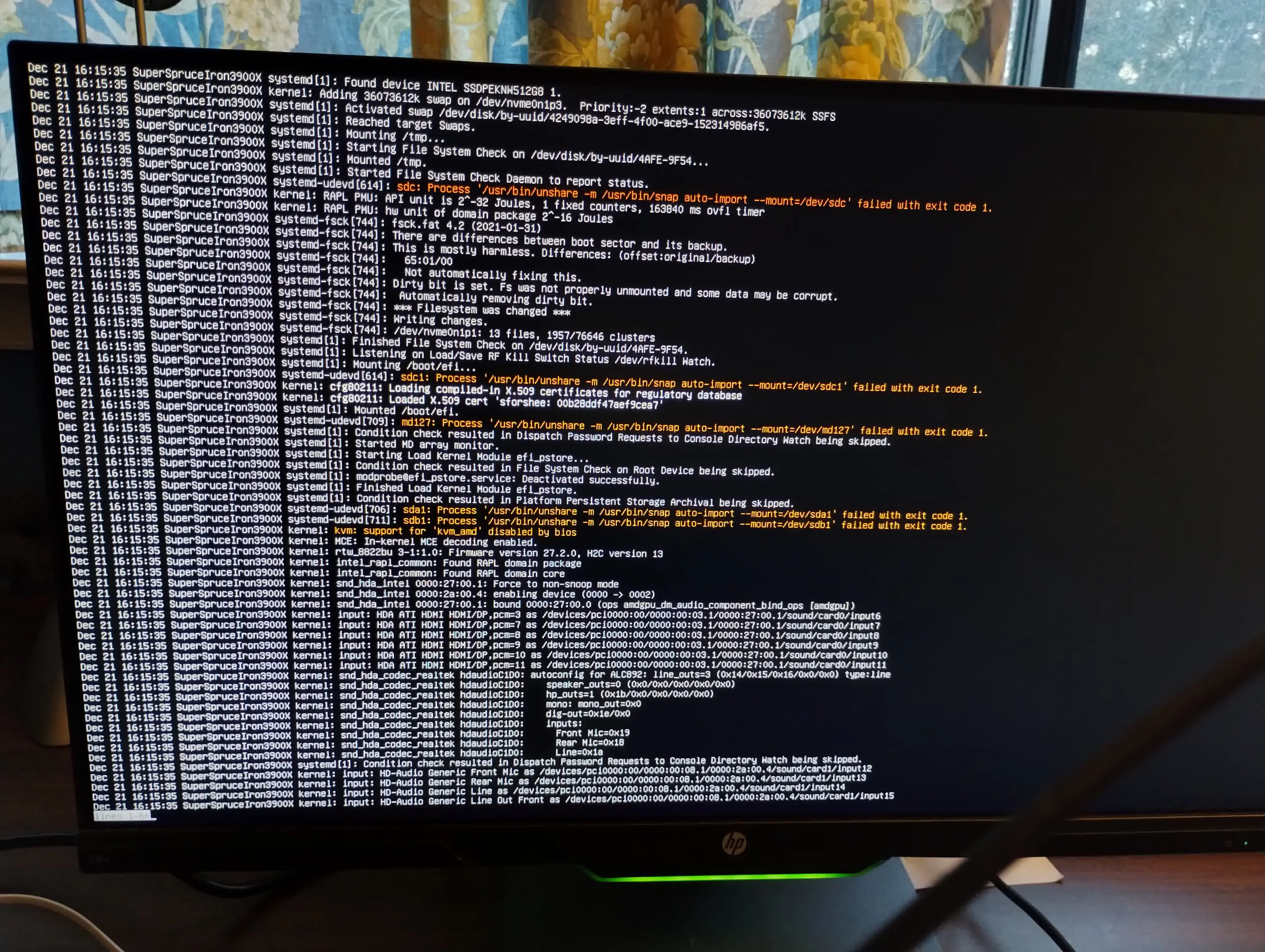
Read the messages on the screen. It's telling you how to check the logs for the error