Kagi for Teams
We're excited to announce Kagi for Teams, bringing our unmatched search quality and AI tools to organizations worldwide. Whether you're leading a research team, running a startup, or managing enterprise knowledge workers, you can now equip your entire organization with ad-free search and AI capabilities that respect both your time and privacy.
Visit kagi.com/teams to get started.
End of year community event on December 20th
As we conclude a remarkable year, we invite you to join our End-of-Year Community Event 2024 on December 20th at 09:00 PST. This 90-minute session will feature a "Year in Review" presentation followed by a Q&A session with our community.
-
The event will be hosted as a Zoom webinar. You can register in advance for a reminder or join the webinar on the day of the event
-
Please submit and upvote questions in advance for the Q&A portion of the event
We look forward to sharing this special event with you. See you on December 20th!
Kagi Search
We've introduced a debug tool for everyone helping localize Kagi into as many languages possible and contributing Kagi translations. This toggle is located at the bottom of your Settings > General page and displays string IDs across the UI, providing better context for translations.

We grant official contributor status to our translators, providing access to early products and features. Thank you to all who have contributed.
Improvements and Bug Fixes
- GIF images filtering includes non-gif images #5564 @Thibaultmol
- Searching using quotes in images, and then switching to google img using bang results in incorrect search #4182 @Thibaultmol
- Wikipedia dates shown twice + not following same style #3703 @yeri
- Automatic quick answers not working for queries with trailing search operators #5112 @Jesal
- Public records widget shows even on search constrained to single site. #5376 @tschoesi
- "usage limits are exceeded" when searching flight numbers #5524 @EarthlikeOutpour
- Define Widget Hard to Read #5463 @silvenga
- Suggestion: More / favourite recent regions #5402 @ctolsen
- Advance Search Wonky on Larger Monitors #5344 @silvenga
- Englisch language at different language set #5134 @greyfivenine8244
- Kagi search results in kagi seach results? #5429 @Thibaultmol
- Two results link to the same page #5500 @YizhePKU
- Questions and Answers Don't Expand when using Mobile Search Bar At The Bottom #5452 @otaviocc
- Ability to scroll further on news results #5392 @dreifach
- Text sometimes overlaps with info box elements #4609 @sw
- There are two different kagi pricing pages #5298 @Thibaultmol
- Kagi returns results from the AI image generator idyllic.app when "No AI" is selected. #5522 @Thaliak
- Several fixes and improvements to our Kagi Bangs (& Snaps). You can
read the full changelog
here
- Regional Bang Missing for Country (Argentina) #5540 @Timmy256
- Search suggestions for snaps replace @ with ! #5187 @KamilKurde
Assistant
- 'searching with kagi' in Assistant #5552 @Thibaultmol
- Kagi Assistant fails to parse pdfs which render in viewers and other libraries support #5052 @tboby
- Latex block is not correctly rendered in Kagi Assistant #5483 @oxlvlnle
- When asking for markdown formatting advice, it does not display the markdown code block at all #5390 @IsaacThoman
- Unclear max characters in custom assistant context #5526 @jvo
- Unable to upload files on Kagi Assistanct macOS Web App #5280 @dreifach
- Assistant fails to summarize YouTube video #5421 @azdanov
- Assistant can't access website #4809 @azdanov
- Add exact citation text tooltip to Quick Answer citations #4309 @Prostagma
Kagi for Android
We're just under 1,000 installs away from being eligible for inclusion
in the Android Choice
Screen. Help
us reach this milestone by downloading the Kagi Android app and sharing
it with your friends and family!
You can download the app here: Kagi Android
App.
An iOS app is also in development, stay tuned for updates!
With this release you can now hold the Kagi Android icon to add shortcuts for Assistant, Translate, Smallweb, or Universal Summarizer directly to your home screen ( #5014 @Thibaultmol)

- Location Permission not available for android app #5313 @1j4lzsjs
- We've tweaked a few things to ensure password managers work in the Kagi Android app
- When you select text or a URL, you now can (a) Summarize with Kagi, (b) Discuss with Kagi Assistant, or (c) Translate with Kagi
- Mobile app flashes yellow on launch
#5147
@Jesal
Plus we fixed several other bugs and improved performance for a better mobile experience!
Kagi Translate
- Translate as you type for Ultimate members
- Instant translation without page reloads
- Added language search to Kagi Translate, no more scrolling through the list
Visit translate.kagi.com to try Kagi Translate!
This week on social media
Join the growing Kagi community online! Follow us and use #Kagi to share your experience and connect with fellow users.
Here is this week's featured social media
mention:








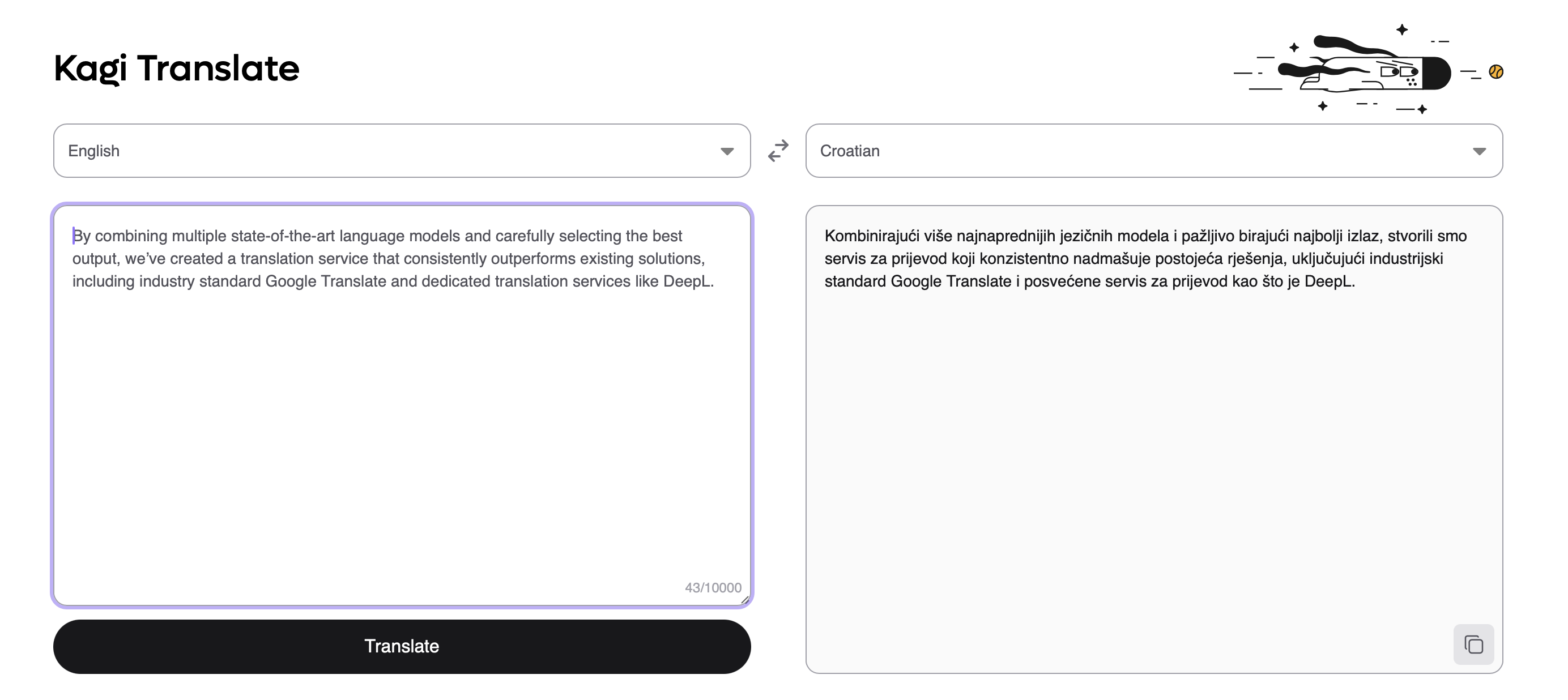
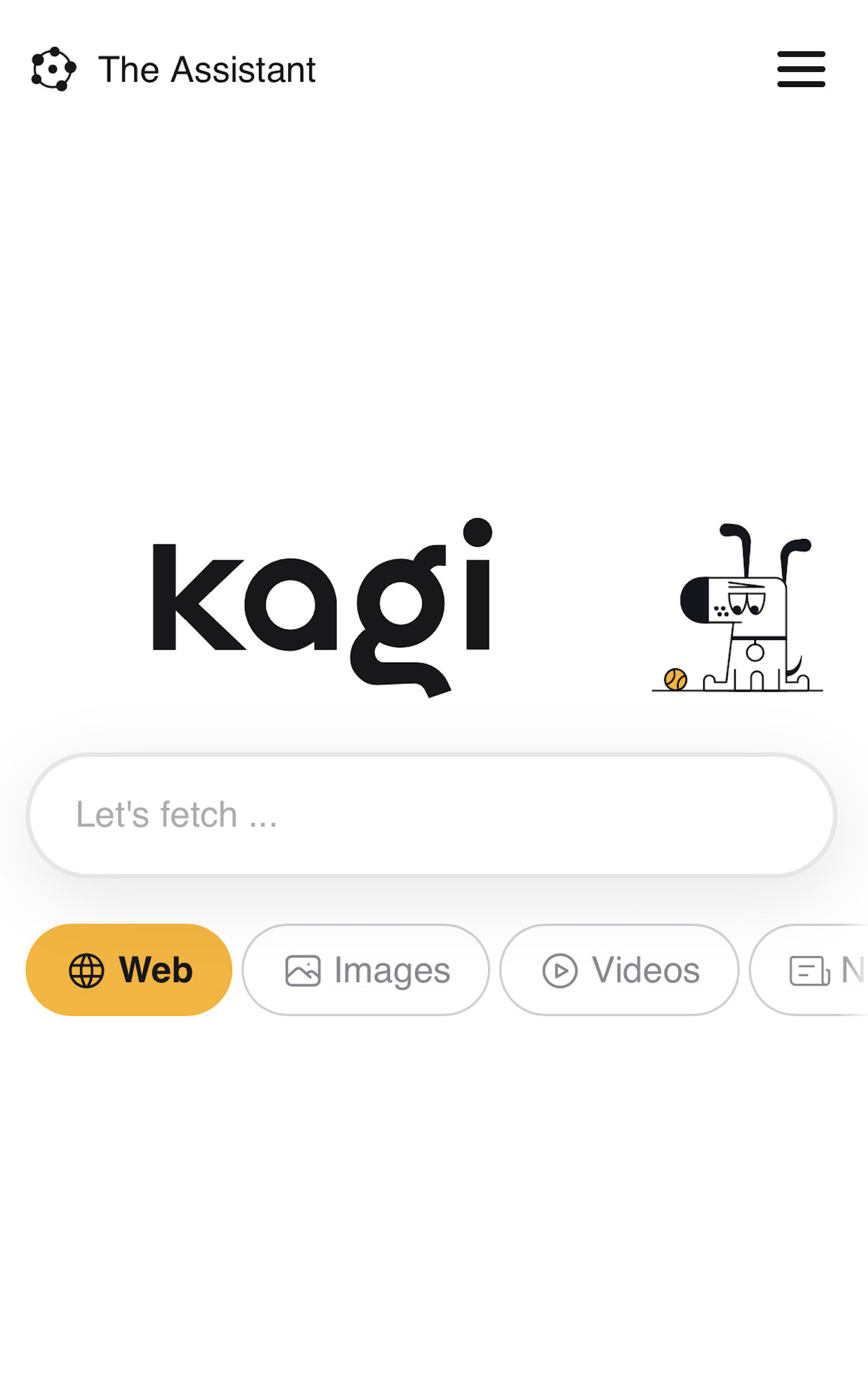
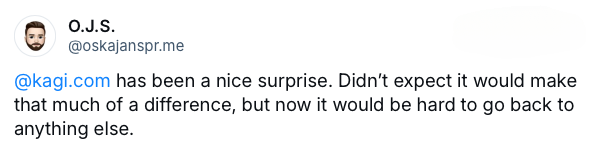
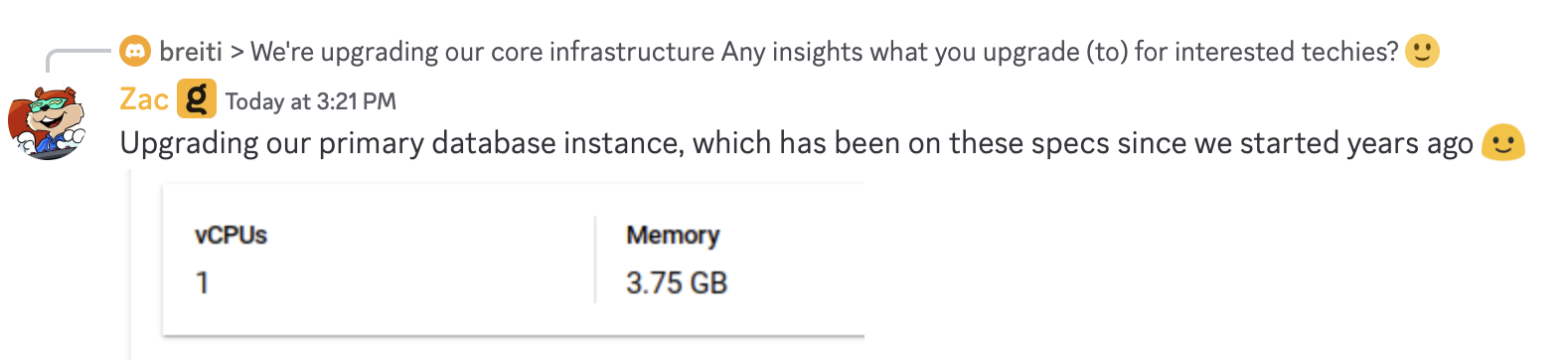
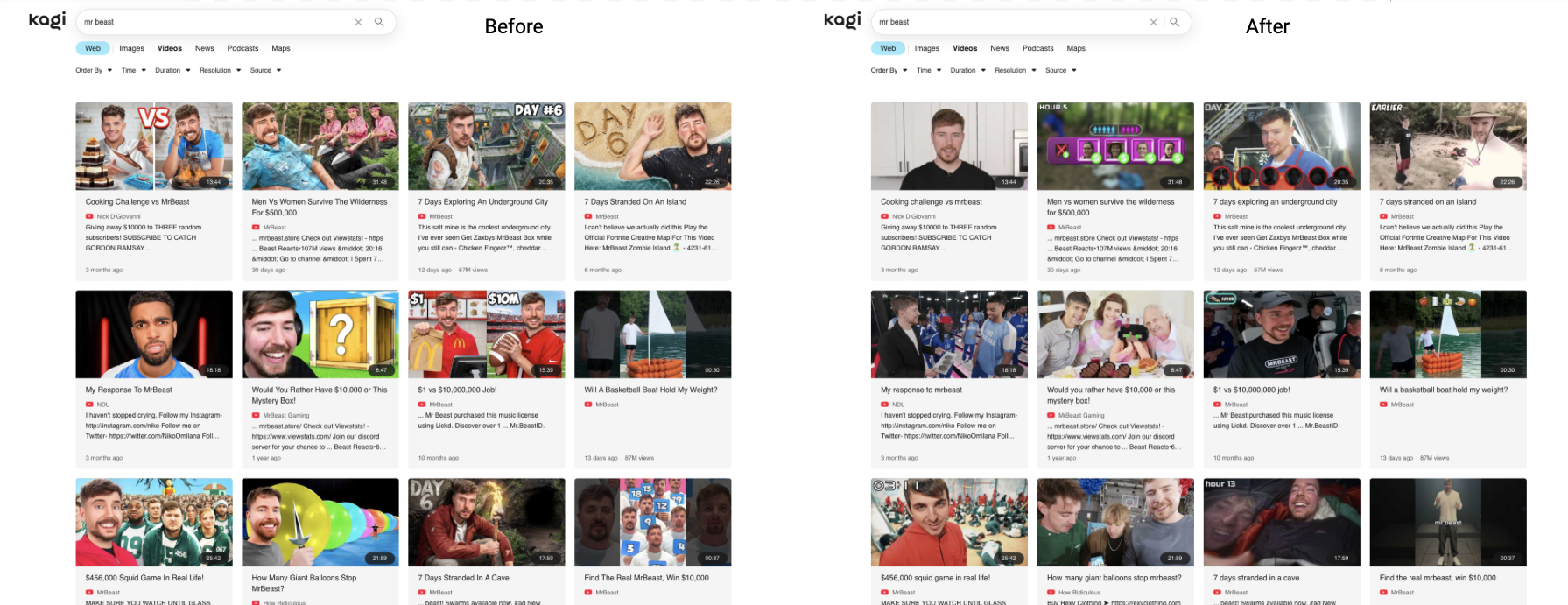
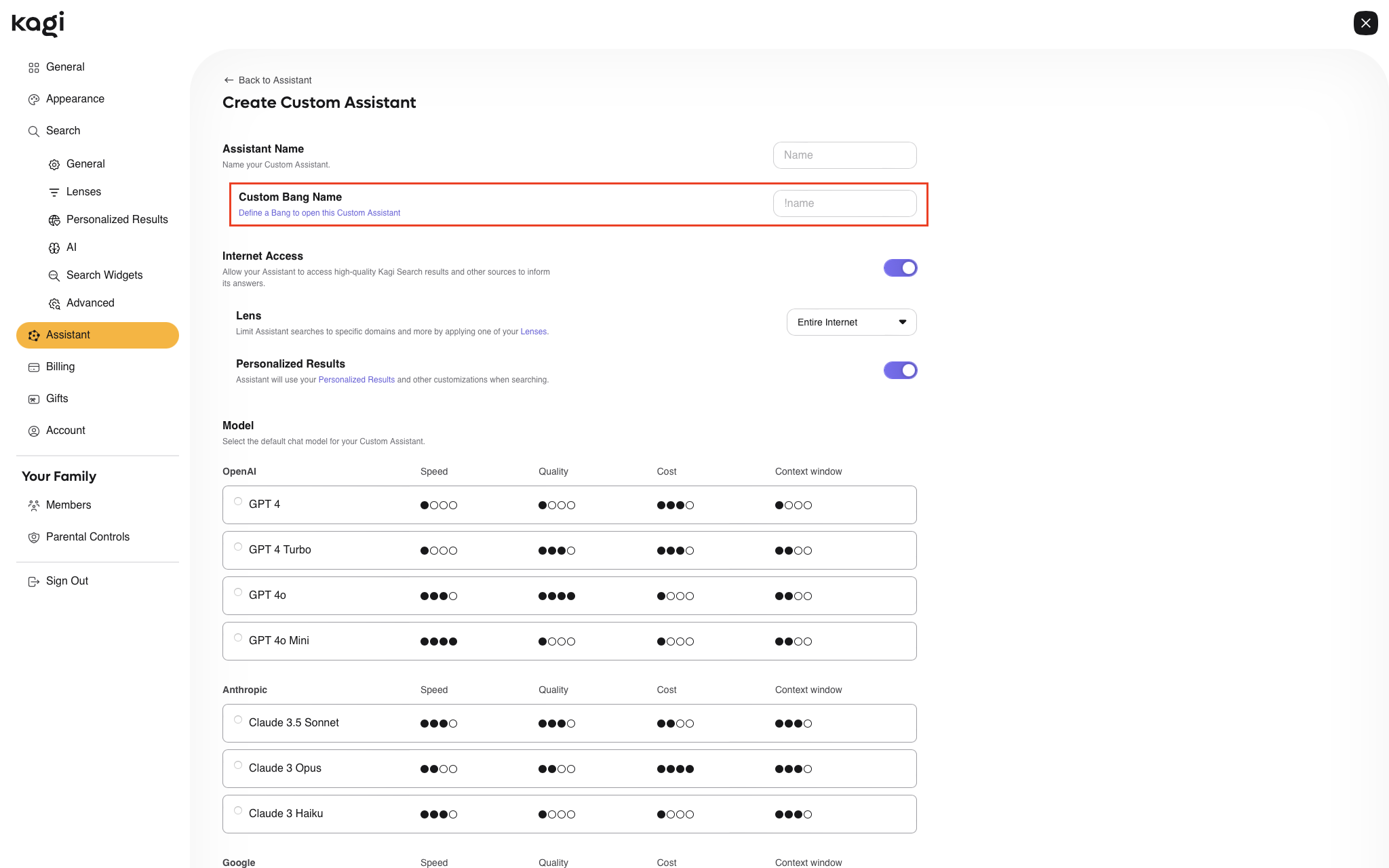
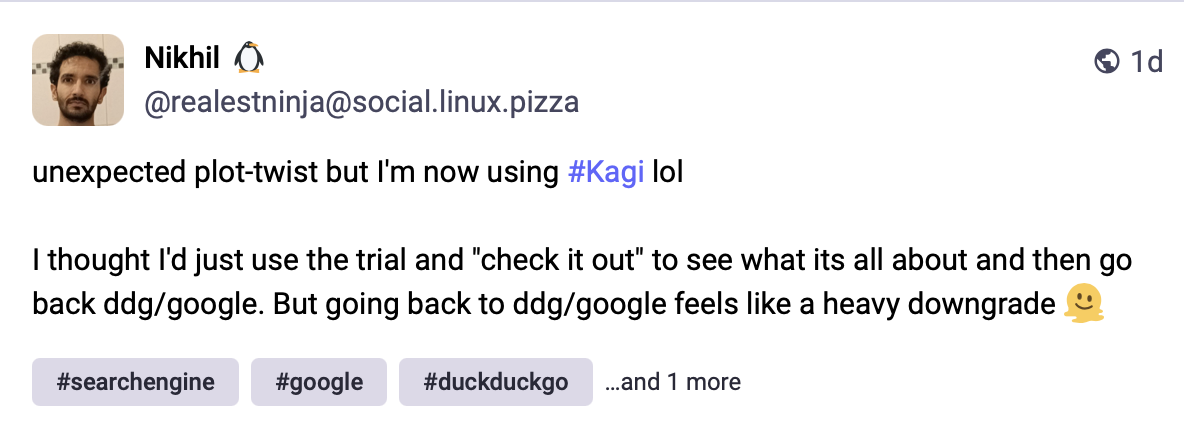
That is not relevant here in any way. That's a distro made to easily run one app at a time without really caring about data security w.r.t. that app.