It's a shame, but unsurprising. Especially with everyone addicted to live service skinner boxes now and a certain someone insisting live services would cease to exist overnight if this went anywhere.
Heavybell
Okay, now build a gigantic coal furnace in the middle before the storm comes.
Would make a better rhyme if you made it "The USA just bombed Iran, paint all the green ones back to tan." 'Cause then the syllable count matches.
Perhaps they're hoping to stop people from going to linux for gaming. PC gaming has certainly not hurt their stranglehold on the top OS spot.
Well I also stopped playing most AAA games a while ago, which is where you see console lead platform the most, so yeah I don't have a newer example sorry. They may or may not exist, I wouldn't know.
Ohh! Nice to know! Might try that with War Thunder tomorrow. No clue if that's SDL or not.
It's always preferable to have options, yeah. I so far haven't found a need to use an xorg session, knock wood.
Glad that's working out for you. :)
BTW wine vanilla and some custom proton builds are adding direct wayland support, just so you know. It's still experimental but works great for some games, just in case you have others tying you to X.
Everything huh? I'll believe that when I see it. :P I've been waiting on Bloodborne and the Demon's Souls remaster for so long.
I also don't completely agree console targeted games are a good thing. Sure, controller standardisation has been great for games played on a controller, but if you have any other type of peripheral, that thing is still using DirectInput, with all the associated issues. Plus I'm sure Mass Effect 2 wasn't the only game that was less than it could have been for being console first.
And yeah, a lot of older PC games were targeted at hypothetical future computers. In many cases that worked out; you could play it on medium now, and play it on high on your newer PC in future years (which maybe it's just because I was younger and had less money, or maybe it's because the games industry has expanded since then, or a bit of bother, but I feel like that was more a thing in the past than often happens now). There were also cases where it didn't work out, of course. Notably Crysis, which was coded assuming CPUs would continue their meteoric rise in single core clock speed, which basically stopped being a thing the day it came out. Meaning PCs today still can't run it that well.
What was I saying? Eh nevermind.
Not sure I agree on the "better news". I'd love if they gave up on making consoles and put more stuff on PC, tho if they pivoted to cloud only that would indeed be the worst outcome. :P
That said, sure, the ideal outcome would be PS6 and releasing games on PC. I don't want a new console but I respect people who do.
Just lower case "yank" will suffice. That one's already in use.

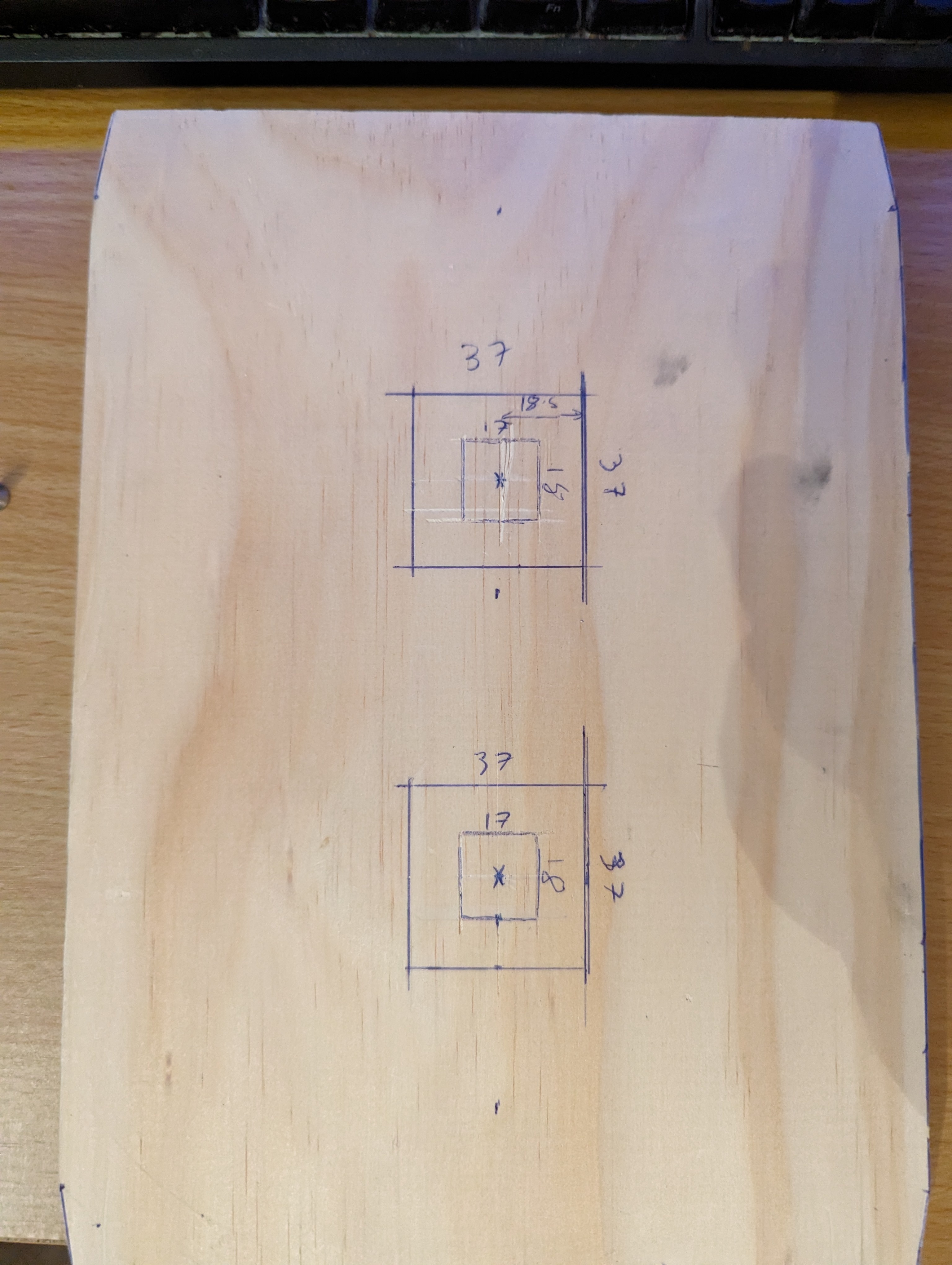
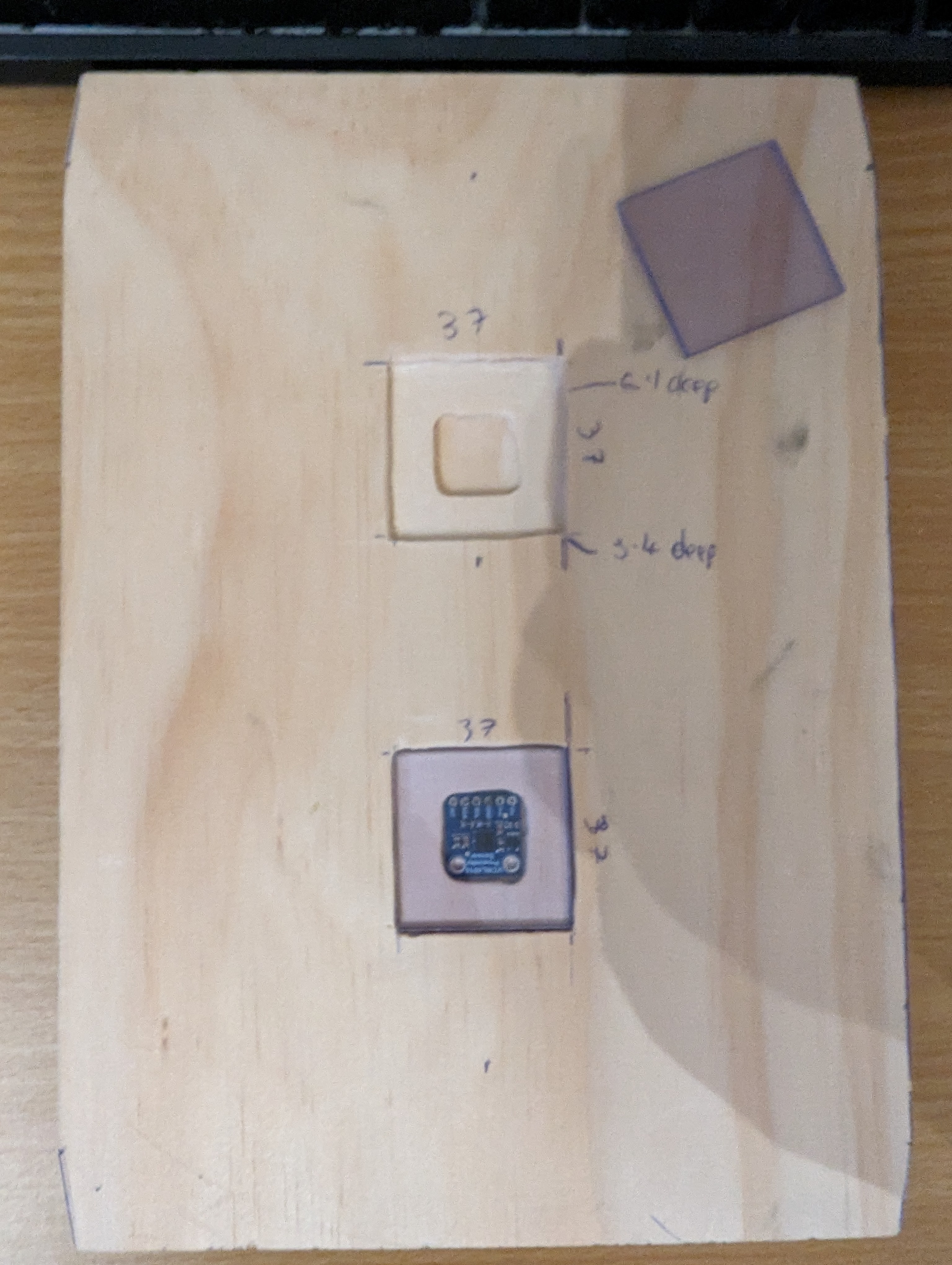


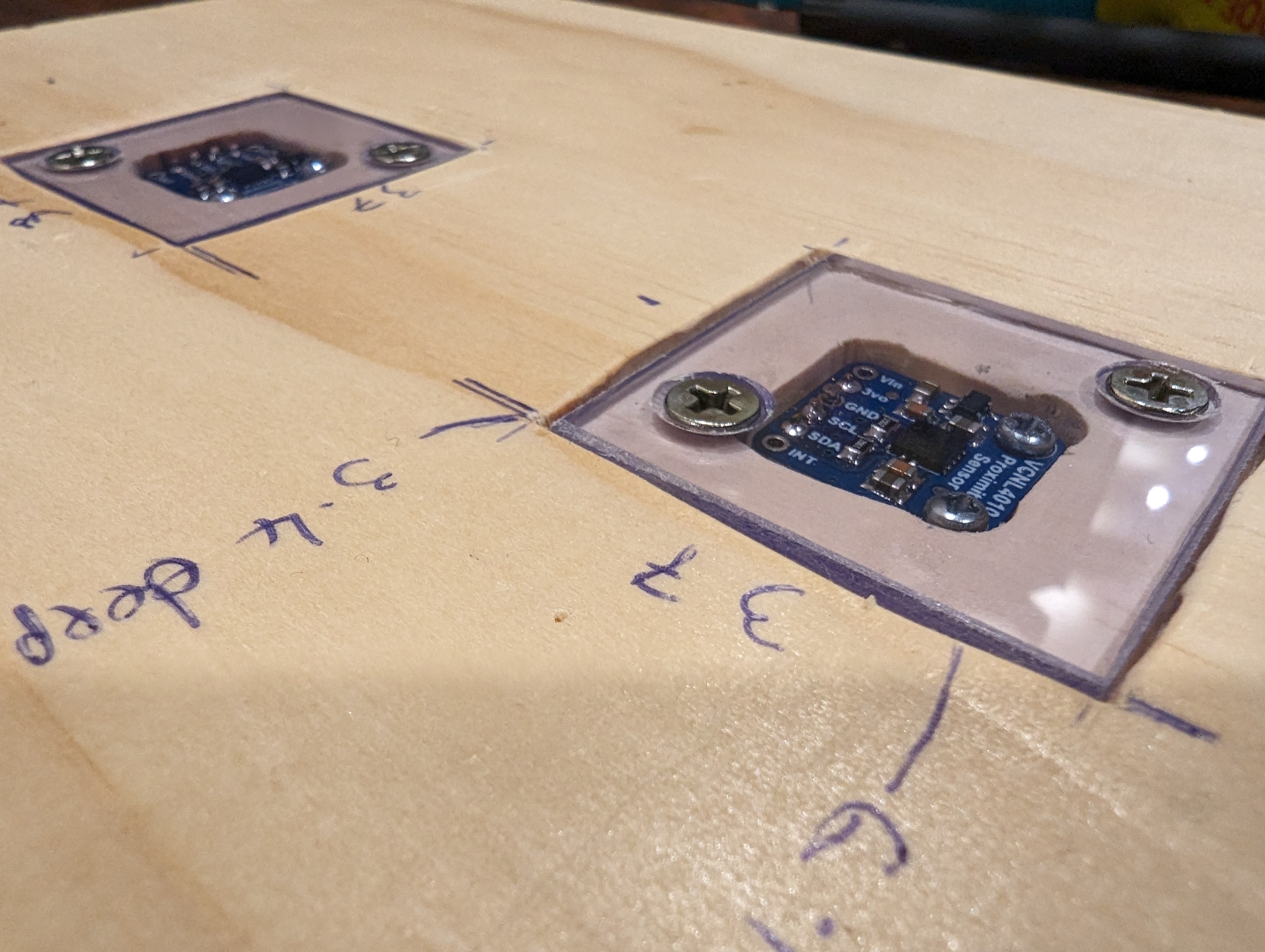
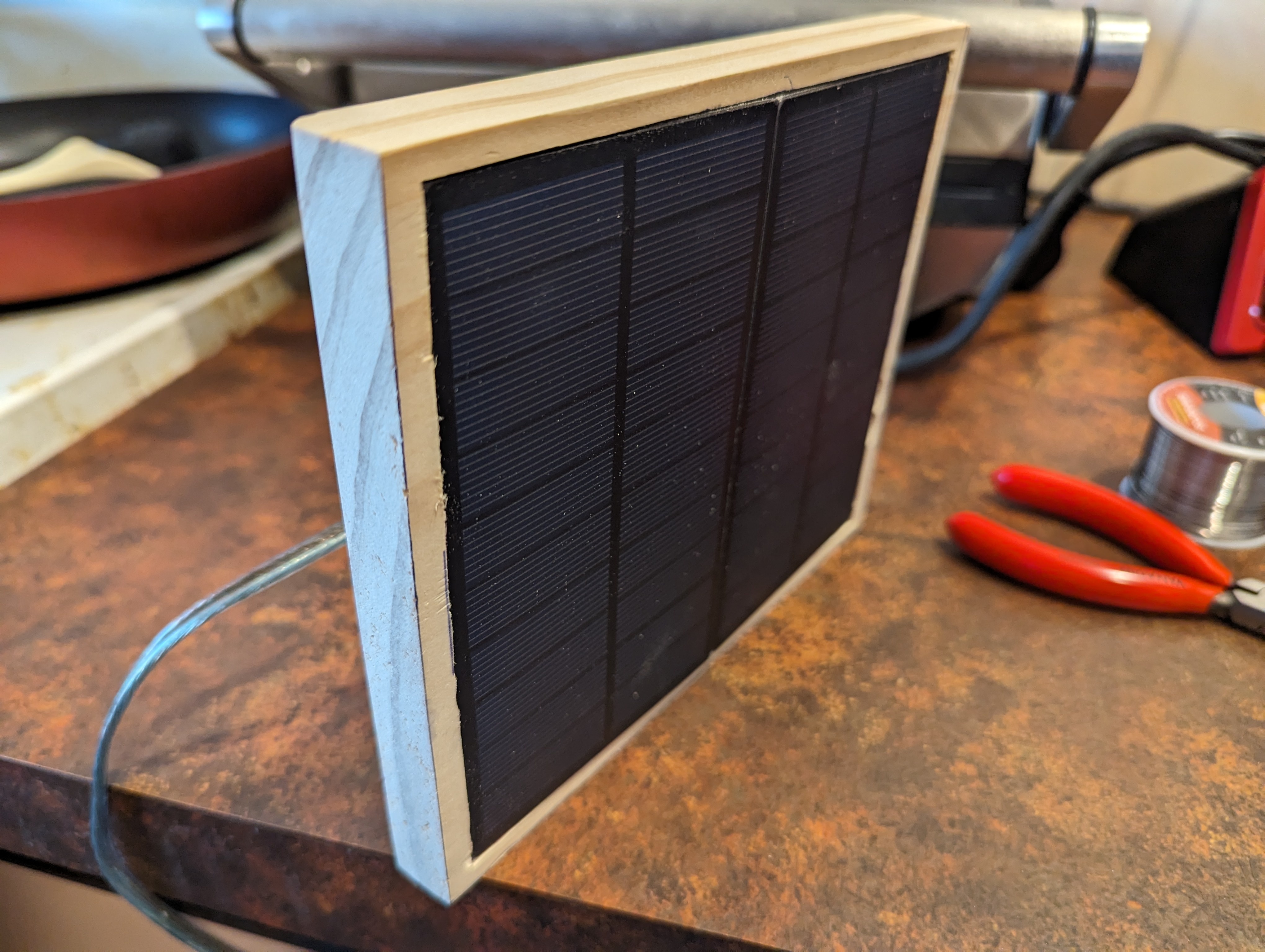

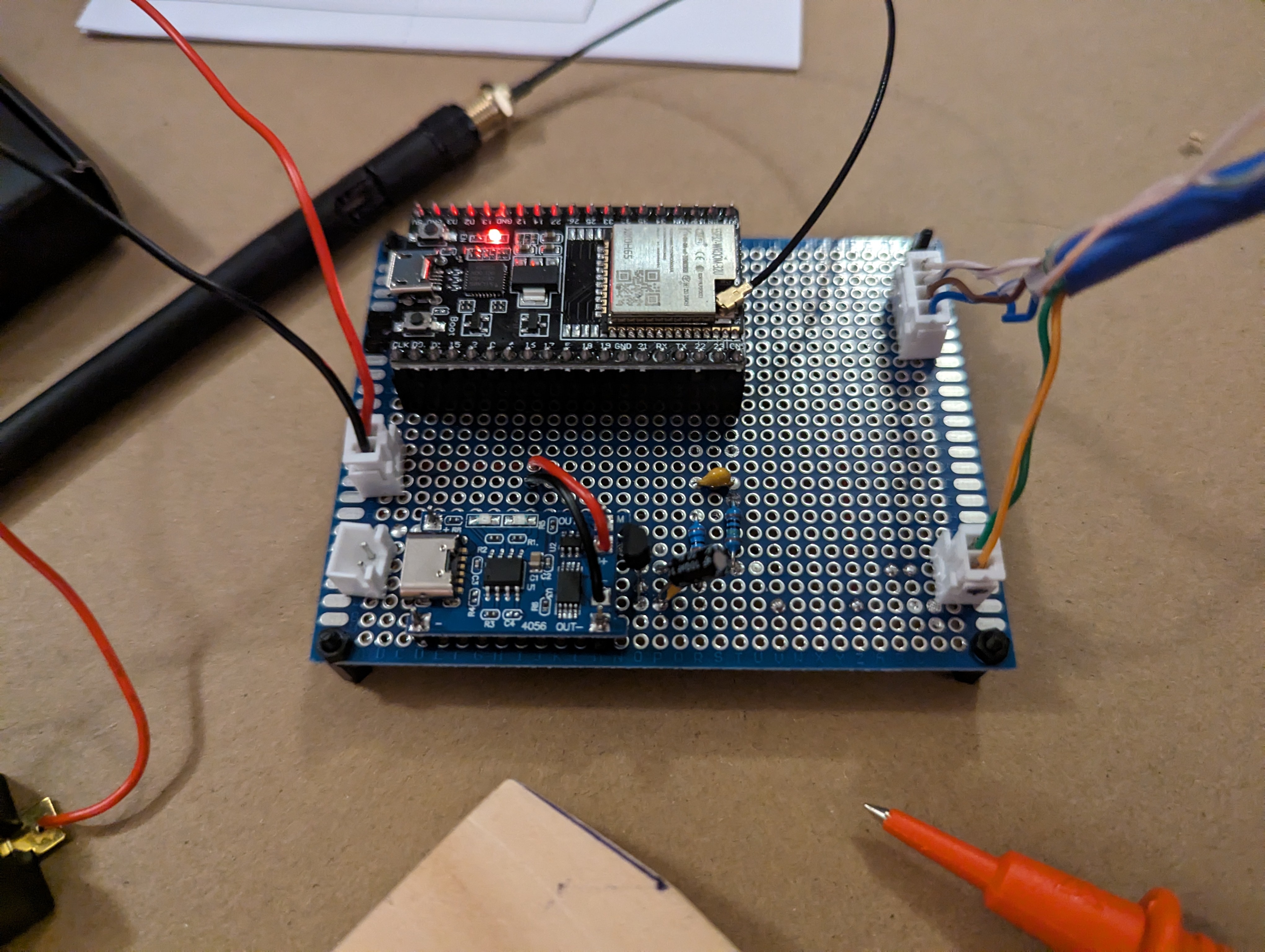
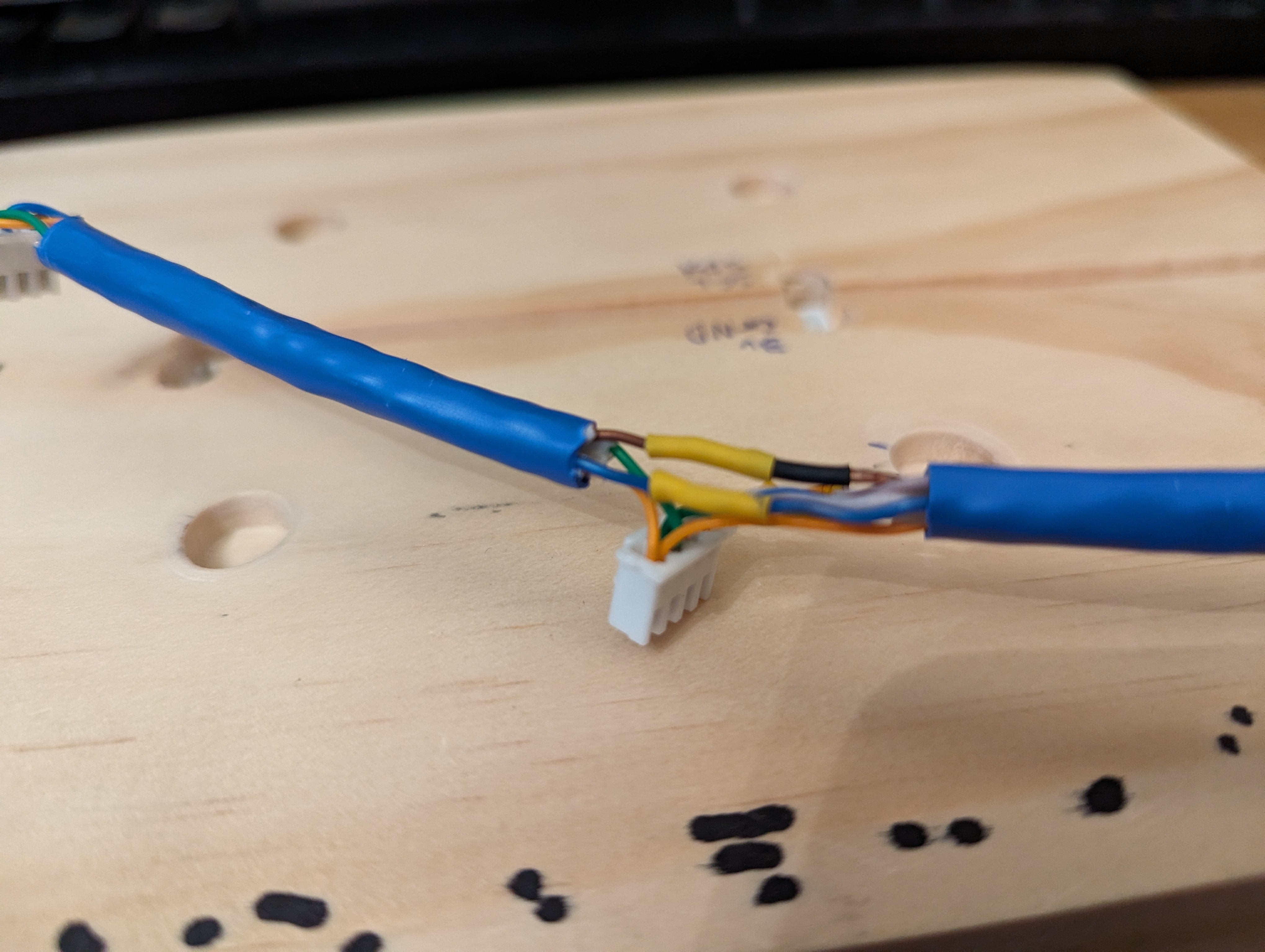
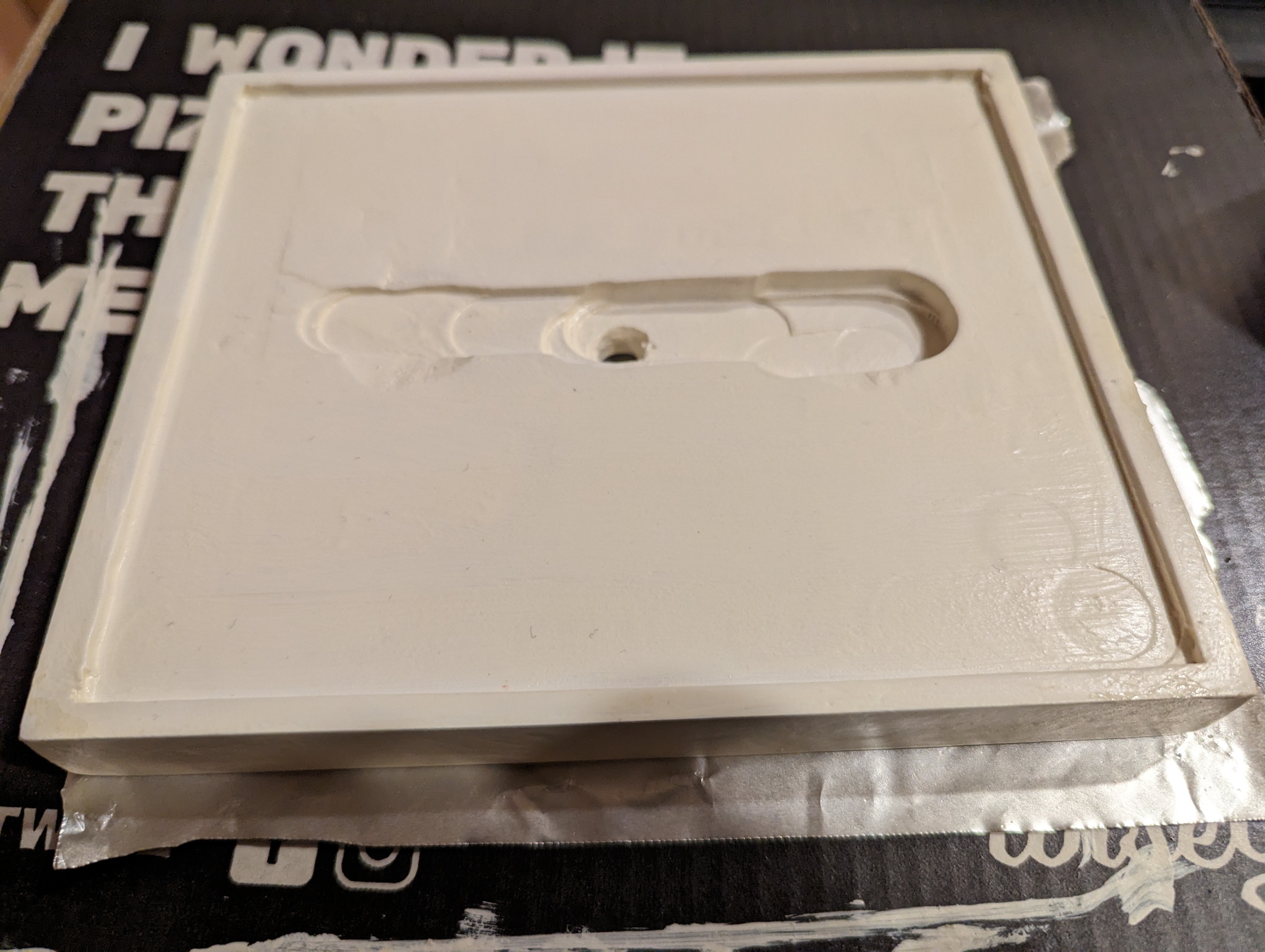


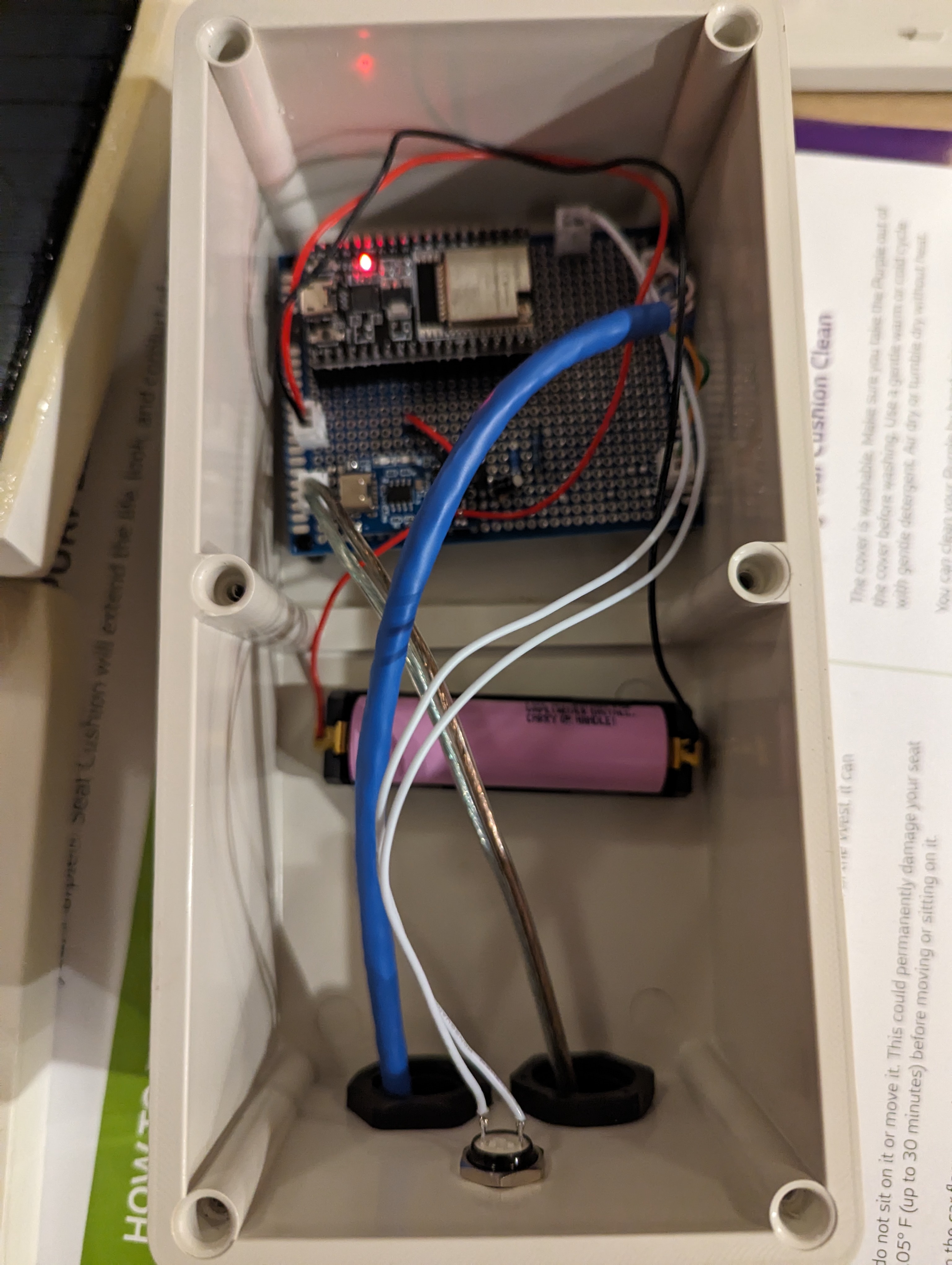



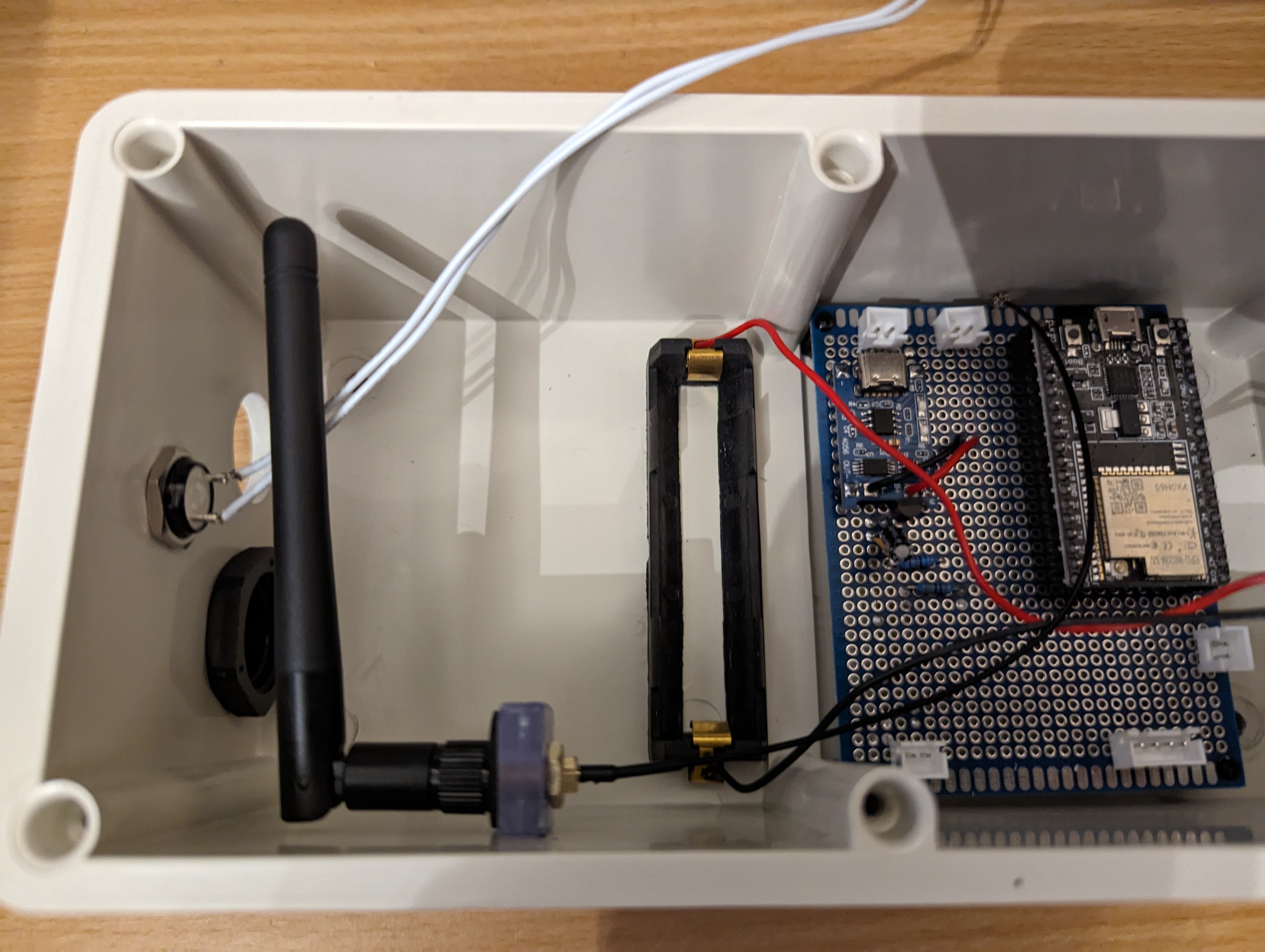
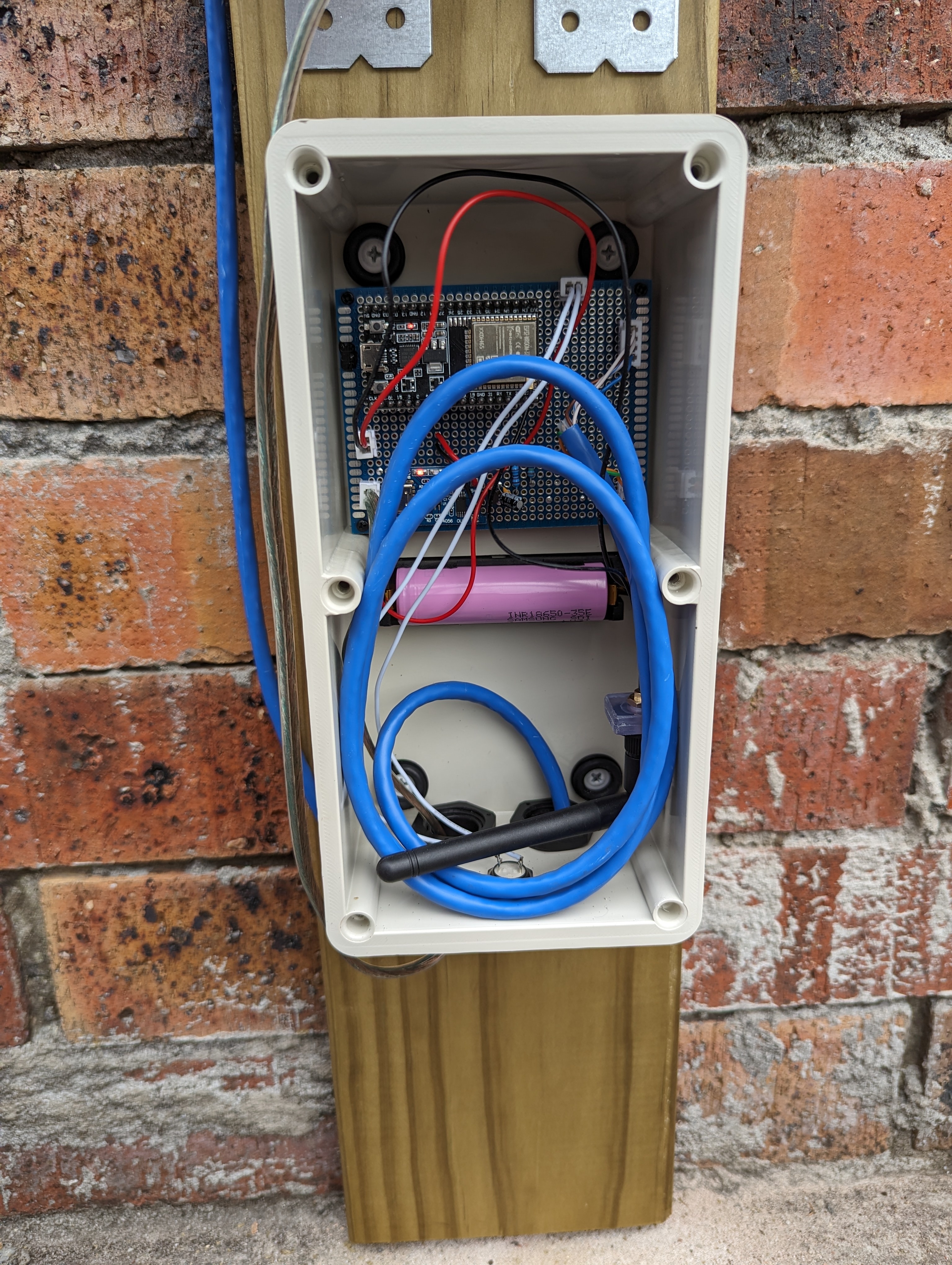

Hard to say without having used Arch. I just really like Portage. It does some really neat things.