I thought it would be great to spread awareness about this issue, hence I'm sharing it with you here.
In X11 there is a nice feature called "Turn off touchpad while mouse is plugged in" - it's a lifesaver when you have a laptop with big touchpad; me and lots of people with this issue accidentally hit it all the time while typing.
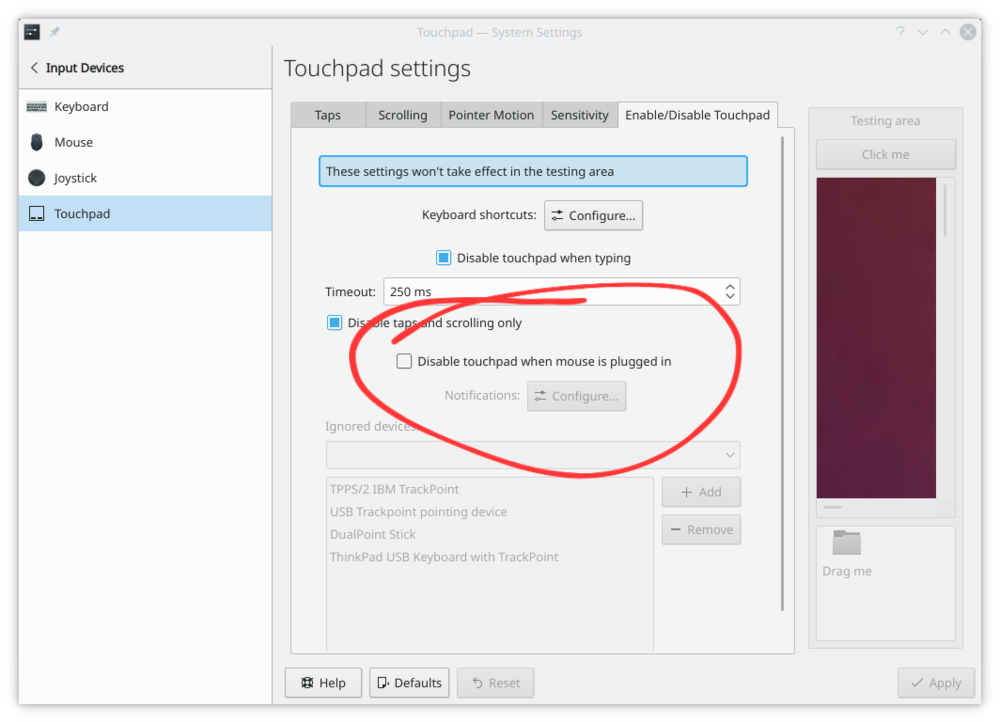
However in Wayland this setting is missing. After some digging people found out that this is not an issue with the libinput driver itself (used for touchpads on Wayland), as it is supporting this feature for a while now; rather it's an issue with the settings app itself, simply not implementing this feature while using Wayland.
Hope this will get attention from the community, as the recognition from the dev's side is minimal.
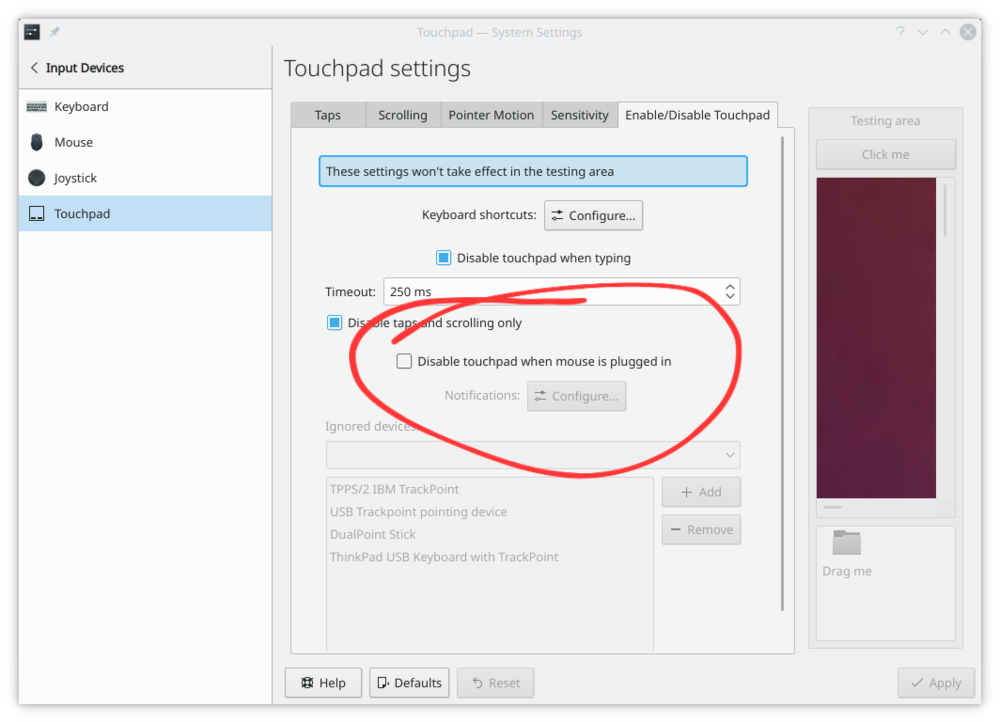
I'm hosting mine on an old i5-750 (yeah, not 7500...), with an GeForce gt640 and 4GB of ram... Never encountered any problems whatsoever.
I would take a hot take and say, any old pc that you can find will do just fine.