Also romanticised in the famous novel The Neverending Story.
PlutoniumAcid
What a stupid question. Just go visit it??
That sounds awfully complicated for home use.
Zero trust, but you have to use Amazon AWS, Cloudflare, and make your own Telegram bot? And have the domain itself managed by Cloudflare.
Sounds like a lot of trust right there... Would love to be proven wrong.
Barbarian planets are called meteors.
You should worry about your writing skills. Try some punctuation, for starters.
Yup. They burn heavy bunker fuel - the sludge that is too bad to be used for anything else.
Considering the amount of shipping, it's horrendous.
But - and there's always another view - I don't know how much energy you'd need to use to haul that much cargo by other means like rail and trucks. One container ship carries as much as a thousand trains could carry. Vessels are really, really large, which make them quite effective.
than reproducing a desktop
Oh you sweet summer child 😊
I get what you mean, I really do, but the mobile launcher is very different from desktop.
Let me find an image of what a mobile desktop used to look like. It was literally the original Windows95 desktop, complete with recycle bin and start menu and task bar. Now that does not work on a mobile device, and modern phone launchers are light years ahead of those olden days.
I hope this link works:
Yes, you are right of course. It's a sad state of affairs.
😲 13 years?? I had no idea! Wild. Okay maybe I need to find a modern alternative - but haven't found anything yet that's so nice as Nova was.

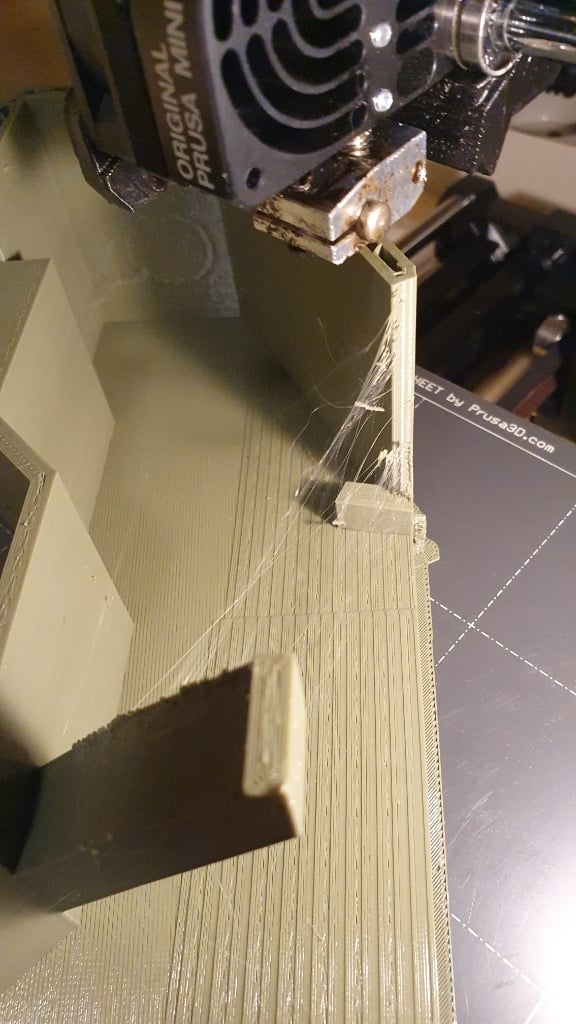
Yeah, so if I don't see it coming, I'm not scared.