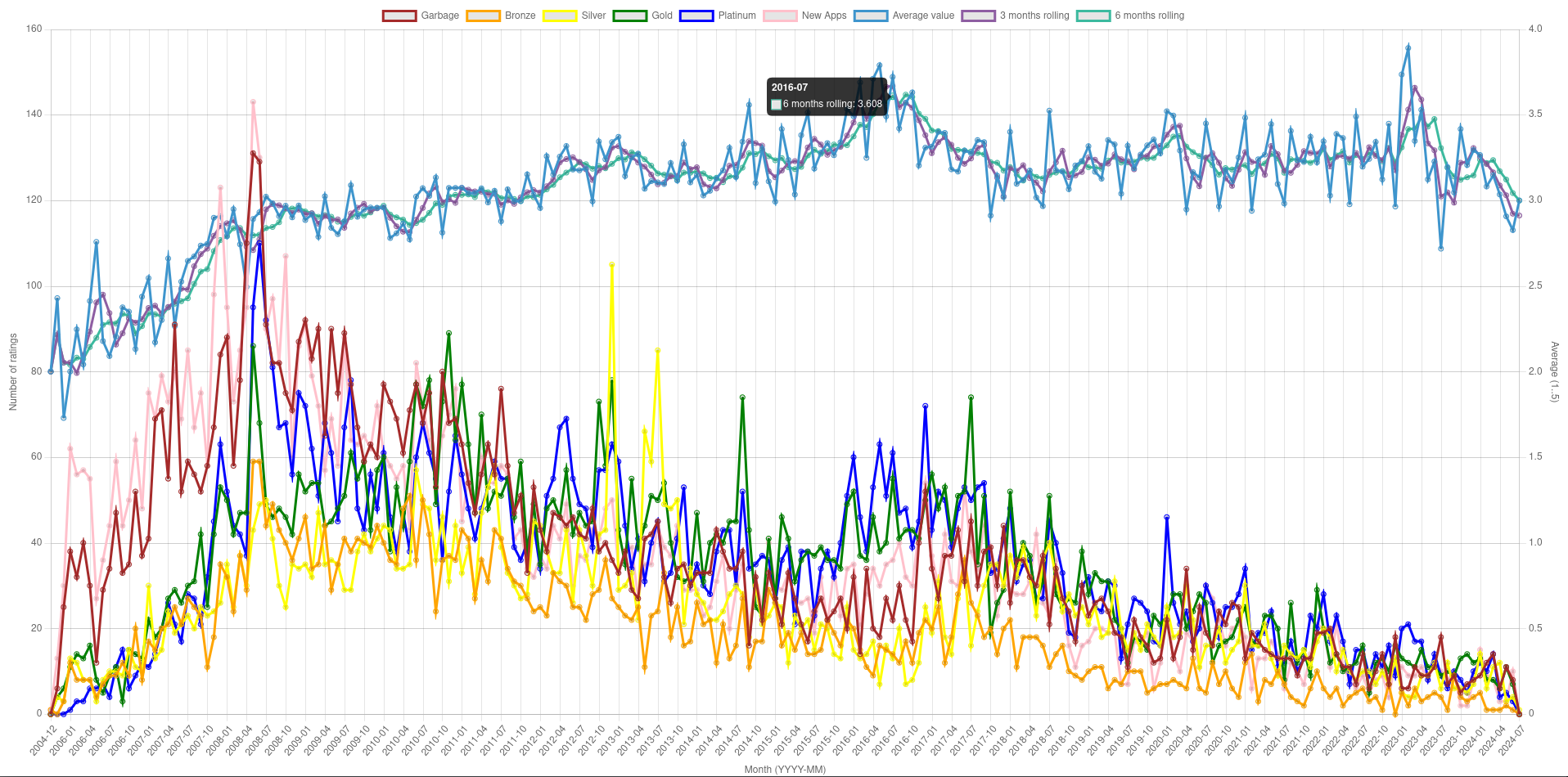akash_rawal
- Struggle to come to a conclusion on what to do with the EOL OS because of internal political factors and the reality of how enterprise works.
This is the involuntary choice. If you cannot choose from the first three, you end up implicitly choosing the fourth.
I understand how it feels.
The only way that will work is to somehow quit and rejoin as a much more highly paid consultant and enable them to upgrade EOL software in prod. I am actually considering this.
There is something you need to know about collective wisdom; the larger the org is, the lower it gets. Yes the application works on Alma 8 and 9, but the management says 'no'.
Any large enterprise still running RHEL 5 in Prod (or even, yes, older RHEL versions) has fully accepted the risks
It is more like 'involuntarily end up riding the risks of using unsupported old software'. RHEL 7 and RHEL 5 are in the right order.
RHEL sells an unrealistic expectation that you don't need to worry about the OS for another 10 years, so the enterprise gets designed around it and becomes unable to handle an OS upgrade, ever.
I am not. I worked hard to make our application support RHEL 8 and then RHEL 9. And then the politics takes over and the big wigs start an extended bickering over who should pay for the OS upgrade... which never happens. Sometimes hardware partners don't support the upgrades, which means OS upgrades also end up requiring new hardware.
I blame Redhat.
...hope...
There is no way legacy projects are going to switch to Deno. Even when Deno is 100% compatible, the only advantage Deno provides is slightly higher performance.
Node's complexity problem? All those configs needs to be supported for compatibility anyway. Typescript? The project already has tsconfig.json set up, so they might as well continue to use tsx. Security? I bet users will just get tired and use -A all the time.
To benefit from Deno, Node's legacy needs to be shed.
Wine is a different case. The reason Wine makes sense is because Windows is so much worse than Linux that even with scrappy game compatibility, Linux offers a better experience. For Linux users, the alternative to Wine is not switching to Windows, it is not being able to play games. On the other hand, legacy Node projects have a very easy alternative... just continue to use Node.
And btw Bun is making the same mistake.
Check if there's any large file in /tmp and /run/user/*?
Through compatibility, Deno established an upgrade path.
Sure, but Node compatibility needs to work, and it needs to work reliably. Which means every last detail of Node needs to be supported.
This is what I am trying to convey... the engineering effort to make an objectively better JS runtime while being Node compatible is likely too much effort. Many popular Node projects are already having issues with Deno. Now imagine how the compatibility scene will look like with every single proprietary Node project out there.
So instead of trying to replace NodeJS or offering an upgrade path for existing Node projects, incentivize formation of ecosystem around Deno.
Statistically speaking, you are right.