-
Edit- I set the machine to work last night testing memtester and badblocks (read only) both tests came back clean, so I assumed I was in the clear. Today, wanting to be extra sure, i ran a read-write badblocks test and watched dmesg while it worked. I got the same errors, this time on ata3.00. Given that the memory test came back clean, and smartctl came back clean as well, I can only assume the problem is with the ata module, or somewhere between the CPU and the ata bus. i'll be doing a bios update this morning and then trying again, but seems to me like this machine was a bad purchase. I'll see what options I have with replacement.
-
Edit-2- i retract my last statement. It appears that only one of the drives is still having issues, which is the SSD from the original build. All write interactions with the SSD produce I/O errors (including re-partitioning the drive), while there appear to be no errors reading or writing to the HDD. Still unsure what caused the issue on the HDD. Still conducting testing (running badblocks rw on the HDD, might try seeing if I can reproduce the issue under heavy load). Safe to say the SSD needs repair or to be pitched. I'm curious if the SD got damaged, which would explain why the issue remains after being zeroed out and re-written and why the HDD now seems fine. Or maybe multiple SATA ports have failed now?
I have no idea if this is the forum to ask these types of questions, but it felt a little like a murder mystery that would be a little fun to solve. Please let me know if this type of post is unwelcome and I will immediately take it down and return to lurking.
Background:
I am very new to linux. Last week I purchased a cheap refurbished headless desktop so I could build a home media server, as well as play around with vms and programming projects. This is my first ever exposure to linux, but I consider myself otherwise pretty tech-savvy (dabble in python scripting in my spare time, but not much beyond that).
This week, i finally got around to getting the server software installed and operating (see details of the build below). Plex was successfully pulling from my media storage and streaming with no problems. As i was getting the docker containers up, I started getting "not enough storage" errors for new installs. Tried purging docker a couple times, still couldn't proceed, so I attempted to expand the virtual storage in the VM. Definitely messed this up, and immediately Plex stops working, and no files are visible on the share anymore. To me, it looked as if it attempted taking storage from the SMB share to add to the system files partition. I/O errors on the OMV virtual machine for days.
Take two.
I got a new HDD (so i could keep working as I tried recovery on the SSD). I got everything back up (created a whole new VM for docker and OMV). Gave the docker VM more storage this time (I think i was just reckless with my package downloads anyway), made sure that the SMB share was properly mounted. As I got the download client running (it made a few downloads), I notice the OVM virtual machine redlining on memory from the proxmox window. Thought, (uh oh, i should fix that). Tried taking everything down so I could reboot the OVM with more memory allocation, but the shutdown process hung on the OVM. Made sure all my devices on the network were disconnected, then stopped the VM from the proxmox window.
On OVM reboot, i noticed all kinds of I/O errors on both the virtual boot drive and the mounted SSD. I could still see files in the share on my LAN devices, but any attempt to interact with the folder stalled and would error out.
I powered down all the VM's and now i'm trying to figure out where I went wrong. I'm tempted to just abandon the VM's and just install it all on a Ubuntu OS, but I like the flexibility of having the VM's to spin up new OS's and try things out. The added complexity is obviously over my head, but if I can understand it better I'll give it another go.
Here's the build info:
Build:
- HP prodesk 600g1
- intel i5
- upgraded 32gb after-market DDR3 1600mhz Patriot Ram
- KingFlash 250gb SSD
- WD 4T SSD (originally NTFS drive from my windows pc with ~2T of data existing)
- WD 4T HDD (bought this after the SSD corrupted, so i could get the server back up while i delt with the SSD)
- 500Mbps ethernet connection
Hypervisor
- Proxmox (latest), Ubuntu kernel
- VM110: Ubuntu-22.04.3-live server amd64, OpenMediaVault 6.5.0
- VM130: Ubuntu-22.04.3-live, docker engine, portainer
- Containers: Gluetun, qBittorrent, Sonarr, Radarr, Prowlarr)
- LCX101: Ubuntu-22.04.3, Plex Server
- Allocations
- VM110: 4gb memory, 2 cores (balooning and swap ON)
- VM130: 30gb memory, 4 cores (ballooning and swap ON)
Shared Media Architecture (attempt 1)
- Direct-mounted the WD SSD to VM110. Partitioned and formatted the file system inside the GUI, created a folder share, set permissions for my share user. Shared as an SMB/CIFS
- bind-mounted the shared folder to a local folder in VM130 (/media/data)
- passed the mounted folder to the necessary docker containers as volumes in the docker-compose file (e.g. - volumes: /media/data:/data, ect)
No shame in being told I did something incredibly dumb, i'm here to learn, anyway. Maybe just not learn in a way that destroys 6 months of dvd rips in the process ___
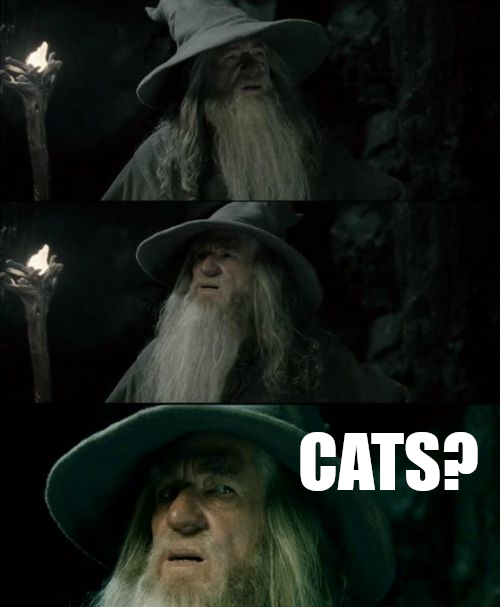
Yea, this seems pretty dumb as far as disagreements go. The article that felix linked has this to say about the Israeli report:
Even the link felix posted was acknowledging the credible reports of individual cases of sexual violence - I have to assume that the 'lies' they were referring to were specific to the allegations of 'systemic' sexual violence. Seems like pug was reading something else into the comment entirely and got upset by their own projection.