I've been toying with Linux on and off for almost 20 years now.
Started with damnsmalllinux on some ancient 600mhz Thinkpads. Dual booted Ubuntu for a long time, back when 3d desktop cubes were all the rage, so I'm used to gnome, synaptic and apt.
Tried to stick with it, but never could get away from Windows entirely. Especially for gaming, and a few critical apps. Eventually I kind of drifted away, and went full Windows for years. I always keep an Ubuntu LTS thumb drive around, and would use it occasionally for various reasons, testing etc etc.
Recently I installed Ubuntu 24.04, and had tons of stability issues. Mostly involving video output and the GUI. Screen would jitter left and right a few pixels. And sometimes maximized windows would be transparent to clicks, so you'd be clicking random stuff below the window. This was especially bad with Firefox and VLC, separately. I also had issues with removable drives not mounting properly. Standard stuff, I wasn't doing anything weird. Practically a fresh install.
So I tried Mint, cinnamon. And so far I really like it! I've not been running it daily, but just the same tinkering. And so far no issues at all. But that got me thinking, what else am I missing?
I'm comfortable in the command line, but not proficient, I appreciate a good GUI for most things.
I plan to do some gaming, so steam proton compatibility is important. I don't think that's hard to achieve, but I wanted to make sure, it's important to me.
Last time I played with KDE was a decade ago, I hear there's lots of new developments going on there? In plasma? Unless plasma is different now, IDK I haven't looked extremely hard.
I don't care much about customization, I don't want arch. I want something that is a pretty solid base, with decent features, and good support for when this go sideways. I feel like that's not Ubuntu anymore. Especially with them pushing into Wayland and flat packs.
I guess my question is, does Mint seem like a good distro to start with? Or am I not looking hard enough?
Thanks!







 That's not a small pineapple, he's just a big cat.
That's not a small pineapple, he's just a big cat.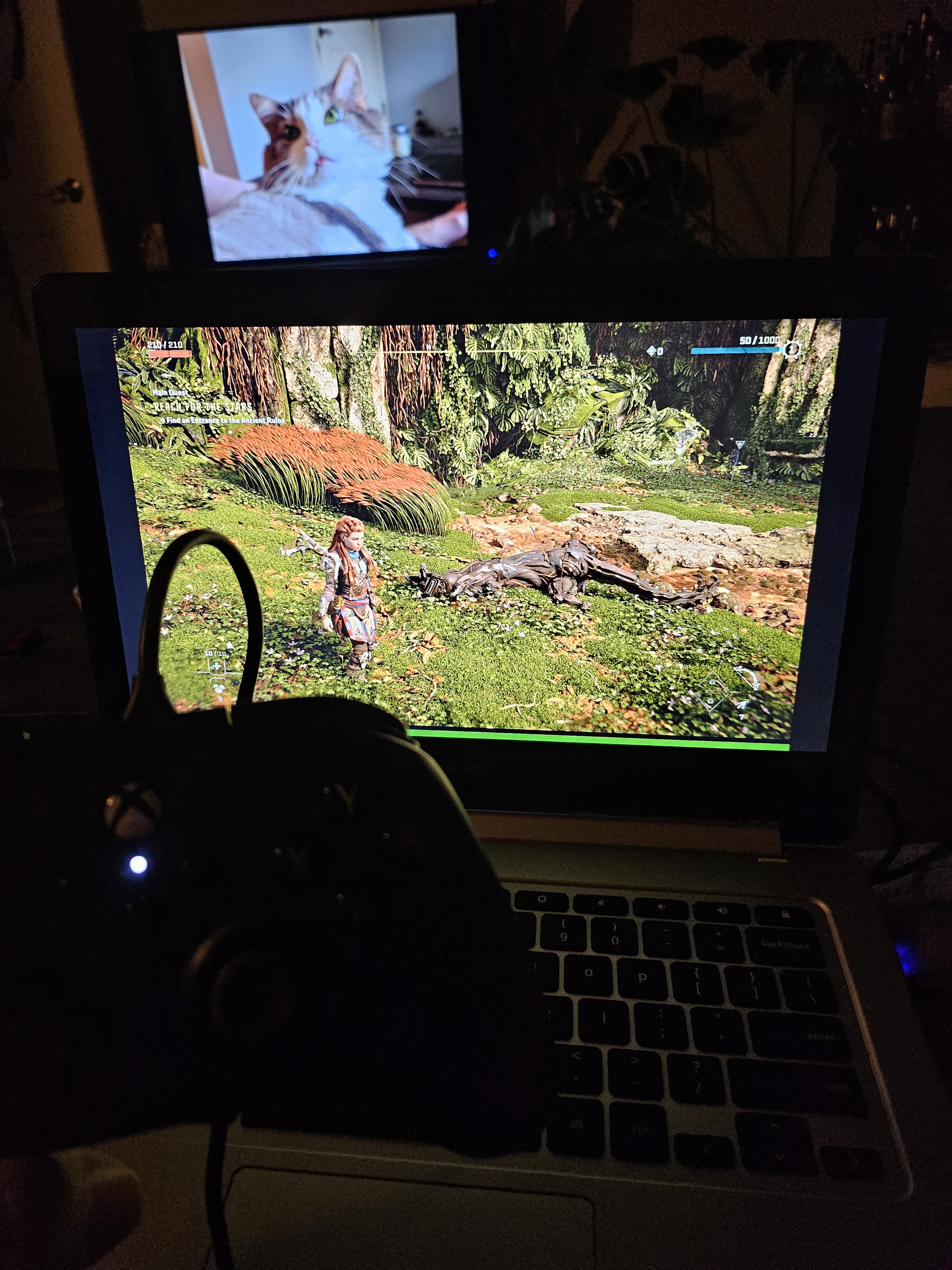
I worry this may be some form of confirmation bias or something. Because at that I was like "huh, I hadn't thought of that, but now that I do, I think you're right! It HAS been slightly more lately!"
Then I realized that I've been purposely holding off updates since August, so it can't be true haha.
I'm not saying the same happened to you, I'm just saying it happened to me, so it's possible it's happening to others 🤷♂️😂