My phone is unable to access any other device in the network when connected to ProtonVPN via the free tier. My other computers are able to communicate with each other even when they have their own instances of ProtonVPN enabled with free tier. I've checked their settings in the Android app and apparently local connections are paywalled.
Oddly enough, sharing files from the phone to other devices via LocalSend works, though you would need to share them via an HTTP url.
I find this to be very stupid and frustrating, especially when local connections are allowed for free for computers. I want to continue with this service but it's making it difficult to do so as I wish to be able to access my selfhosted services locally. Is there any way to mitigate this while still keeping the connection active?

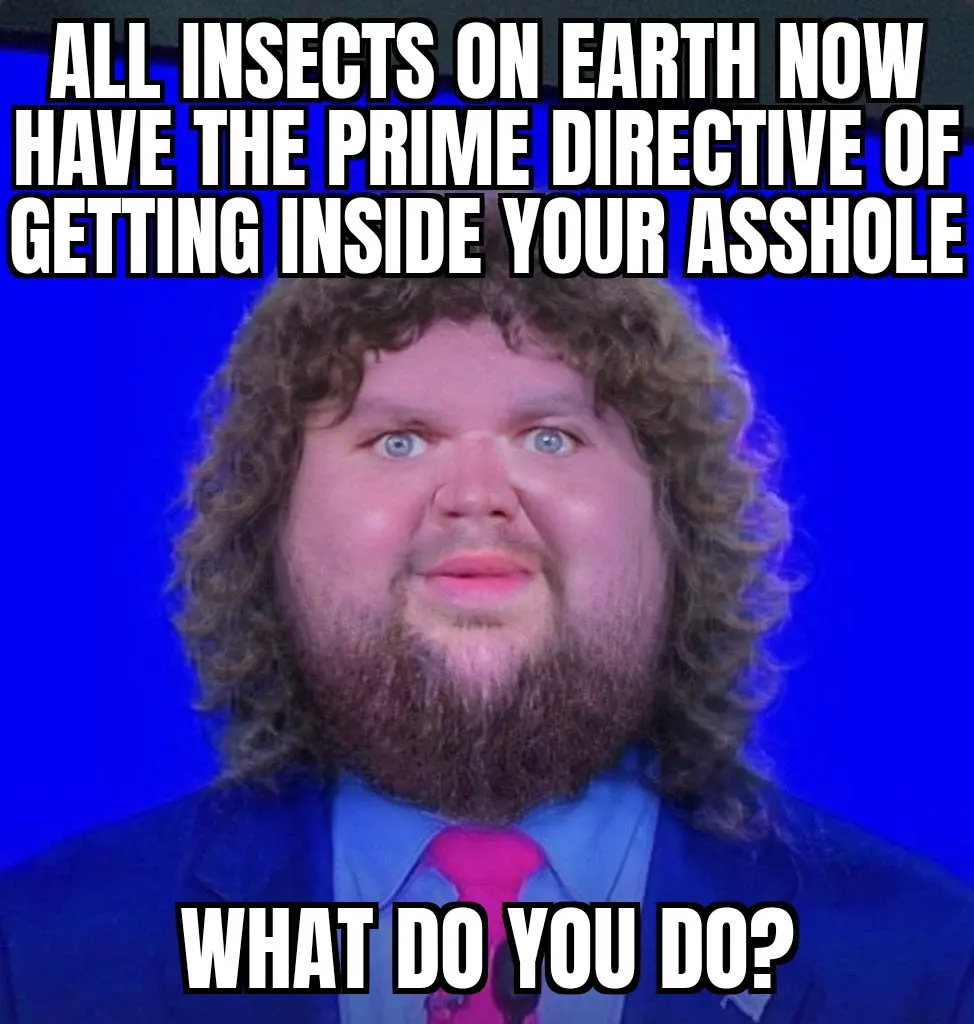
This actually worked! I've disabled the 'Block connection without VPN' and 'Always-on VPN' options and my phone is finally able to access other devices.
I've never tried this approach before as my computers were able to connect to each other even with kill switch enabled on both of them, making me assume the problem didn't lie here, but you proved me otherwise.
I'm somewhat hesitant to leave the configuration like this, but I guess it's worth it given the circumstances. Thank you very much for your advice!