Awesome! I'm glad that it worked. It took me a while to figure out, when it happened to me. Glad that I could make your life easier :)
bobslaede
I've fixed the same issue for me.
Originally I had this in my Local DNS settings in my Pi-Hole:
- service1.domain 10.0.0.4
- service2.domain 10.0.0.4
- service3.domain 10.0.0.5
I changed that to this:
- host1.domain 10.0.0.4
- host2.domain 10.0.0.4
And then I added CNAME Records to the services like this:
- service1.domain host1.domain
- service2.domain host1.domain
- service3.domain host2.domain
This fixed the whole thing for me :)
Edit: Gonna add some more info
The trick that makes this work, and probably will for you too, and allow you to keep your HTTPS queries, is that Pi Hole will just not ask upstream, if it has the DNS name in the CNAME records. Those CNAME records will have to point to a domain, that Cloudflare doesn't know about. That way there is no other records upstream that will confuse the DNS server and your browser.
The hostname you have in your local DNS records that your CNAME points to, will be something only known locally for you.
You should change to use cname in pihole. I will write up on my computer later for you.
Try with nslookup and see if you're resolving the domain to both your local ipv4 address, and the Cloudflare ipv6 at the same time. I am using pihole for my local DNS, and it would give me both my local address, and also the Cloudflare ipv6 address.
Edit
My pihole will ask upstream even if the domain was listed locally. It doesn't ask Upstream for cname.
Any chance you are both accessing your services locally with a local DNS, and publicly with something like Cloudflare?
Hmm. I would think so. But I haven't actually checked. That was my thought.
Temp files for transcoding. No need to hit the disk.
This is how mine works, with a Nvidia GPU
services:
jellyfin:
volumes:
- jellyfin_config:/config
- jellyfin_cache:/cache
- type: tmpfs
target: /cache/transcodes
tmpfs:
size: 8G
- media:/media
image: jellyfin/jellyfin:latest
restart: unless-stopped
deploy:
resources:
reservations:
devices:
- driver: nvidia
device_ids:
- "0"
capabilities:
- gpu
I think you're giving Trump way too much credit. I honestly don't think that there is any reason to what he does or says.
I have tries the same on Ubuntu. It was also the desktop that had gotten removed, because if pipewire. Silly computer.
I think it looks pants
What does that even mean?
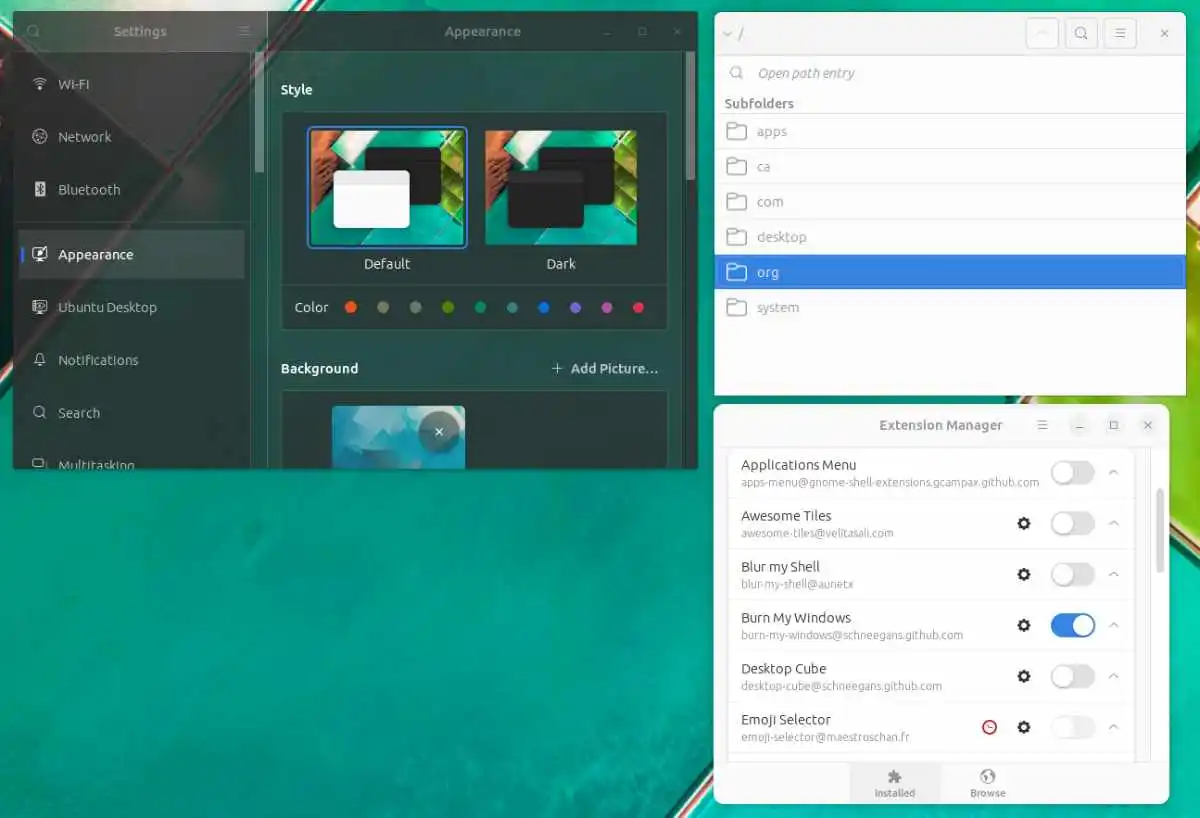
It was in a subfolder. Probably a mistake.
GPL
https://github.com/neuromorph/openbar/blob/main/openbar%40neuromorph/LICENSE