You would be looking at either:
-
A raspberry pi with a big slab of metal attached as a heat sink.
-
An Intel N100/N150 system in a fan less case.
You would be looking at either:
A raspberry pi with a big slab of metal attached as a heat sink.
An Intel N100/N150 system in a fan less case.
It's not a true hibernation state hence my statement "Fast boot is a bastardized version of hibernation".
It's a hybrid sleep/hibernate system that causes more problems than it should.
Not all hardware works with it, it causes problems with updates and some software does not play nicely with it.
I know of a number of business IT departments that disable it company wide as it is a considerable source of problems.
If you are dual booting make sure that windows fast boot is disabled.
Fast boot is a bastardized version of hibernation which can keep hardware "in use" by windows if any other OS tries to use the hardware.
One of the common issues is ethernet & wifi not working or not connecting.
The issues with Nvidia GPU's has been blown up way to much in the last few years in my opinion.
The potential problems you "might" face are:
For most major distros now a days you either select the Nvidia option when installing (like Manjaro) or install the drivers afterwards (Ubuntu based) and be off to the races.
Set up and use Timeshift, make a backup before installing updates and you can roll back if there is an issue.
From what I understand about distrowatch is that their "ranking" system is based on how many people (or bots) visit a distros page.
Have you done "sudo sensors-detect"?
It's called "OEM install".
Ubuntu based distros should have it.
Of course it would be a Nvidia driver issue.
Thought about getting a AMD card but as I had only had one major issue with my previous 1070 (that was fixed by reloading my Timeshift snapshot then not upgrading the driver until the next version) so I thought that I would continue with Nvidia.
Eh, I can't change it for now but at least I know what is causing it and can work around it.
Thanks for the assist.
Just made a reply to Björn Tantau.
Here is what I started with:
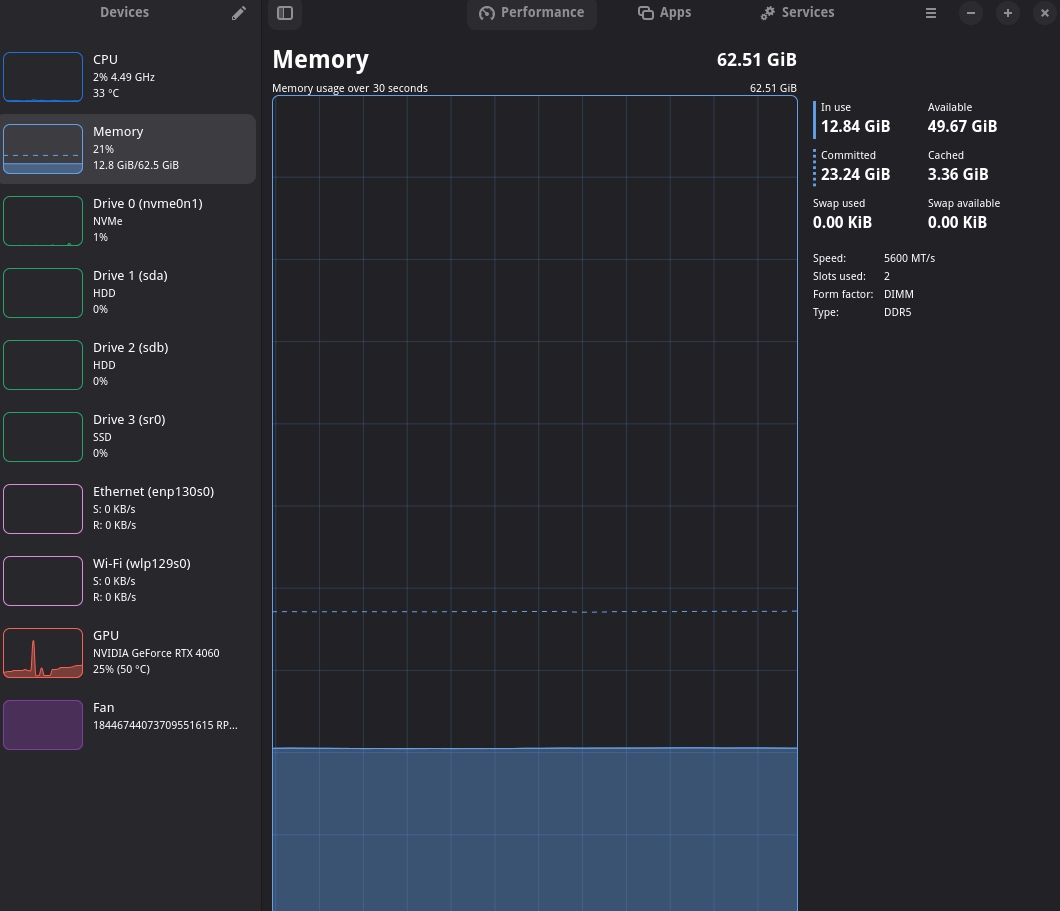

And what I have today after 3 suspends:

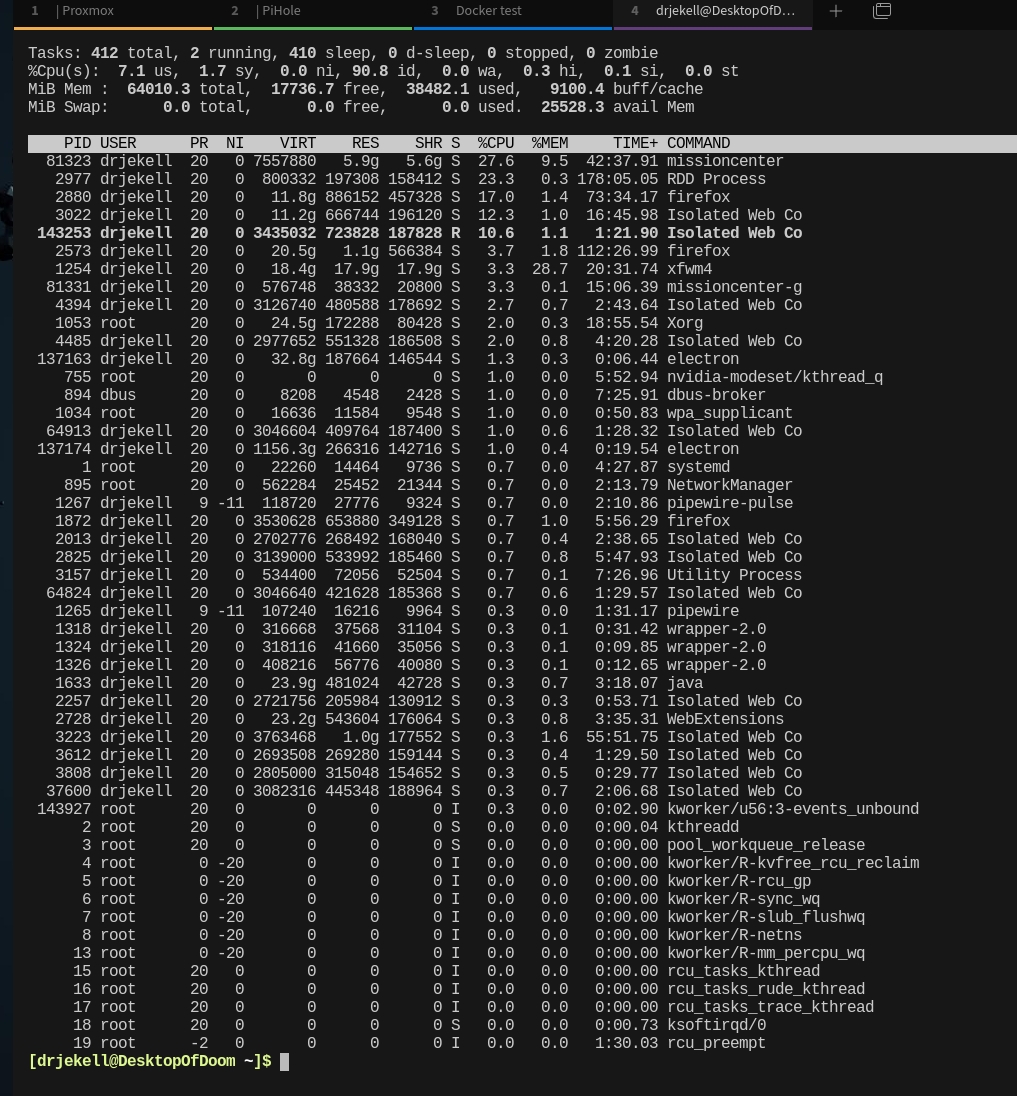

It's likely been set up as a Windows software raid array which I believe you have to do some janky work arounds to get them recognized.
Linux is seeing it as an unformated JBOD.
Your best bet would be to use Windows to move everything off the drives then wipe & re-set it up under Linux.