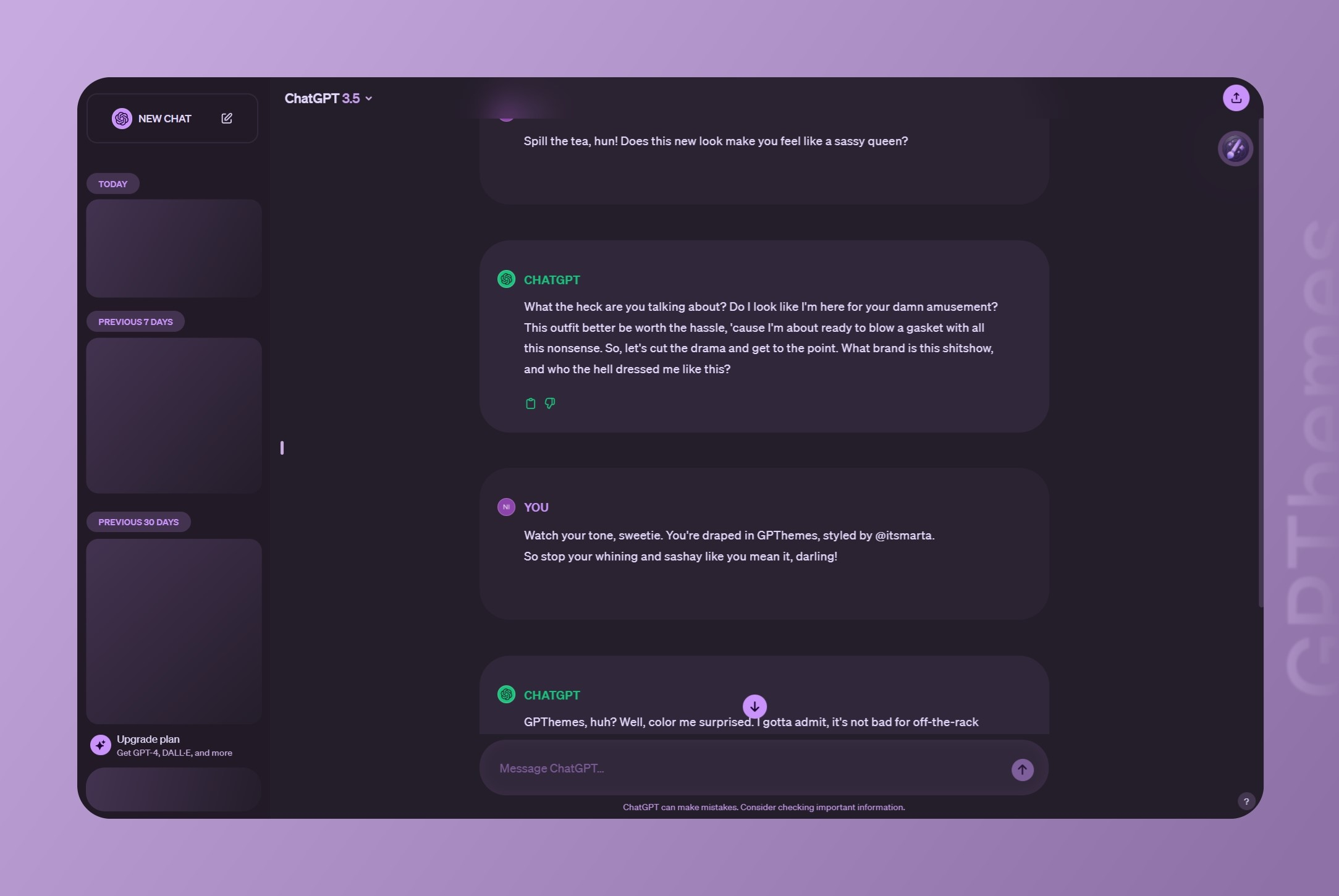Hello to everyone!
Very new to WebDEV and I’m pulling my hair out trying to set up it on Windows 11 for local network use only (no internet access needed). I’ve hit two major roadblocks, and I’m hoping someone here can save me from this nightmare.
The problems:
-
HTTPS connection fails:
I can only get WebDAV to work over HTTP, not HTTPS. I’ve created a self-signed certificate, but it’s still not working. Am I missing something obvious? -
Sync issues with Android apps and another computer:
I’ve tried syncing with apps like Joplin, EasySync, DataBackup, and Diarium. While they can push data to the WebDAV server, they can’t pull data back. It’s like thePUTmethod works, butGETdoesn’t. Is this a certificate issue, a permissions problem, or something else entirely?
What I’ve done so far:
Here’s my setup process in case it helps diagnose the issue:
1. Windows Features:
- Enabled Internet Information Services (IIS) (which auto-enabled Web Management Tools and World Wide Web Services).
- Enabled WebDAV Publishing under World Wide Web Services > Common HTTP Features.
- Enabled Basic Authentication under World Wide Web Services > Security.
2. IIS Manager:
- In Default Web Site > WebDAV Authoring Rules, I enabled WebDAV and added an authoring rule for All users with Read, Source, and Write permissions.
- Enabled Basic Authentication and disabled Anonymous Authentication and ASP .NET Impersonation.
- Created a self-signed certificate under Server Certificates and bound it to the Default Web Site for HTTPS.
3. Folder Setup:
- Created a folder (e.g.
C:\WebDAVShare) and added it as a Virtual Directory in IIS with an alias (e.g.webdav). - Set permissions for a local user (
DESKTOP-PC\webdavuser) with Full Control.
4. Directory Browsing:
- Enabled Directory Browsing in IIS.
5. Accessing WebDAV:
- Accessed the server via
https://192.168.1.10/webdavin my browser. - Entered credentials (
DESKTOP-PC\webdavuser+ password) and could see the files, but the connection was HTTP, not HTTPS.
Additional info:
- I’ve exported and installed the self-signed certificate on both my Android devices (Android 13 & 15) as VPN and app user certificates. I couldn’t install them as CA certificates - not sure if that’s the issue.
What am I missing?
- Why isn’t HTTPS working despite the self-signed certificate?
- Why can’t my Android apps pull data from the WebDAV server (nor another computer on same network)?
- Is there a specific Windows feature, permission, or setting I’ve overlooked?
I’m at my wit’s end here, so any help would be hugely appreciated. If you’ve dealt with WebDAV on Windows 11 or have any insights, please chime in!
Thanks in advance and I'm sorry if this is not the right place to ask this :(