Radical Red and Polished Crystal are peak, in my opinion. I can't go back to the lack of special/physical split, it's just awful.
frozen
One of my company's customers is a DoD contractor that uses the government version of Teams, which does require Chromium, unfortunately. Or at least, I haven't found a way to make it work on Firefox yet.
I'm one of those weirdos who actually dumps all my own games with my own modded launch Switch mainly for preservation purposes.
But then TotK came out and performed so poorly on the console itself, I exported my save to play on PC and Steam Deck. Every part of my Switch emulation journey has been legal and by-the-book: dumped my own firmware, my own keys, and my own games.
Fuck Nintendo for bullying these developers.
IIRC, Samsung recently announced they're moving to A/B partitioning as well.
Correct. Unfortunately, it's something that each desktop environment or window manager has to implement themselves. But all the button is doing is moving some config files around, so you can probably do some digging to figure out what it's copying to where.
This is the system settings application for the KDE desktop environment.
Literally yes. And you don't even need to know the exact pixel resolution of the TV.
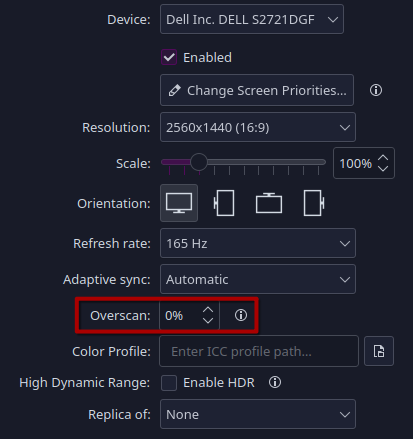
Edit: Here are the problems with you "Wayland isn't good enough" people.
First, you don't use Wayland, so you don't even know if it's fixed whatever weird issue you encountered with it before or if it supports a niche use case, for example.
Second, Wayland won't get good enough for you until you start using it and reporting bugs. You think X11 was a bed of roses when it first started? Or do you think they bumped the version number 11 times for fun?
Not sure if you're a troll, but if you're serious, nothing I say is going to change your mind, so I won't bother.
If you're using Wayland, you can go to Settings -> Colors & Themes -> Login Screen (SDDM) and click "Apply Plasma Settings..."
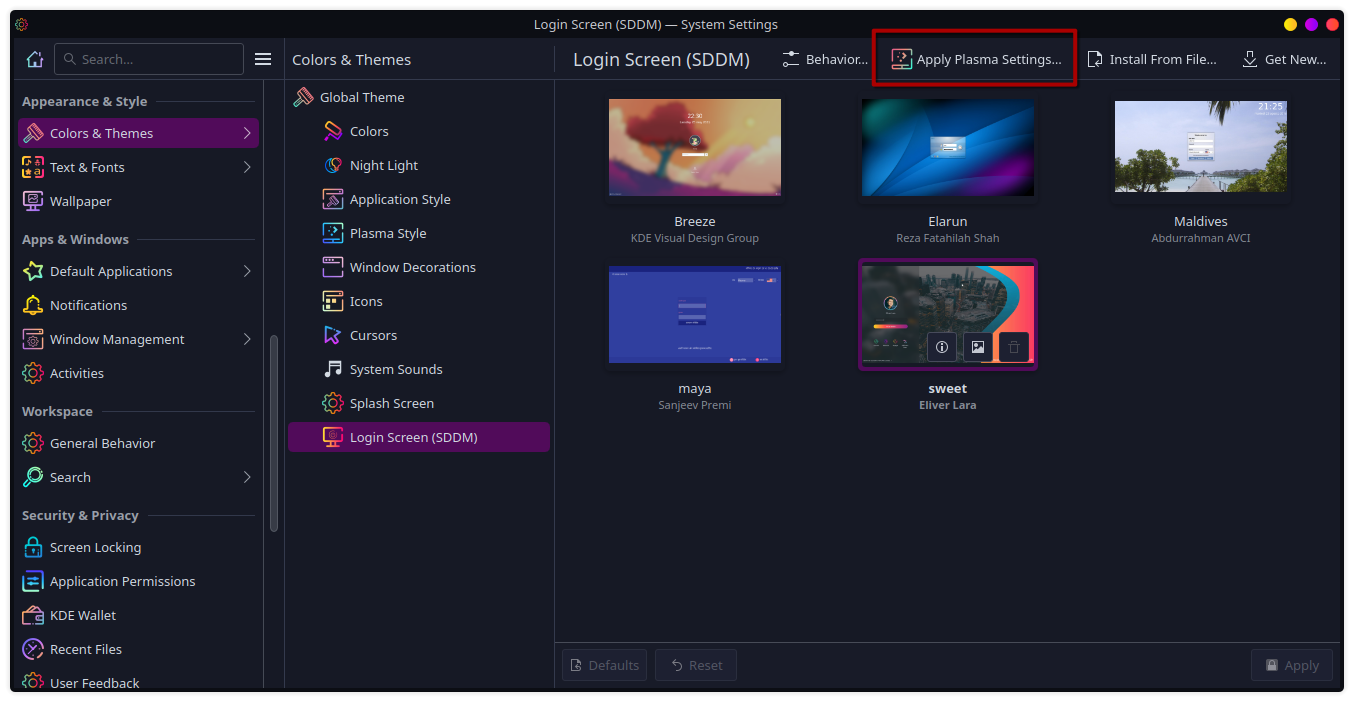
If you're using X11, it looks like you'll have to resort to hacky scripts, unfortunately.
Source: https://discuss.kde.org/t/how-to-change-monitor-layout-and-orientation-in-sddm/3377
I'm curious, my playthroughs of both the original and the remake were so long ago - but does D-pad movement buy the player anything? I agree it's rather silly that it's not an option, but I don't remember being hampered by the control scheme in any way.
Oh nice! I just use Lutris, but options are always good.

I have! It was great as well. I think it's my favorite original romhack so far. I'm planning on playing Insurgence next, although that's a fan-game as opposed to real romhack.