[Semi-solved edit]: To answer my question, I was not able to figure out podman. There's just too little community explanations about it for me to pull myself up by my own bootstraps.
So I went for Incus, which has a lot of community explanations (also via searching LXD) and made an Incus container with a macvlan and put the adguard home docker in that. Ran the docker as "root" and used docker compose since I can rely on the docker community directly, but the Incus container is not root-privileged so my goal of avoiding rootful is solved.
Anyone finding this via search, the magic sauce I needed to achieve a technically rootless adguardhome docker setup was:
sudo incus create gooner # For networking, it doesn't need to be named gooner
sudo incus profile device add gooner eth0 nic nictype=macvlan parent=enp0s10 # Get your version of 'enp0s10' via 'ip addr', macvlan thing won't work with wifi
sudo incus profile set gooner security.nesting=true
sudo incus profile set gooner security.syscalls.intercept.mknod=true
sudo incus profile set gooner security.syscalls.intercept.setxattr=true
# Pause here and make adguardhome instance in the Incus web UI (incus-ui-canonical) with the "gooner" profile
# Make sure all network stuff from docker-compose.yml is deleted
# Put docker-compose.yml in /home/${USER}/server/admin/compose/adguardhome
printf "uid $(id -u) 0\ngid $(id -g) 0" | sudo incus config set adguardhome raw.idmap - # user id -> 0 (root), user group id -> 0 (root) since debian cloud default user is root
sudo incus config device add adguardhome config disk source=/home/${USER}/server/admin/config/adguardhome path=/server/admin/config/adguardhome # These link adguard stuff to the real drive
sudo incus config device add adguardhome compose disk source=/home/${USER}/server/admin/compose/adguardhome path=/server/admin/compose/adguardhome
# !! note that the adguardhome docker-compose.yml must say "/server/configs/adguardhome/work" instead of "/home/${USER}/server/configs/adguardhome/work"
# Install docker
sudo incus exec adguardhome -- bash -c "sudo apt install -y ca-certificates curl"
sudo incus exec adguardhome -- bash -c "sudo install -m 0755 -d /etc/apt/keyrings"
sudo incus exec adguardhome -- bash -c "sudo curl -fsSL https://download.docker.com/linux/debian/gpg -o /etc/apt/keyrings/docker.asc"
sudo incus exec adguardhome -- bash -c "sudo chmod a+r /etc/apt/keyrings/docker.asc"
sudo incus exec adguardhome -- bash -c 'echo \
"deb [arch=$(dpkg --print-architecture) signed-by=/etc/apt/keyrings/docker.asc] https://download.docker.com/linux/debian \
$(. /etc/os-release && echo "$VERSION_CODENAME") stable" | \
sudo tee /etc/apt/sources.list.d/docker.list > /dev/null'
sudo incus exec adguardhome -- bash -c "sudo apt update"
sudo incus exec adguardhome -- bash -c "sudo apt install -y docker-ce docker-ce-cli containerd.io docker-compose-plugin"
# Disable port 53 binding
sudo incus exec adguardhome -- bash -c "[ -d /etc/systemd/resolved.conf.d ] || mkdir -p /etc/systemd/resolved.conf.d"
sudo incus exec adguardhome -- bash -c "printf "%s\n%s\n" '[Resolve]' 'DNSStubListener=no' | sudo tee /etc/systemd/resolved.conf.d/10-make-dns-work.conf"
sudo incus exec adguardhome -- bash -c "sudo systemctl restart systemd-resolved"
# Run the docker
sudo incus exec adguardhome -- bash -c "docker compose -f /server/admin/compose/adguardhome/docker-compose.yml up -d"
I'm trying to get rootless podman to run adguard home on Debian 12. I run the docker-compose.yml file via podman-compose up -d.
I get errors that I cannot google successfully, sadly. I do occasionally see shards of people saying things like "I have adguard running with rootless podman" but never any guides. So tantalizing.
I have applied this change so rootless can yoink port 53:
sudo nano /etc/sysctl.conf
net.ipv4.ip_unprivileged_port_start=53 # at end, required for rootless podman to be able to do 53
(Do I even need that change with a macvlan?)
The sticking point seems to be the macvlan. I want a macvlan so I can host a PiHole as a redundant fallback on the same server. I error with:
Error: netavark: Netlink error: No such device (os error 19) and that error really gets me no where searching for it. I am berry sure the ethernet connection is named enp0s10 and spelled right in the docker-compose file, cause I copied and pasted it in.
I tried forcing the backend to "CNI" but probably did it wrong, it complained about:
WARN[0000] Failed to load cached network config: network dockervlan not found in CNI cache, falling back to loading network dockervlan from disk
WARN[0000] 1 error occurred:
* plugin type="macvlan" failed (delete): cni plugin macvlan failed: Link not found
(I also made a /etc/cni/net.d/90-dockervlan.conflist file for cni but it didn't seem to see it and I couldn't muster how to get it to see it)
Both still occur if I pre-make the dockervlan with:
podman network create -d macvlan -o parent=enp0s10 --subnet 10.69.69.0/24 --gateway 10.69.69.1 --ip-range 10.69.69.69/32 dockervlan
And adjust the compose file's networks: call to:
networks:
dockervlan:
external: true
name: dockervlan
Has anyone succeeded at this or done something similar?
docker-compose.yml:
version: '3.9'
#
***
NETWORKS
***
networks:
dockervlan:
name: dockervlan
driver: macvlan
driver_opts:
parent: enp0s10
ipam:
config:
- type: "host-local"
- dst: "0.0.0.0/0"
- subnet: "10.69.69.0/24"
rangeStart: "10.69.69.69/32" # This range should include the ipv4_address: in services:
rangeEnd: "10.69.69.79/32"
gateway: "10.69.69.1"
#
***
SERVICES
***
services:
adguardhome:
container_name: adguardhome
image: docker.io/adguard/adguardhome
hostname: adguardhome
restart: unless-stopped
networks:
dockervlan:
ipv4_address: 10.69.69.69# IP address inside the defined dockervlan range
volumes:
- '/home/${USER}/server/configs/adguardhome/work:/opt/adguardhome/work'
- '/home/${USER}/server/configs/adguardhome/conf:/opt/adguardhome/conf'
#- '/home/${USER}/server/certs/example.com:/certs # optional: if you have your own SSL certs
ports:
- '53:53/tcp'
- '53:53/udp'
- '80:80/tcp'
- '443:443/tcp'
- '443:443/udp'
- '3000:3000/tcp'
podman 4.3.1
podman-compose 1.0.6
Getting a newer podman-compose is pretty easy peasy, idk about newer podman if that's needed to fix this.


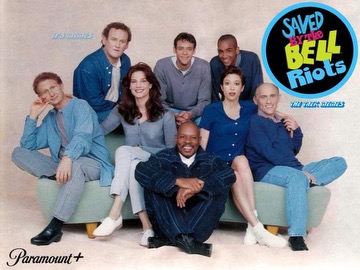
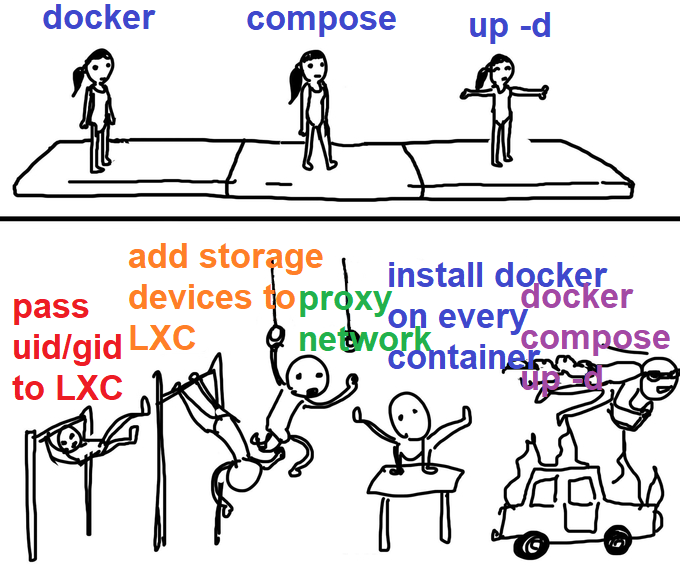


They do not, and I, a simple skin-bag of chemicals (mostly water tho) do say