Thank You.
gpstarman
Thank You. If just moved it to a new Plasma System, will it just work ?
I've found it on ~/.local/share/lutris/pga.db.
Btw, do you know where the KDE Plasma clipboard data is saved ? I've been using that as mini watch later list 😅
Thank You. I've looking for this forever.
Btw, do you know where the KDE Plasma clipboard data is saved ? I've been using that as mini watch later list 😅
I'm not seeing any options to select a particular subvolume for installation.
Also, my entire BTRFS partition is LUKS2 encrypted.
Looks like I have to do this for every game separately.
There is no lutris directory in .config. Some other person said it is available on ~/.local/share/lutris/pga.db. I cannot confirm it right now, because I am on limited connection.
Also, I don't have separate home partition. But I do have a separate home BTRFS subvolume though.
Is it possible to install OS on particular subvolume while leaving others untouched? (Calamares installer - CachyOS)
Thank you.
So far liking it.
is he a famous boxer or something?
Thank you.







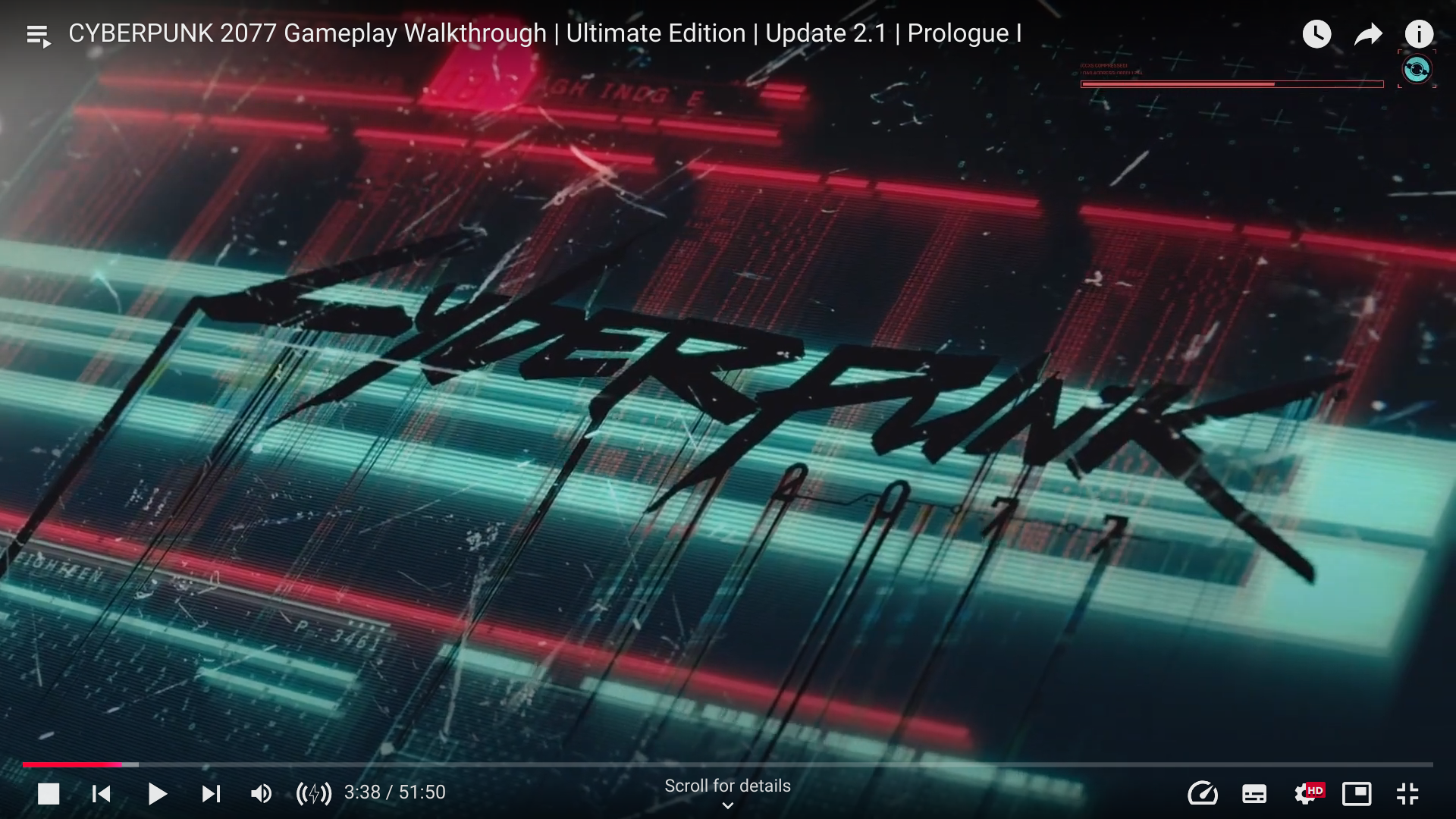
Thank you.
But, its already there. Also, I don't do any raid.