At the end I just erased all my disks and started all over again :( figured it was the easiest and quickest way to deal with it because I urgently needed W11 for my job, I'll just be more ready for next time and read more about the OS before making a move so sudden like that
redimk
I chose sysremd, I didn't have time to fix the issue as I needed my laptop for work so I just did a clean install of everything once again. I think I will keep trying Fedora but I will read the documentation of EOS first so I can understand what I'm doing, I can't afford to make the same mistake again lol. I think what happened is that I accidentally erased the Windows EFI partition somehow and that's why it was not going in.
Is there an actual difference between those? Is one better than the other or it's just the OS giving options?
While I was trying to fix the issue all day, this comment is one of the things I tried, but when my laptop started, it just said "checking media........ fail", then getting reset into an endless loop. I said it in other comments but I think I erased an EFI partition that I shouldn't have, I think Windows took part of my secondary SSD somehow.
After reading all these comments I just decided to format all my drives and start over. I made the mistake of installing EndevourOS at 12am when the next day I had to use Windows for my job! I did enter BIOS and changed the order but not even my BIOS recognized the OS, it just said "checking media........ fail" and it fell into a permanent loop. What I said in another comment was that I thought this had happened:
It's weird, but I had Fedora installed on my secondary SSD. Apparently when I did a clean Windows install, it installed in the primary SSD but took a part of Fedora on the secondary SSD as a Windows EFI partition. Then, when I installed EOS I selected "erase the disk" for the secondary SSD. I think it erased that EFI partition and I couldn't go back to windows, but since the primary SSD still had my files I could still see them. To be honest, something like that never happened before so I'm not even sure of what I'm saying.
I'm not even sure if that's what happened, as I'm still not an expert in these things, but when I erased the secondary SSD there was a "EFI partition" I had not seen before.
I wish, I still need to use Adobe products for my job, not even sure if I can install Adobe products in Linux yet, I'm still learning haha!
This is what I think happened that I wrote on another comment:
It's weird, but I had Fedora installed on my secondary SSD. Apparently when I did a clean Windows install, it installed in the primary SSD but took a part of Fedora on the secondary SSD as a Windows EFI partition. Then, when I installed EOS I selected "erase the disk" for the secondary SSD. I think it erased that EFI partition and I couldn't go back to windows, but since the primary SSD still had my files I could still see them. To be honest, something like that never happened before so I'm not even sure of what I'm saying.
Tbh I'm not even sure if that's what happened, I just didn't find an easy solution apart from starting over.
I was using UEFI I think? I used Rufus to make the bootable flash drive and it just gave me either MBR or GPT, when I selected GPT it showed me the UEFI option to the right (iirc). I spent all day seeing these comments and at the end of the day I had to delete everything in my hard drives and start over again...
It's weird, but I had Fedora installed on my secondary SSD. Apparently when I did a clean Windows install, it installed in the primary SSD but took a part of Fedora on the secondary SSD as a Windows EFI partition. Then, when I installed EOS I selected "erase the disk" for the secondary SSD. I think it erased that EFI partition and I couldn't go back to windows, but since the primary SSD still had my files I could still see them. To be honest, something like that never happened before so I'm not even sure of what I'm saying.
Yeah, I feel stupid, I'm sorry.
So when I had Windows installed before, Windows was separated into 4 partitions, (not sure why), and then I installed Fedora on Disk1 (secondary SSD), and it looked to me (emphasis in "looked to me") like it was only one whole partition.
However, after doing a clean W11 install it showed up as a single partition (which I was not used to) and Disk1 separated into 3 partitions, and aside from that, my laptop was no longer giving me the option to boot into either W11 or Fedora, it was just going straight to W11. That's where my confusion was from and since I already had installed everything I needed I didn't want to lose the progress.
I went to BIOS and it showed me that the boot menu was F12 (I didn't know this before) and lo and behold, I am once again able to enter Fedora, it was just me being a noob and not knowing any better. Sorry for wasting everyone's time! :(
I joined the waitlist months ago and all I heat is Bluesky is growing but I still have no news about being able to use it...
For the next time, if you want .flacs, just use Soulseek.
Option 1: Firefox (or any firefox variant like Floorp, Waterfox or LibreWolf) + uBlock Origins, if that doesn't work -
Option 2: avoid the sites, don't give them traffic, and -
Option 3: if you really need to read that article, use 12ft ladder and it will probably work.
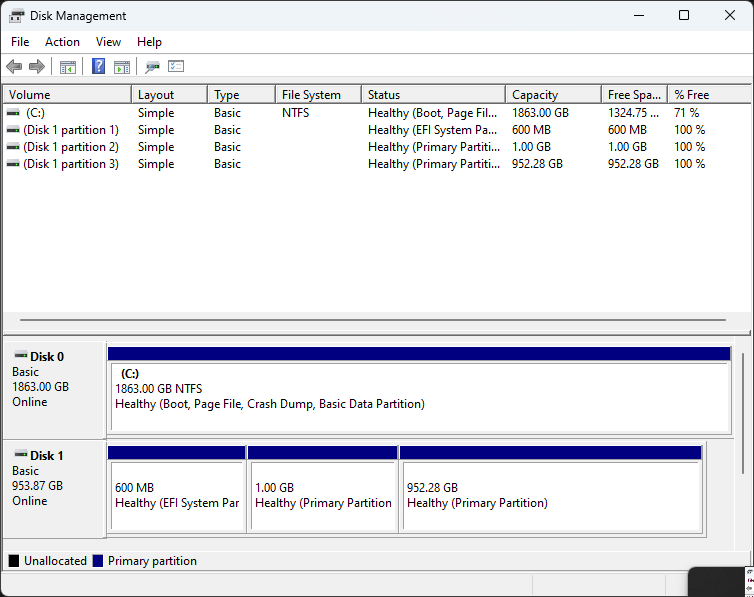
Sorry for my ignorance, but how does that work? I (think) I understand what a kernel is, but how am I using Fedora 39 with a 38 kernel? Is there a documentation I can read somewhere so I can understand how that works?
Today it got fixed somehow, I just booted up Fedora 39 and it just worked. Also thanks a lot for the answer!