Good to know!
I can see how many unique users view the site in 1, 7, or 30 days, and I think after a year of no updates the 7 day average is pretty close to what it was still. Nice to see so many people liking my site!
Good to know!
I can see how many unique users view the site in 1, 7, or 30 days, and I think after a year of no updates the 7 day average is pretty close to what it was still. Nice to see so many people liking my site!
Ooo I love it! What lens did you use? I bought a cheap old Pentax lens that has some cool looking chromatic aberration like on the branches in your photo and I love it.
This was the most glaring missing basic feature for so long, glad it's finally in, I don't have to go back to the default ui just to write my announcement posts anymore. It wasn't possible to upload images from third party websites last time I was actively working on Alexandrite, and I think it's been possible for quite a long time by now and I'm finally getting to it.
I don't think so, at least when I scroll my pixelfed feed it loads images from various domains.
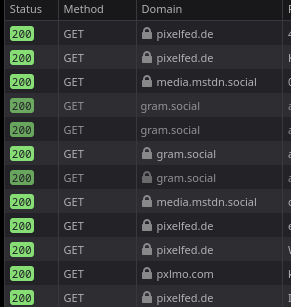
Thanks!
I generally prefer things to be on Github. I don't get notifications when people make new posts on here so I just have to check it regularly, but if you make an issue on Github I get an email about it, and it's easier to track.
If you have a bunch of ideas, it'd be nice if you separated them out into separate Github issues, so I can close the ones I've finished if I decide to take on the work!
Thanks for asking!
Oooh that's an interesting idea. Maybe in the future!
Thanks! I'm glad everyone's liking it! Pretty exciting actually having an audience for one of my side projects for once.
Just updated with a few fixes I found, probably going to release this soon!
I'm not familiar with Librewolf, but are there any extra settings you can change to allow localStorage? I think browsers usually categorize it similarly with cookies so I'd imagine your cookie settings should already cover it, but just in case.
Alexandrite stores all its data in localStorage. For Alexandrite-specific features that Lemmy doesn't officially support itself (like favoriting communities), there's really no other place for it to store your settings.
That'd be fine, but I'd prefer a Github issue if you can! Makes it easier to track things is all, but no big deal.
It might not help because it's in svelte and it doesn't look like you're using
lemmy-js-client, but this is an example of how I do it in Alexandrite usinglemmy-js-client. TheonPastefunction handles thepasteevent on the markdown editor textarea when someone pastes with an image in their clipboard, and theonFileInputChangeis thechangeevent for an<input type="file" />element so when someone selects a file it uploads and the input's label can be styled like a button. Here is the client's fetch function which handles the authorization header and whatnot. You can upload client-side without a proxy server for any instance running a newer version of Lemmy than like.... 0.19.0? I didn't want to be responsible for proxying image uploads so I waited to add image uploading in Alexandrite until I could do the uploads directly client side.