Hi,
I have a Pi-Hole set up on my home network, which I access from anywhere through a SWAG reverse proxy at https://pihole.mydomain.org. I have set up a local DNS record in Pi-Hole to point mydomain.org to the local IP of the SWAG server.
Access from anywhere (local or not) works well. It's just that when I am accessing some services (including the Pi-Hole) from my desktop through the reverse proxy via the DNS record (i.e. on the LAN), the Pi-Hole log gets completely spammed with requests like in the attached image. To be clear, I cropped the image, but it is pages and pages of the same. This is also the case for e.g. the qBittorrent Docker container I have set-up. So I guess it's for 'live' pages which update their stats continuously, which makes sense. But the Pi-Hole log is unusable in this state. This does not occur when I am accessing the services externally, through the same reverse proxy, or when I access them locally with their local IP.
The thing is, I have already selected Never forward non-FQDN A and AAAA queries in the Pi-Hole settings. I also have Never forward reverse lookups for private IP ranges, Use DNSSEC, and Allow only local requests, but they seem less relevant.
The Pi-Hole, SWAG server, and PC I am accessing them from are three different machines on my LAN.
Any way to filter out just those queries? I obviously want to preserve all the other legitimate queries coming from my desktop.
EDIT: Thanks for the responses. Unfortunately the problem persists, but I discovered something new. This only happens when accessing the page from Firefox desktop; not another desktop browser, and not Firefox Android. So actually it seems to be a Firefox problem, not a Pi-Hole one. I thought this might have something to do with Firefox's DNS-over-HTTPS, so I tried both adding an exception for my domain name, and disabling it altogether, but that didn't solve it..
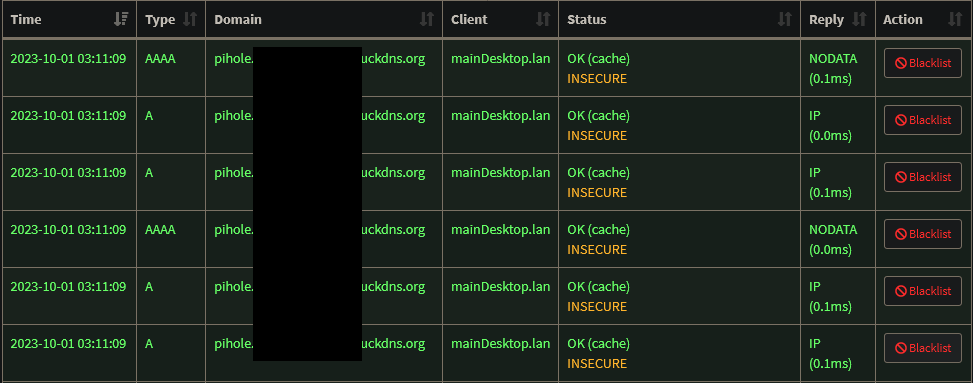
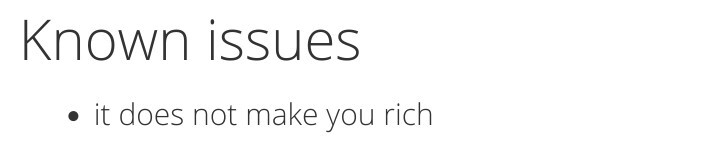
Yep, I don't remember the exact wording, but when you install Molly on your other device, you can select to use as a linked device, or restore a back-up, or register from scratch. Of course don't enter your phone number, that will overwrite your account. There should just be a link on the main screen to link to your main.