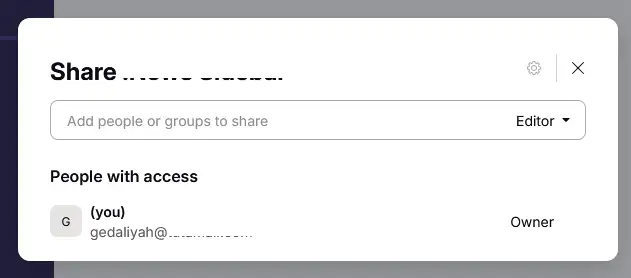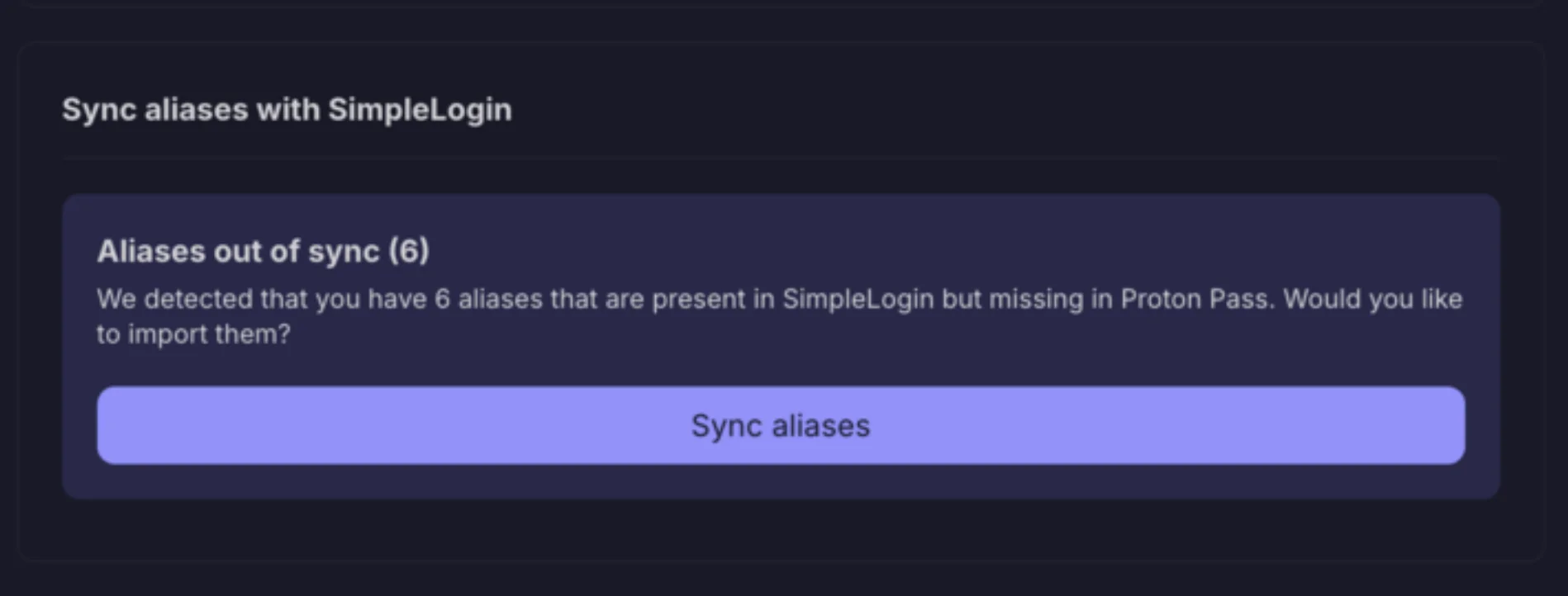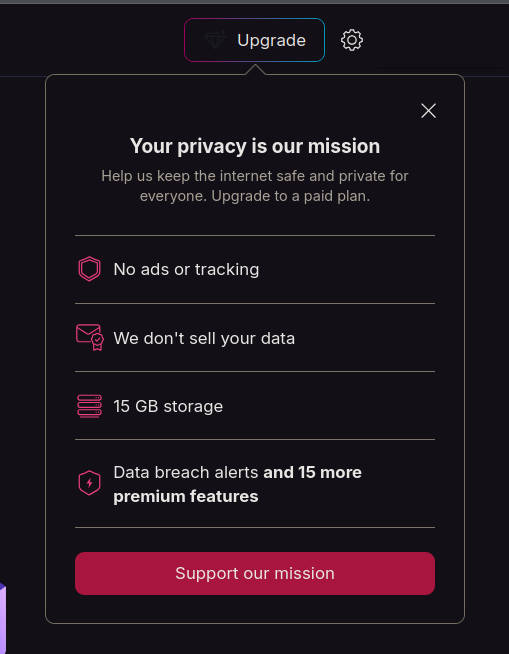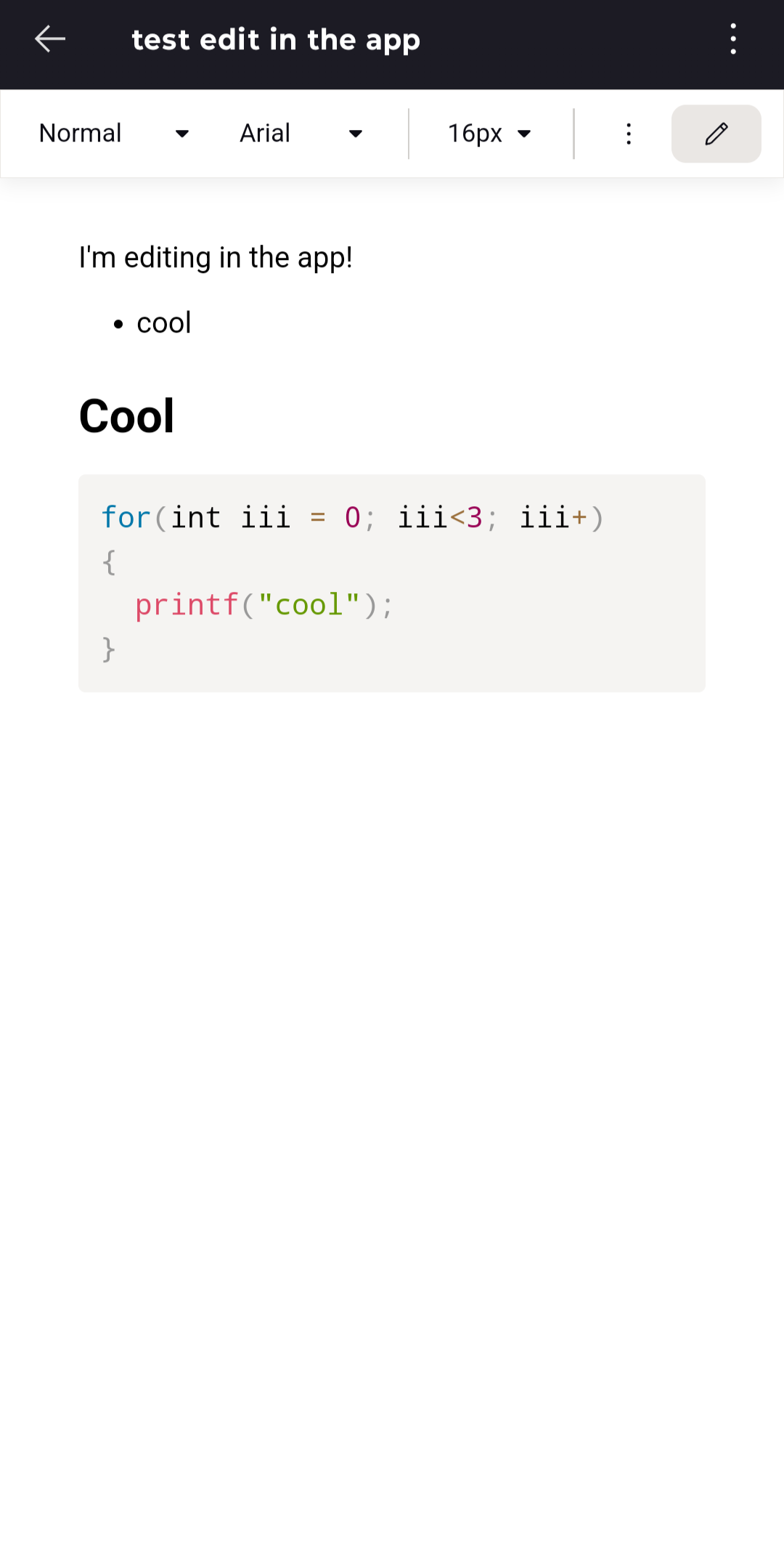I'm quite angry at this. I've used Mullvad VPN without any obtrusive ads, with a clean interface that worked very well.
I stumbled upon a new Proton plan and decided I'd pay and sign up to give it a go to meet my growing needs. After turning on my computer, I'm greeted with a massive pop up advertisement that takes up ~30% of my screen. While scanning settings, I do not see an easy way to disable these promotional ads.
I feel like I've gone back in time and am using Norton software that I got with my HP Pavilion Windows XP pc.
I did a quick Internet search and see there's a Reddit post from a year ago where a user complained about the same thing, but no solution was provided. If I find anything I'll update this post. But right now I'm quite angry, and I'm venting because this is my first reaction to seeing this crap. I'm paying for a service and the last thing I want to see are pop up ads.
I'm going to have a serious think about whether or not I should cancel my subscription and instead just keep my Mullvad.
EDIT:
I finished checking Proton VPN's settings and there is no option to disable promotional ads. I'll contact Proton support and see what they advise. Will revert after I hear back from them and complete the Support interaction.
EDIT 2:
I posted a reflective comment below, but I figure I'll update this post. I first made this post shortly after I woke up, and my reaction was anger. Now that it's been some time and I have had breakfast, my coffee, and been at work for a while, I realise I shouldn't have reacted that way. I'm more disappointed than angry. I get it if Proton wants to have a pop up that appears once around the Black Friday sales day, which is fine. But at least Steam lets me disable pop up promotions. Why can't Proton? If they won't add a toggle to disable those, then fine I get it - but I only want to appear once. Or at least embed a banner in the Proton app, or just have an "Offers" button. I pay for a service, I don't want pop ups as I personally feel they're hostile to the User experience. Why should that feature exist when Mullvad's UI is seamless, intuitive, and has no pop up ads? Anyway, I'm an adult and I reacted like I'm still a kid. Need to learn from this type of thing and be a better person - sorry, I'm having a reflective introspective moment here that no one should care about except me ha ha.
EDIT 3:
Another user recommended I submit a feature request to improve Proton, which I have done so.
Here is where I posted and voted on my idea request:
"Add Settings toggle to disable pop up promotional ads from Proton (e.g., Black Friday promo)" - https://protonmail.uservoice.com/forums/932836-proton-vpn/suggestions/48959543-pop-up-notifications-in-the-proton-vpn-application#comments
And here is another idea request I found from someone else who posted something similar a few weeks ago on oct 14th, although their request is to just disable pop up ads entirely:
"Pop-up notifications in the Proton VPN application, specifically those promoting Proton Duo" - https://protonmail.uservoice.com/forums/932836-proton-vpn/suggestions/48959543-pop-up-notifications-in-the-proton-vpn-application#comments
I think the suggestion here is that if you're a Proton user and if this bothers you, it might be worth commenting and voting on my idea request to help with visibility to the Proton dev team.
I'll post a final update once I complete my support interaction with proton support.
FINAL EDIT:
I included a screenshot with all identifiable information redacted for both Proton and myself. I guess two Zendesk support tickets were created for this issue. While you can review the full details in the responses, the summary from Proton is simply as follows:
- We have the ability to opt out of promotional communications over email by logging into your Proton online account.
- Disabling promotional pop ups in Proton VPN (and perhaps other Proton apps - I only have VPN) is not a feature in the application
- You can submit and vote on feature requests in the UserVoice platform they setup.
Ultimately, the only way we can request this change is by voting for it on the UserVoice platform. If this issue is important to you, scroll up and click on those Uservoice.com links I provided and vote on those features. Also helps to add a comment on that page as well.
As for me, I think me feeling like my reaction to cancel is brash (as I previously shared my feelings to this issue in an earlier update yesterday. I'll certainly keep my subscription simply because I've only had it for a small time frame and I have not fully tried out the service. Unless Proton VPN blows me away with features that I can't get in any other VPN, I don't believe I'll renew. I will most likely let my subscription expire and then go back to Mullvad since they give a fantastic VPN app with things that are not hostile to the user experience. If Proton commits to adding the feature I'm looking for, I may consider renewing or possibly exploring their other services.
Thanks for everyone chiming in with their thoughts. Hope you learned something today (???)! And I'll leave you with one final thing - remember to be kind to each other. Sure I reacted over this issue with anger, but I was kind to the support people at Proton because it's certainly not their fault. And most importantly, I had a chance to reflect and realise my anger at the situation was immature and I hope that I tucked this away and learned from it. Remember to forgive yourself like I did. The world needs more kindness - be the change you want to see in the world. Alright, enough of this positivity crap. This is just a post about a VPN service, not a feel good moment. :)