Proton
Empowering you to choose a better internet where privacy is the default. Protect yourself online with Proton Mail, Proton VPN, Proton Calendar, Proton Drive. Proton Pass and SimpleLogin.
Proton Mail is the world's largest secure email provider. Swiss, end-to-end encrypted, private, and free.
Proton VPN is the world’s only open-source, publicly audited, unlimited and free VPN. Swiss-based, no-ads, and no-logs.
Proton Calendar is the world's first end-to-end encrypted calendar that allows you to keep your life private.
Proton Drive is a free end-to-end encrypted cloud storage that allows you to securely backup and share your files. It's open source, publicly audited, and Swiss-based.
Proton Pass Proton Pass is a free and open-source password manager which brings a higher level of security with rigorous end-to-end encryption of all data (including usernames, URLs, notes, and more) and email alias support.
SimpleLogin lets you send and receive emails anonymously via easily-generated unique email aliases.
view the rest of the comments
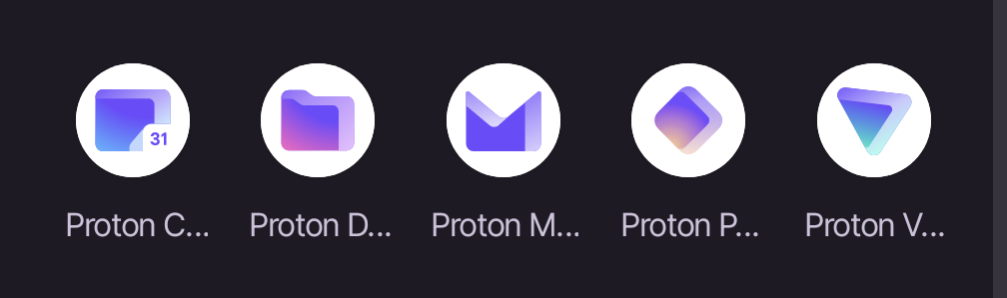
Not sure what the screenshots are from, but is it not possible to rename the icons for legibility?
Wow, I didn't know you could do that. I've always used the Pixel stock launcher but just recently installed Lawn Chair. Don't know if every launcher allows you to rename or not.
So when I rename they re-sort alphabetically so I'm renaming to "P Calendar", "P Mail" etc to keep them together. It's a little clunky but solves my problem
Did the same.
I've been using Niagara Launcher on my S10 / P7P with only a handful of icons on my home screen.
The majority of programs I swipe up for a search bar with keyboard. I find it much faster than swiping homepages / folder to dig up a program to launch.