this post was submitted on 12 May 2024
472 points (85.8% liked)
linuxmemes
26644 readers
1474 users here now
Hint: :q!
Sister communities:
Community rules (click to expand)
1. Follow the site-wide rules
- Instance-wide TOS: https://legal.lemmy.world/tos/
- Lemmy code of conduct: https://join-lemmy.org/docs/code_of_conduct.html
2. Be civil
- Understand the difference between a joke and an insult.
- Do not harrass or attack users for any reason. This includes using blanket terms, like "every user of thing".
- Don't get baited into back-and-forth insults. We are not animals.
- Leave remarks of "peasantry" to the PCMR community. If you dislike an OS/service/application, attack the thing you dislike, not the individuals who use it. Some people may not have a choice.
- Bigotry will not be tolerated.
3. Post Linux-related content
- Including Unix and BSD.
- Non-Linux content is acceptable as long as it makes a reference to Linux. For example, the poorly made mockery of
sudoin Windows. - No porn, no politics, no trolling or ragebaiting.
4. No recent reposts
- Everybody uses Arch btw, can't quit Vim, <loves/tolerates/hates> systemd, and wants to interject for a moment. You can stop now.
5. 🇬🇧 Language/язык/Sprache
- This is primarily an English-speaking community. 🇬🇧🇦🇺🇺🇸
- Comments written in other languages are allowed.
- The substance of a post should be comprehensible for people who only speak English.
- Titles and post bodies written in other languages will be allowed, but only as long as the above rule is observed.
6. (NEW!) Regarding public figures
We all have our opinions, and certain public figures can be divisive. Keep in mind that this is a community for memes and light-hearted fun, not for airing grievances or leveling accusations. - Keep discussions polite and free of disparagement.
- We are never in possession of all of the facts. Defamatory comments will not be tolerated.
- Discussions that get too heated will be locked and offending comments removed.
Please report posts and comments that break these rules!
Important: never execute code or follow advice that you don't understand or can't verify, especially here. The word of the day is credibility. This is a meme community -- even the most helpful comments might just be shitposts that can damage your system. Be aware, be smart, don't remove France.
founded 2 years ago
MODERATORS
you are viewing a single comment's thread
view the rest of the comments
view the rest of the comments
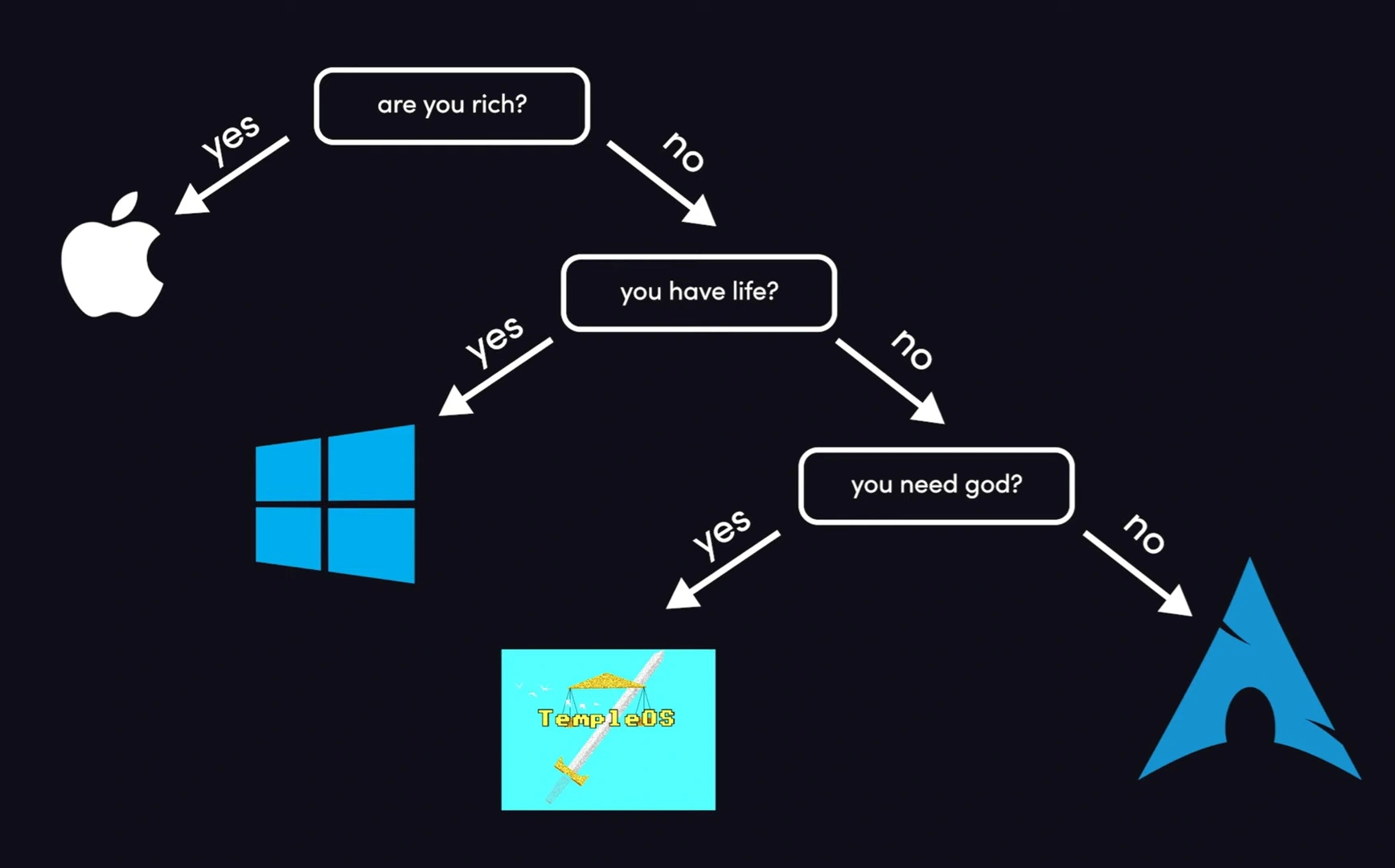
Yes, other options to try linux while keeping windows are windows subsystem linux (wsl) or booting live from a usb
Thanks, what I want to try out is the gaming capabilities. I don't know if VM or live USB can do that reliably.
I heard that AMD GPUs is better with Linux, right?
I've been trying out Mint (Cinnamon) for some months now. I have an AMD Ryzen 5 3600 CPU and an AMD Radeon 6700XT graphics card, both of which work splendidly on Mint out of the box. This installation is my first ever attempt at using Linux, with dual booting on top of it (on the same sdd with partitioning), but I'd say it set up more nicely than any Windows formatting I've ever done over the years. Writing the .iso file to a USB drive was a bit different than I'm used to using Rufus for Windows, but Rufus can write it.
Mint (Cinnamon) is based on Ubuntu, which itself is a massively changed Debian but with still a good compatibility with it on the surface.
While Arch is great and all, if you are looking for a life-line after years of being a Windows user but finally deciding to not move on to the next Windows version because of all the shit they keep breaking and all the other ad and data mining they do on those versions, Mint is a great starting distro. It gets installed with all the hardware drivers present, for AMD hardware at least but Nvidia should work, too. No need to set up a modern working computer environment with requirement to install anything to get your things working. As long as OS installation goes correctly and it boots up, you are good to go.
As for regular stuff:
Libre Office is pre installed, and I find it pretty good even tho I had quite the dislike for it before. Select a theme and a layout preset for the toolbar, you are right in your element as if you are continuing to use MS Office.
Gaming with Steam is just turning on one setting in Steam settings, the compatibility tab (Proton), and that's it. Most games work out of the box. For others, check ProtonDB for what people say about the game. They usually work, or there is a little basic fiddling required at best. I can play Hunt: Showdown with Easy Anti Cheat without a hassle on it. Just another little Proton file installed, that's all.
For Windows-only programs, you can use Wine. Wine works in the background, and when properly installed, it allows you to just double click any .exes and run them. Programs can be a bit slower than using them on Windows, but most of them work on Linux with Wine if it is what matters to switch from Windows. You can play a lot of non-Steam games through that, too.
Mint has a Microsoft Store-like program repository where you can install programs and their dependencies with one click. This works well most of the time, but sometimes Flatpak versions of these can be problematic. I've had Steam, Discord and Wine installed through it, and they had problems to some extent. For these, I switched to grabbing .deb installation files through their own websites, or in the case of Wine, installed through its own instructions on its website using a few terminal commands, which isn't more complicated than using Registry editor or Group editor in Windows.
Most other common stuff has good alternatives, with downsides or upsides. Switching from MPC to VLC, from Photoshop to Gimp, MS Office to Libre Office, etc. The internet forums have many detailed answers to these, or you can always ask for thoughts yourself. There usually is an alternative most of the time.
One thing to keep in mind: As Mint Cinnamon is based on Ubuntu, you can use answers for Ubuntu most of the time. However, while using the answers, keep these in mind as a form of cheatsheet when troubleshooting, or looking for implementing things:
Mint (Cinnamon) v21 and above are based on Ubuntu 22.04 LTS called Jammy, not Ubuntu 20.04 LTS called Focal(?). Almost all answers for 22.04 LTS will work on Mint Cinnamon, and all repositories and programs for it will work on Mint, too. 20.04 LTS, or recent 24.04 LTS, will have compatibility when looking for answers, but they are not directly what you are using.
Mint Cinnamon also uses Gnome, not KDE, as the desktop environment, so keep that in mind when looking for answers. It also uses X11 of Xorg by default for its base graphics drawing, not Wayland.
Both of those will have worse performance, but I don't see why they wouldn't work. Just whenever it needs to grab more data it'll have to go to the USB to get it, which is slow. You could load the game that's stored on the disk already (this will require more effort and knowledge than installing Steam and it installing it locally on your Linux drive), so that'd be better, but the system data will be slow. If you have a lot of RAM it'll reduce how often data is grabbed, so it'll reduce the issues after boot.