this post was submitted on 12 May 2024
472 points (85.8% liked)
linuxmemes
26331 readers
18 users here now
Hint: :q!
Sister communities:
Community rules (click to expand)
1. Follow the site-wide rules
- Instance-wide TOS: https://legal.lemmy.world/tos/
- Lemmy code of conduct: https://join-lemmy.org/docs/code_of_conduct.html
2. Be civil
- Understand the difference between a joke and an insult.
- Do not harrass or attack users for any reason. This includes using blanket terms, like "every user of thing".
- Don't get baited into back-and-forth insults. We are not animals.
- Leave remarks of "peasantry" to the PCMR community. If you dislike an OS/service/application, attack the thing you dislike, not the individuals who use it. Some people may not have a choice.
- Bigotry will not be tolerated.
3. Post Linux-related content
- Including Unix and BSD.
- Non-Linux content is acceptable as long as it makes a reference to Linux. For example, the poorly made mockery of
sudoin Windows. - No porn, no politics, no trolling or ragebaiting.
4. No recent reposts
- Everybody uses Arch btw, can't quit Vim, <loves/tolerates/hates> systemd, and wants to interject for a moment. You can stop now.
5. 🇬🇧 Language/язык/Sprache
- This is primarily an English-speaking community. 🇬🇧🇦🇺🇺🇸
- Comments written in other languages are allowed.
- The substance of a post should be comprehensible for people who only speak English.
- Titles and post bodies written in other languages will be allowed, but only as long as the above rule is observed.
6. (NEW!) Regarding public figures
We all have our opinions, and certain public figures can be divisive. Keep in mind that this is a community for memes and light-hearted fun, not for airing grievances or leveling accusations. - Keep discussions polite and free of disparagement.
- We are never in possession of all of the facts. Defamatory comments will not be tolerated.
- Discussions that get too heated will be locked and offending comments removed.
Please report posts and comments that break these rules!
Important: never execute code or follow advice that you don't understand or can't verify, especially here. The word of the day is credibility. This is a meme community -- even the most helpful comments might just be shitposts that can damage your system. Be aware, be smart, don't remove France.
founded 2 years ago
MODERATORS
you are viewing a single comment's thread
view the rest of the comments
view the rest of the comments
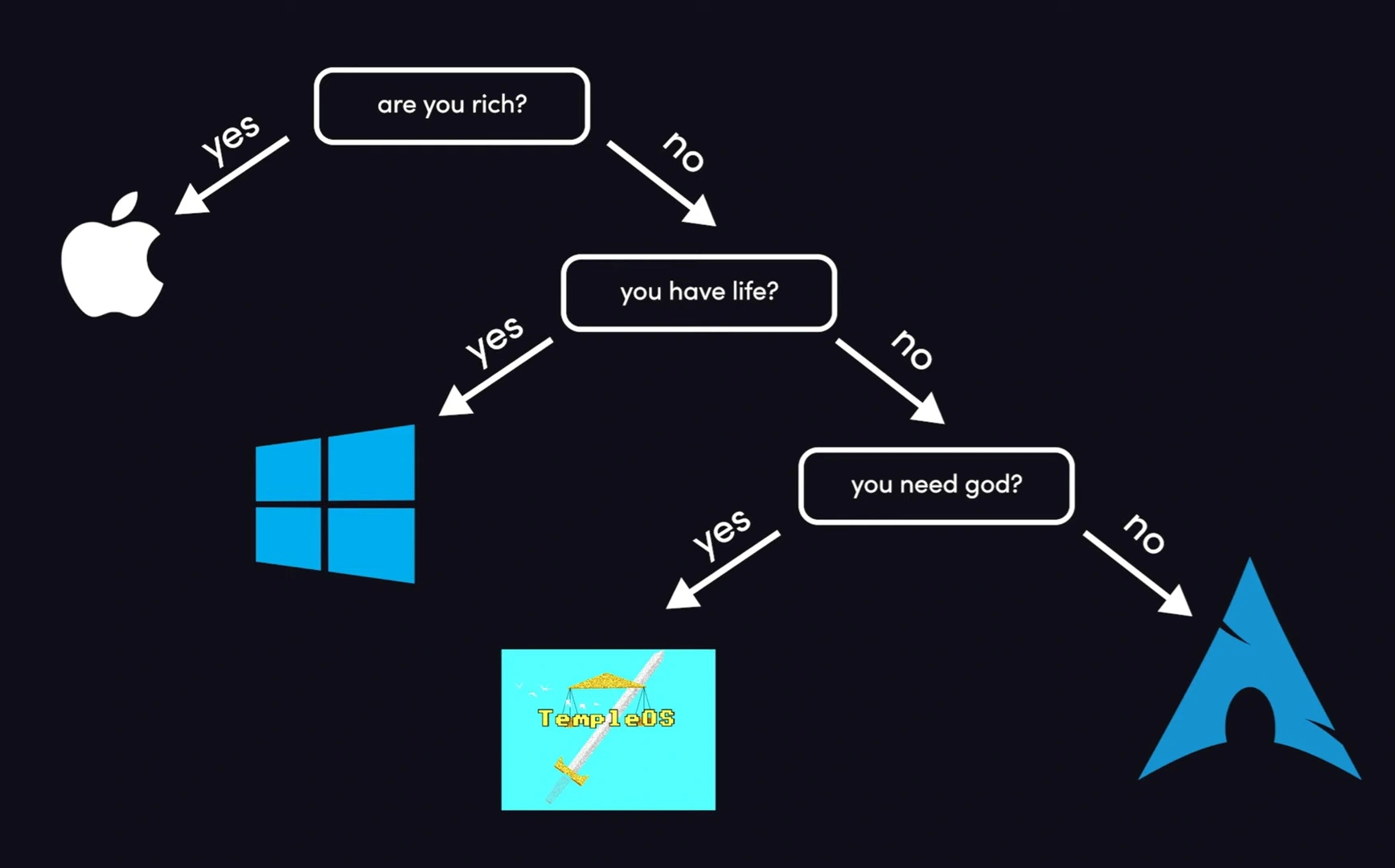
Yes, first you need to resize the partition to accommodate the new OS. Usually 40-60 GB is good enough for minimal linux installation if you didn't do any gaming or other massive applications. The resizing can be done in windows using disk management utility baked into windows, or some other partition manager (easeus, magic tools, etc). After that, linux can be safely installed in the free space as a single partition.
Now, sometimes the bootloader is fucked, but it is quite easy to fix. In fact, if you use grub, it usually runs os-probe for you to check for any other OS. So sometimes, fixing it is as simple as rerunning grubmkconfig. But there are other times where it is not as simple. It will vary depending on what happened and too long to list here. Arch Wiki usually covers a lot of the topic so you could try searching there, especially on the topic of boot sequence.
Lastly, if you need to move the partition, the data already inside will need to be moved too. This can take time depending on the size. But it is doable and safe.
If, later down the road you want to remove either OS, you can simply remove the partition after moving the data first. Linux can mount ntfs natively so no problem there. On windows, there is a program called ext4 explorer or something along the line to browse and copy from linux filesystem (which is usually ext4). Don't forget to remove the boot information too after you're done removing the partition.
Now there is also the other suggestion to use a live environment but I didn't suggest it since the experience can be lacking and more hassle in and of itself.
I want to add to this that Windows sometimes has its own ideas and decides it owns the disk. I had a dual boot with Windows and Linux and Windows updated and fucked up the file system. I was able to recover almost everything without that much issue, that it did require some extra tools and some knowledge. The boot partition I never recovered though. (I was able to fix it to get it to boot into the Linux install again, but not Windows no matter what I tried.)
This was about a year ago, maybe a bit more. The issue I had with Linux prior to this, which is why I was dual booting, was gaming. At this point gaming was perfectly fine for me to ditch windows, so I just grabbed all the files I needed to keep and set the drive up new with a fresh install.
Thanks, but on second thought I don't want to risk anything as I'm not quite the "technical" kind. I don't even know how to dual boot 2 different windows version. I don't think I'll be able to fix it if anything broke.
So I'll buy another cheap SSD and put Linux on it while unplugged my old SSD. Then I'll be choosing the boot drive during POST.
I'm damn sick of Windows BS, I hope this'll work out.
Yeah, that's fair. But I will still recommend anyone trying out linux AND having a problem to consult Arch Wiki when they can. It is amazing what they have there. It will also increase your technical understanding of how your system works overtime. But if you don't have any problems when driving linux, that is good too. It just means linux for the masses is coming closer.
For some distro recommendations, if you love to tinker, I'd say go arch. You will learn a lot about your computer too, and it is also how I learn about mine and get the know how for a lot of things now. But also, if you don't have the time to tinker, I'd recommend bazzite. I've read their documentation and came to the conclusion that if anything goes wrong, it would be easy to recover from it, has great community, and is based on a solid distro.