this post was submitted on 29 Sep 2024
536 points (97.3% liked)
Games
32545 readers
1291 users here now

Welcome to the largest gaming community on Lemmy! Discussion for all kinds of games. Video games, tabletop games, card games etc.
Weekly Threads:
Rules:
-
Submissions have to be related to games
-
No bigotry or harassment, be civil
-
No excessive self-promotion
-
Stay on-topic; no memes, funny videos, giveaways, reposts, or low-effort posts
-
Mark Spoilers and NSFW
-
No linking to piracy
More information about the community rules can be found here.
founded 1 year ago
MODERATORS
you are viewing a single comment's thread
view the rest of the comments
view the rest of the comments
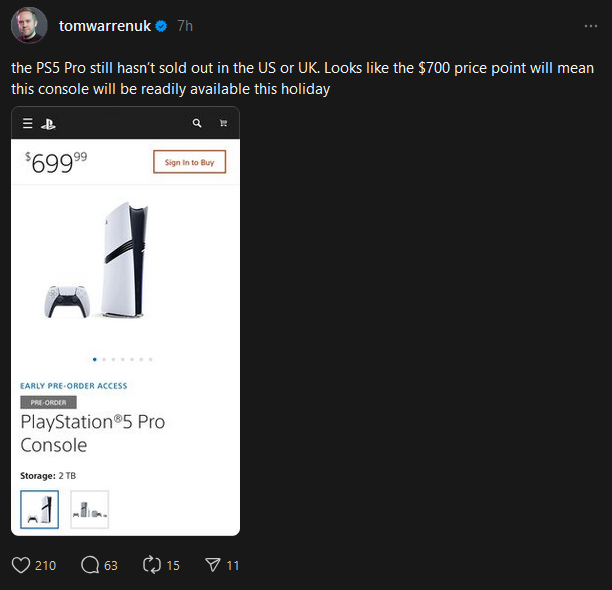
Bazzite is the answer you search for. Learn the terminal & eventually get a grasp on why atomic distros are cool and you'll be okay. I was on windows for years & when I learned the terminal for that it was like I was giving God powers.
The only thing I'm trying to install linux on is my Raspberry Pi. Upon googling Bazzite, it doesn't seem to support Raspberry Pi.
Also, I've been trying to learn terminal off and on for 15ish years, with no luck. I've been trying to get the fan to work, unsucsessfully on my raspberry pi, for 4 years now. Apperently I have to compile some code......I don't know what that means.......
the benefits of Bazzite are centred around it having good performance with nVidia / AMD / Intel GPUs.
RasPi doesnt work with those GPUs, so it makes sense Bazzite wouldn't support it.
Compiling means that you take code then run that code trough a program that checks if the code works like intended. After that it will put out a binary/exe/whatever that you can work with further.
From wiki:
And I have no idea what that means.
How do you reboot? You click start>power>reboot.
I know what that means.
Ask me to compile a script? Uhhhhh.......
The code is your ingredients, you put the ingredients together, then bake it (compile). When it's done you have a pie (a program you can execute and run).
A lot of people would rather just go to a store and buy a pie.
Open terminal > cd (command to change directory) into the directory where the code is that you want to compile > then run the compiler
In rust I would CD into the directory that I have written my code in. Let's say user/rust/projects/example1 with the command:
Now every command I type will be executed on that directory. The tool I use is called "cargo" the command to compile is "build".
So with that information I type:
While being in user/rust/projects/example1 and when I did everything right my Programm will compile and the result of that can be found in a folder in that project. Something like:
Hope that helps to give a overview of how the process is supposed to go when everything works without a problem.
Worst case scenario you can take it apart & put it back together to maybe find a defective part. Terminal is tricky because of the language barrier. It's all just coding with extra steps which isn't meant to dumb it down.
Yeah, and I don't know coding. I need it dumbed down.
to be fair, the Raspberry Pi has never been pitched as an idiot-proof consumer appliance.
it is supposed to be a cheap way for people to get into studying programming /computing / electronics.
Correction.......it's never been pitched that way by the makers of raspberry pi.
I first learned of it on youtube by some guy showing how easy it was to set up, and get your home arcade up and running in 30 minutes.
Yeeeeaaaahhhh..........no.
Sorry you're dumb. All you need for retropie is a RP4 and a SD card. The image burns directly to the SD card, insert, power on, play games.
But the problem is, I can't get the fan to work. So the whole thing overheats until I fix that problem.
How are you unable to get a 5v fan to not work? just plug it into the 5v and ground on the GPIO ports.
It requires a script to run.
Not everyone is a natural Linux user, no need to call other dumb for not knowing something you may know about.
What the fuck are you on about? I just build a Raspberry Pi based console running RetroPie with a custom cooler, fan, and power button with LED indicator. Check out my recent posts to 3D printing.
I compiled nothing but RetroPie since the Pi 5 isn't officially supported but it was dirt simple to do. Install Raspbian, clone RetroPie repo, run install script, press enter on the first option, wait a few hours.
Once again, you just suck at computing. Especially if after 15 years you still can't Bash. In 15 years I built a career as a senior linux engineer.
The Super Notendo -- https://discuss.tchncs.de/post/22628904
I just taught myself parametric CAD including both solid body and surface modeling in 3 months.
So you're stating on this post that you understand coding, and know how to compile. You're trying to "insult" me by saying I suck at computing.
Except I'm not insulted. You know who else sucks at it? EVERYBODY. It's like an auto mechanic trying to insult you for knowing how to change a muffler, and how it's so easy.
I don't know how to change a muffler. I just want to drive the car. Just like everybody else.
I just want to push a button, have my fan work, and play retro games. I don't want to have to bash in terminal. I don't want to compile a program. I just want to play video games.
And you know who else just wants it to work with no programming knowledge needed? EVERYBODY.
THAT is the reason that after 30+ years linux is at an all time high user base with less than 5% of the market, despite Apple being expensive as hell in a tough ecconomy, and Windows being universally agreed on as being dog shit. People STILL don't want to switch to linjx because NOBODY understands it or wants to deal with it.
They'd rather deal with Windows 11 spying on your screen, or paying an assload for a mac than deal with linux.
Some of us like linux and want to deal with it...
Boy that's a lot of work just to play some old crap from more than 30 years ago
I made a fucking console from the ground up. I didn't do it to be easy -- I did it because I could, and now I have something unique that is amazing to use, gorgeous to look at, runs everything up to Dreamcast/Dolphin with ease. And anyone can do it with the STLs I give away.
It even supports bluetooth audio but I will admit getting that to work was the only pain point of the whole build, but mostly because my un-official build didn't have bluetooth support out of the box for audio so I needed to install the pipewire service and enable audio to the bluetooth device. Still only took a few minutes to work out.