Selfhosted
A place to share alternatives to popular online services that can be self-hosted without giving up privacy or locking you into a service you don't control.
Rules:
-
Be civil: we're here to support and learn from one another. Insults won't be tolerated. Flame wars are frowned upon.
-
No spam posting.
-
Posts have to be centered around self-hosting. There are other communities for discussing hardware or home computing. If it's not obvious why your post topic revolves around selfhosting, please include details to make it clear.
-
Don't duplicate the full text of your blog or github here. Just post the link for folks to click.
-
Submission headline should match the article title (don’t cherry-pick information from the title to fit your agenda).
-
No trolling.
-
No low-effort posts. This is subjective and will largely be determined by the community member reports.
Resources:
- selfh.st Newsletter and index of selfhosted software and apps
- awesome-selfhosted software
- awesome-sysadmin resources
- Self-Hosted Podcast from Jupiter Broadcasting
Any issues on the community? Report it using the report flag.
Questions? DM the mods!
view the rest of the comments
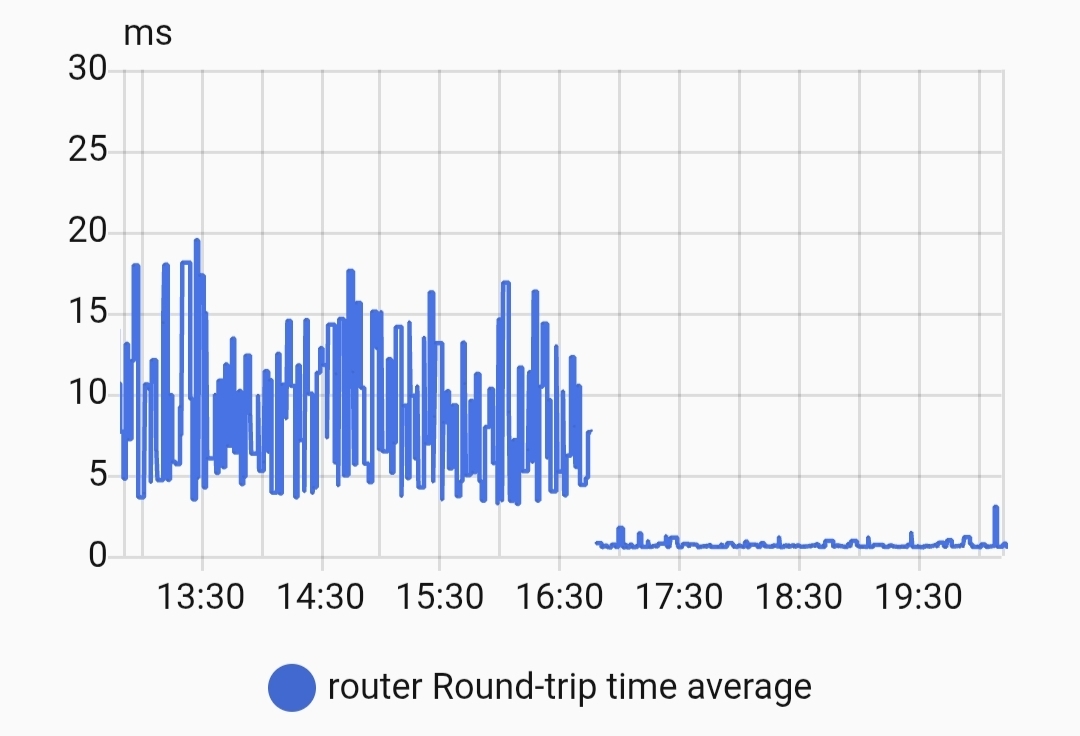
Is it possible to use moca if I have cable internet? There's coax in my office and living room, so it would be great if I could us them for moca. I know both are connected to the cable coming in to the house because I have set up my modem in both rooms to check which has better wifi coverage.
There will be a Cable TV splitter where the coax comes into your house - possibly a basement or utility room. One cable in, several going out to the various rooms. If you put your modem there, then you can use all the coax runs in your house for MoCA networking.
There's a utility box on an exterior wall labeled "Television", which also has a bush planted in front of it. I don't think I can put my router here... :(
So you don’t need that set up. Moca is well designed to be Omni-directional.
You do need to put a moca filter in that shitass box between the cable that comes from the outside world and whatever hellsplitting is going on in there. That’s to keep your personal moca network inside so peeps can’t snoop (it’s also encrypted) or cause interference elsewhere.
Note that you may need to update your splitters and coax wall keystones to be 1+ GHz friendly for Moca. I found where I am has “black” rings on the coax wall keystones that only did the regular cable freq and Moca failed to work. Replaced with modern “blue” rings that do the Moca freq range. And splitters involved in the routing too.
I have the line in inside, in a panel. It splits 3 ways, and I use that 3 way splitter as a “dumb switch”, replaced with a Moca friendly one. Moca filter between splitter and line in.
I have modem/router in living room, connected to a switch. Switch also connects to a Moca adapter. Computer in bed room, connected to Moca adapter. I get ballin’ 1 Gbps up and down at the same time (within my network of course, real internet speeds are ass
May these facts I typed from memory help you achieve your networking dreams :)
Yes, I was in this situation and I did exactly that. You need a splitter and then moca adapters in the rooms (a bit expensive at least 5-6 years ago where I lived).