Selfhosted
A place to share alternatives to popular online services that can be self-hosted without giving up privacy or locking you into a service you don't control.
Rules:
-
Be civil: we're here to support and learn from one another. Insults won't be tolerated. Flame wars are frowned upon.
-
No spam posting.
-
Posts have to be centered around self-hosting. There are other communities for discussing hardware or home computing. If it's not obvious why your post topic revolves around selfhosting, please include details to make it clear.
-
Don't duplicate the full text of your blog or github here. Just post the link for folks to click.
-
Submission headline should match the article title (don’t cherry-pick information from the title to fit your agenda).
-
No trolling.
-
No low-effort posts. This is subjective and will largely be determined by the community member reports.
Resources:
- selfh.st Newsletter and index of selfhosted software and apps
- awesome-selfhosted software
- awesome-sysadmin resources
- Self-Hosted Podcast from Jupiter Broadcasting
Any issues on the community? Report it using the report flag.
Questions? DM the mods!
view the rest of the comments
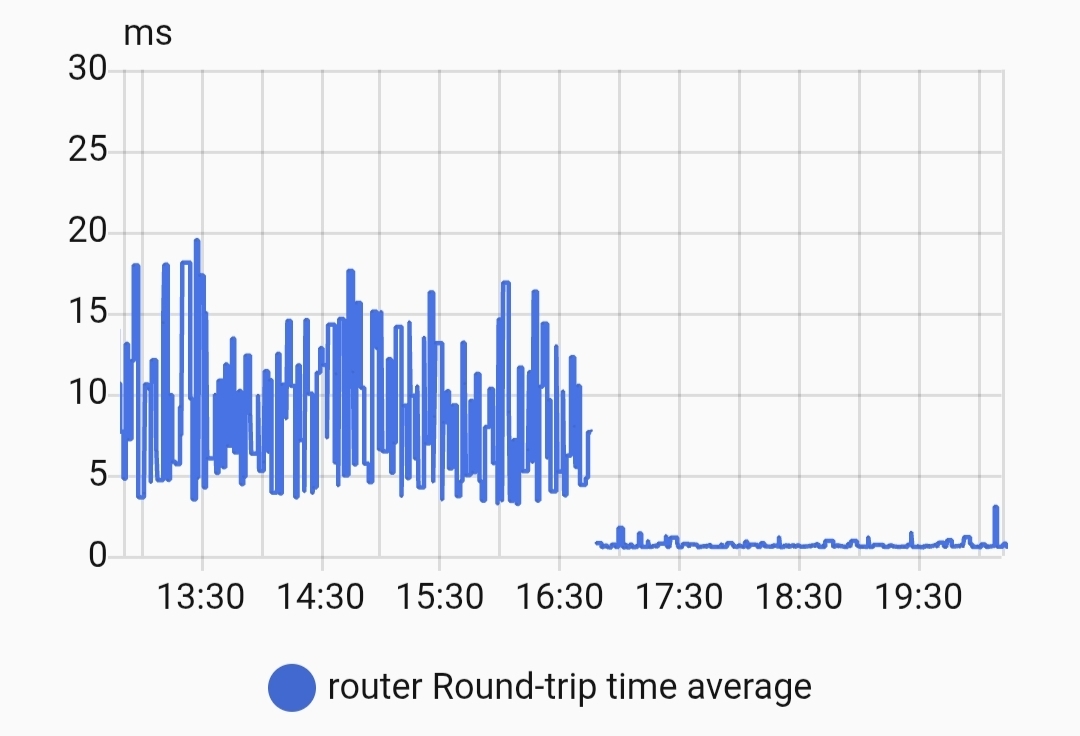
Wi-Fi is convenient more than anything. You just have to know the right passphrase and as long as you are in range, you can get in.... In most cases.
When it comes to WiFi, I'm a fan of many smaller and lower power access points vs a few high powered ones. This is rarely the case in residential situations though. Most people buy a single, high powered Wi-Fi in the form of a all-in-one wireless router, and call it a day, then almost exclusively use Wi-Fi and wonder why it sucks, then go buy a newer more powerful unit once one is available.
My motto is: wire when you can, wireless when you have to. Devices like laptops, tablets and phones, usually do not have Ethernet built in, or are too mobile to make it practical to use. Meanwhile anything that doesn't move, like TVs, desktops, etc, need a wire run once, and it will work perfectly until the building falls over.
That's a lot of return on the investment of running the cable once.
I usually prefer all home runs (everything going back to a central point) but networking is diverse, so using a cable to get to an area, then using a switch to serve that area is entirely valid. Just don't Daisy chain too many switches or your going to have a bad time. Whether that link is copper, fiber, MoCA/coax, doesn't matter... As long as it's reliable and fast.
In any case, I have at least 8 access points serving my home, and they need to be moved, since I still have one spot that's a dead zone.
What I did in the living room was plug a USB-C dock with a 2.5 Gbit Ethernet adapter into the wall outlet with a 2 meter USB-C 3.x cable.
So I sit down in the living room and plug in my laptop/phone in to charge when I'm using it and they automatically get a 2.5 Gbit network connection. Even iOS natively supports the common Realtek 2.5 Gbit chipset.
What do you think of 2.5 and 10g Ethernet vs fiber between nodes in the home (I.e, between the modem and office switch, etc)?