Selfhosted
A place to share alternatives to popular online services that can be self-hosted without giving up privacy or locking you into a service you don't control.
Rules:
-
Be civil: we're here to support and learn from one another. Insults won't be tolerated. Flame wars are frowned upon.
-
No spam posting.
-
Posts have to be centered around self-hosting. There are other communities for discussing hardware or home computing. If it's not obvious why your post topic revolves around selfhosting, please include details to make it clear.
-
Don't duplicate the full text of your blog or github here. Just post the link for folks to click.
-
Submission headline should match the article title (don’t cherry-pick information from the title to fit your agenda).
-
No trolling.
Resources:
- selfh.st Newsletter and index of selfhosted software and apps
- awesome-selfhosted software
- awesome-sysadmin resources
- Self-Hosted Podcast from Jupiter Broadcasting
Any issues on the community? Report it using the report flag.
Questions? DM the mods!
view the rest of the comments
I got an Argon Eon case with a Raspberry Pi 4, but I'm regretting it because for some off reason my file transfer speeds via SMB are abysmal. I do have a heap of services selfhosted on the Pi and otherwise it's okay
Edit: If someone was able to get fast transfer speeds via SMB on a Raspberry Pi, I'd like to know how. If the speeds can be increased, my NAS would be perfect
This is interesting since I was planning on making my own RPi4 nas in the near future. Am I seeing correctly from the image that you have 1 (or 2?) 3,5" HDDs connected to some kind of HAT for the RPi (which has SATA connectors probably)?
What speeds are you getting now?
My plan was to connect 2x16TB HDDs to the pi through a USB->SATA cable, which probably is an even less stable setup than yours is but I was hoping it would be enough to do some basic NAS stuff.
I was also planning on using OpenMediaVault like you are.
I have two 3,5" HDDs connected as well as two SSDs (installed after the picture). They're connected via a USB dongle (through the back, so all drives go via USB 3.)
The issue I'm facing is that I only get 10MB/s, even though I should be getting more, even through a USB 3 interface. I'm going to try the suggested SMB configuration from another user and report back shortly
Your setup should be similar to mine. If you get good speeds, I'd love to know. OpenMediaVault is wonderful too - it's simple and gets the job done. But for my system there's no RAID, although that doesn't bother me because 1 HDD is primary, and 1 HDD is backup
Ah so your setup is almost exactly as what I had planned :D (I'll use 1 SSD instead of 2 though, to be used as boot drive). I haven't made the box yet, probably in a few months.
Thank you for the reply!
Please do post your updates somewhere in this thread, I'm sure they'll come in handy when I start building my box.
What software are you using
I'm using all these, plus OpenMediaVault as the NAS operating system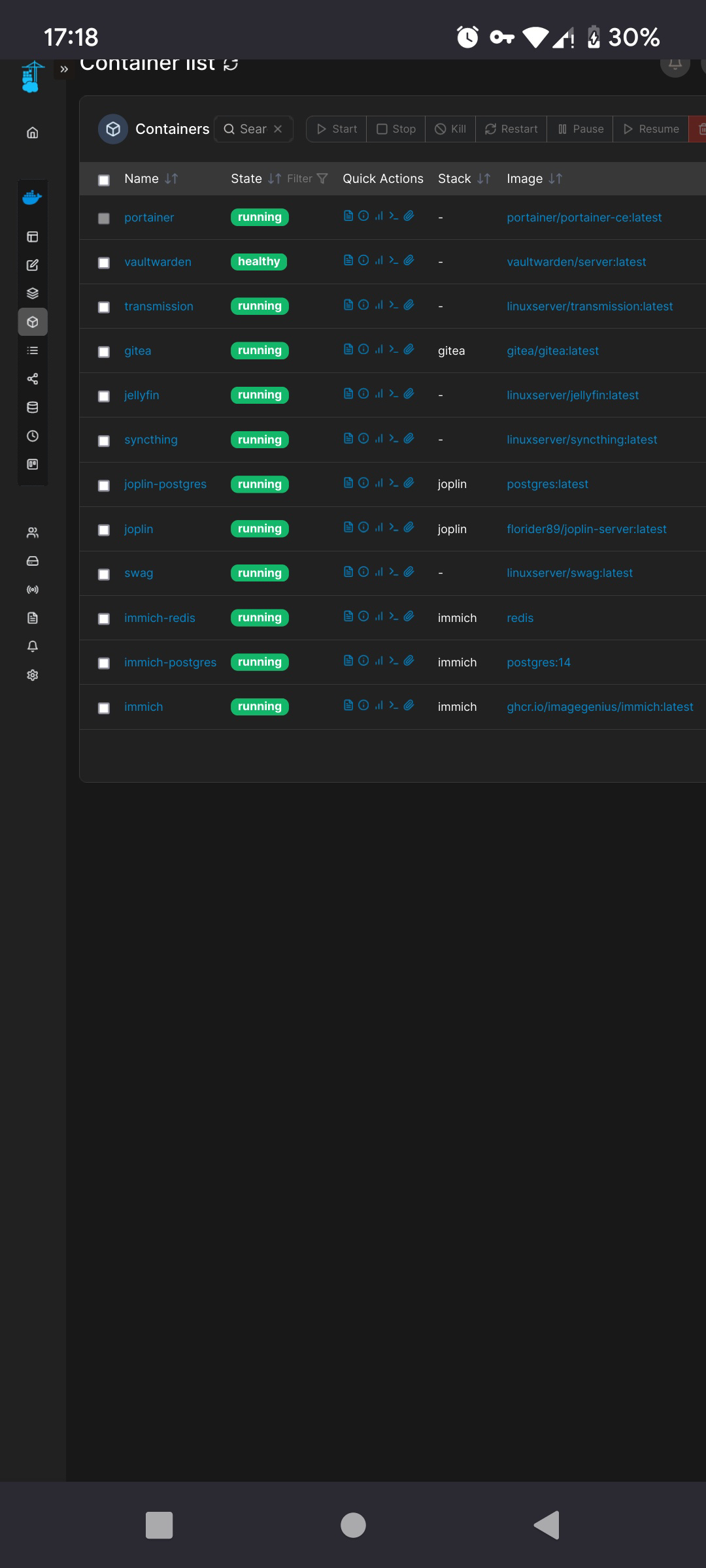
Try this in your SMB settings in OMV.
It's possibly a hardware limitation. This is my settings
What's your HDD model?
I've got two of these https://www.amazon.com.au/Seagate-Barracuda-3-5-Inch-Internal-ST8000DM004/dp/B075WYBQXJ
See if seachest is compatible with your drives. I think it's only compatible with Exos.
Also are you running through USB?
Yes all devices are through USB 3
USB inherently has latency issues and protocol overhead. Seems like you're restricted to hardware unfortunately.