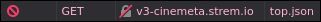Hey... I just set up a docker using the official stremio/server at docker hub. I am unable to stream. My streaming settings section originally showed all the options and now for some reason it's only showing Server and Streaming Server URL. I am unable to toggle the override button.
Do you happen to have an idea on what's going wrong? This is on my home network but using my tailscale url...