My current build is:
- 1080 GTX
- i7 7600
- 32gb DDR4
- 512Gb SSD (my worst decision)
- Built in 2016
- Running great knocks on wood
Due to the outcome of the election (not getting into how I feel about that), tariffs and electronics trade is likely to be a big issue. And I keep seeing articles about how pcs and consoles are likely to have a massive jump in price (40% is the # I keep seeing).
Ive been meaning to wholesale and make a new build for a while now because any update would likely mean a new mobo which in turn would mean updates on everything else. I'm not in the best situation financially and have a baby on the way but I could totally stand to drop ~$3K on another "future proof" build.
I guess the question is, should I pull the trigger now before the new administration takes power? Assuming 40% increase, a $3k pc would be $4.2k or I stick with $3k and sacrifice the difference in power and future proofing.
The alternative would be delve into lighter and "retro" games in the future and just be content with that. There's a few "2070RTX minimum" games I'd like to play right now and it will only get worse in that respect as time moves on.
Note: not looking to discuss the new administration in any other way but this. Please no political bullshit.
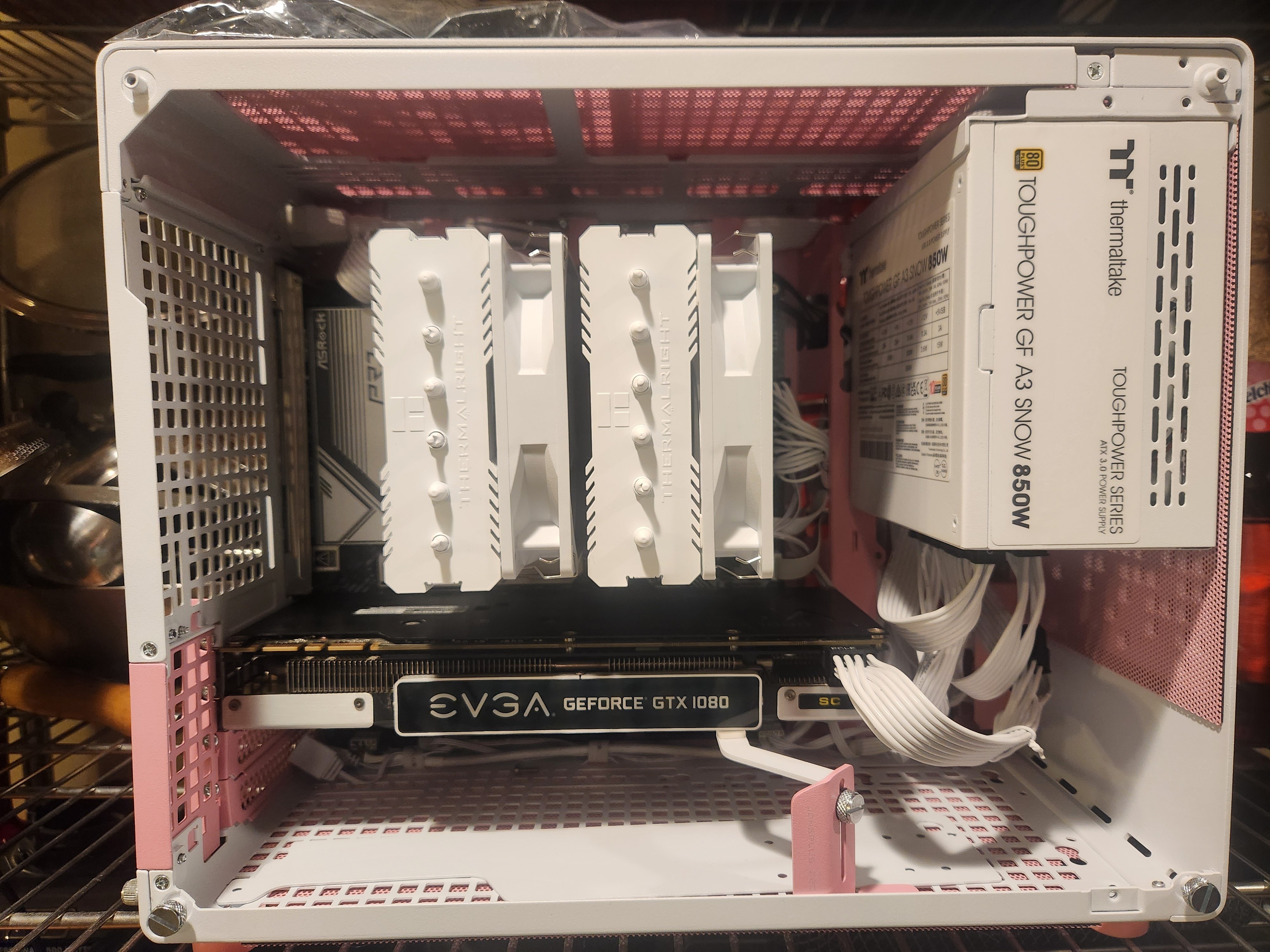
What state/country do you live in?