Thunderbolt has nothing to do with an integrated GPU.
SirLagz
Proxmox with Proxmox Backup Server will do most of that if you were willing to move of CentOS Stream and onto Proxmox.
I've never heard of them but I've bought a lot of random RAM before. If they use proper RAM chips like micron, Kingston, hynix, Samsung, etc then I wouldn't be too worried.
I don't think I've come across a NIC in the last 15 years that hasn't been VLAN capable.
Micron, and Intel would be the ones I would use if you wanted reliability.
If you can find some Samsung enterprise spec drives then that would be ok too.
What 2 drive case with hardware RAID do you have?
The newest version of Proxmox supports some SDN (Software Defined Networking) so that might be of use to you here.
I haven't played with it yet, so can't help too much, but might be worth a read of the documentation
As an alternative to the other suggestions, map out your network in Netbox and let Netbox draw your diagram for you!
Are all nodes dedicated to labbing or do you have some HomeProd services running as well?
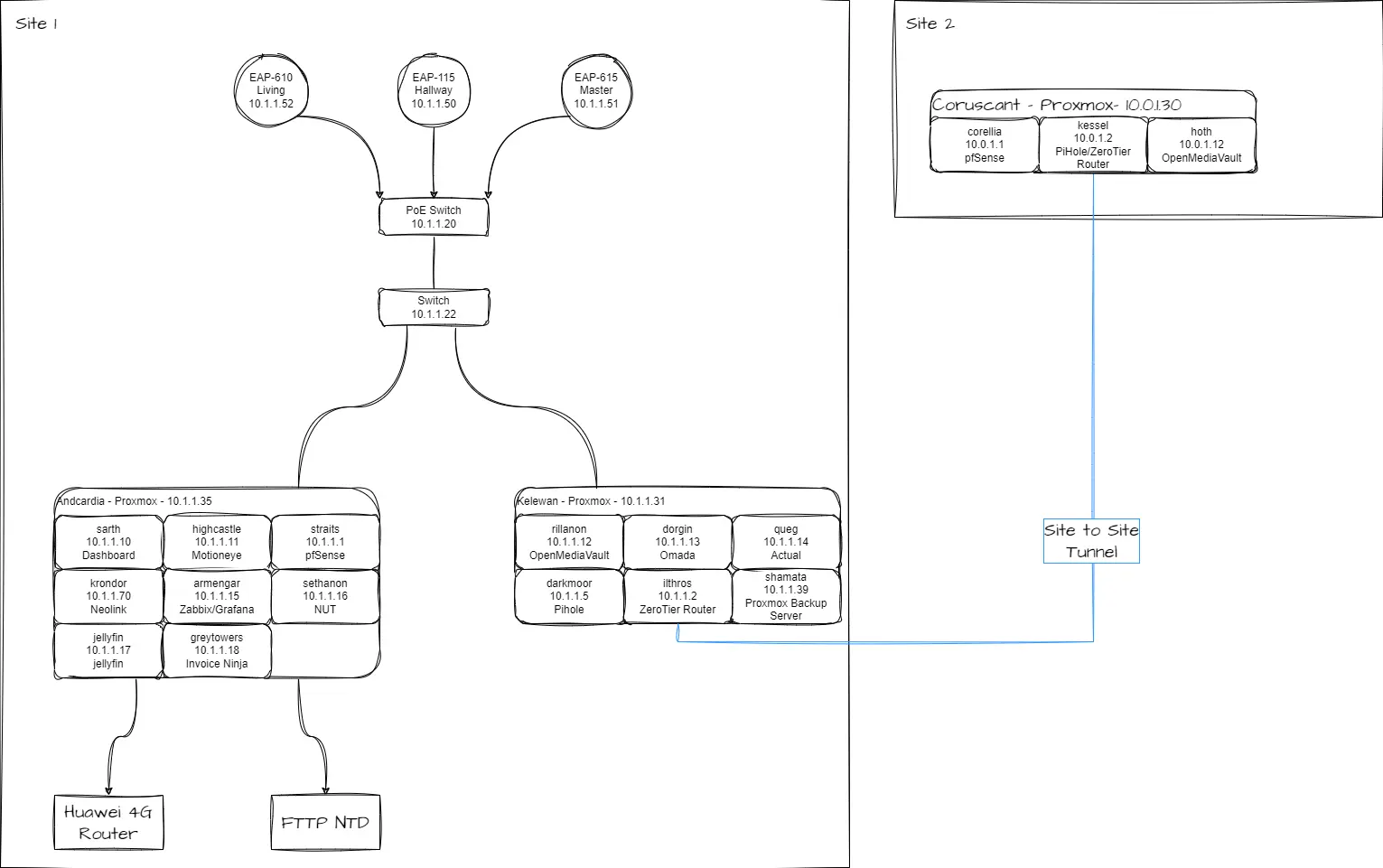
About 300W, ~7kWh a day, costs me about $80 AUD a month.