Here's the Google Lens translation:
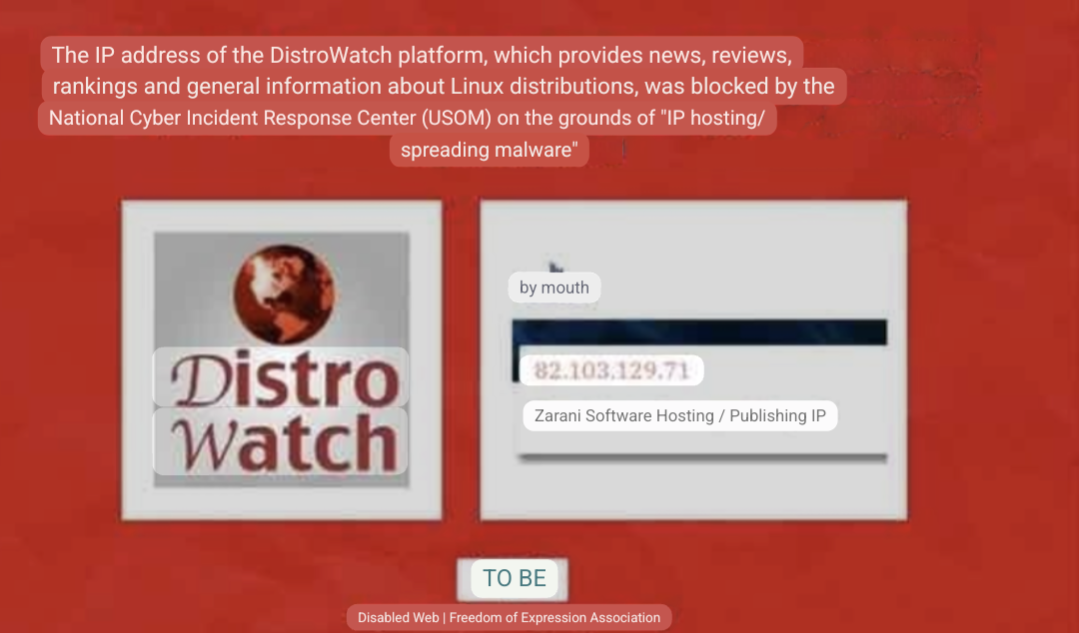
SteveTech
Ampere CPUs use normal DIMMs, and don't have integrated storage, like any other CPU. So you can have the best of both worlds (although idk about power conservation, they are efficient though).
I can't find the documentation for it, but I swear Hyprland supports custom degree tilting.
Add --ozone-platform-hint=auto to the command, I've done it so may times for electron stuff it's engrained into my head now haha. You can check that it works with xlsclients.
Also QT_QPA_PLATFORM=wayland for QT based apps is handy to know too if they're not behaving.
While they did 'complete' their mission in 1989, I don't think we ever completely lost contact with them. They did have to disable the majority of the sensors between then and now, to preserve power, but these all these communications issues were really only fairly recent events.
You don't have to switch distros, you should be able to have GNOME and KDE installed side by side, and pick which one on the login screen (at least in GDM & SDDM), unless you're running an immutable distro.
discord screen-sharing is not there but can be done from Firefox if needed
You can also install KDE's XWayland Video Bridge, which converts Wayland screen sharing into an app for discord to share.
flatpak install --user --or-update https://cdn.kde.org/flatpak/xwaylandvideobridge-nightly/org.kde.xwaylandvideobridge.flatpakref
You might also want to add the repo for updates, ~~but I think it's been down for a little while for me.~~
Edit: There's a new repo: flatpak remote-add --if-not-exists xwaylandvideobridge-nightly https://cdn.kde.org/flatpak/xwaylandvideobridge-nightly/xwaylandvideobridge-nightly.flatpakrepo
I might be completely wrong, but I've heard that a key is only a few hundred dollars, and once you've got it you can sign whatever you want. I think ReactOS also used to offer free driver signing for open source projects.
So I guess if ReactOS can afford one, so can most anti-cheat companies.
Unless I've forgotten how this meme format works, OP was looking how to setup wireguard using NetworkManager, but DDG kept returning results on setting up a wireguard server. That link is a tutorial on setting up a wireguard server, and then connecting a peer using wg-quick (and not NetworkManager).
I love the irony in that this is exactly what OP was saying they didn't want.
In theory PWAs can be configured to run offline, whether they're doing that I don't know.
The desktop app looks like it's electron though.